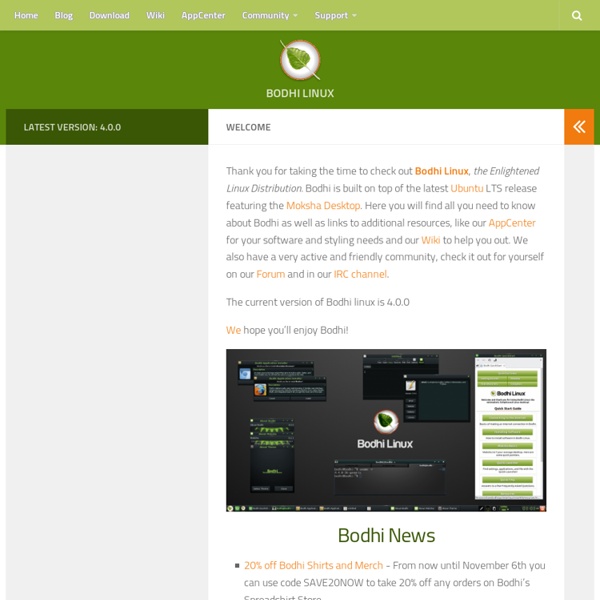Bodhi Linux
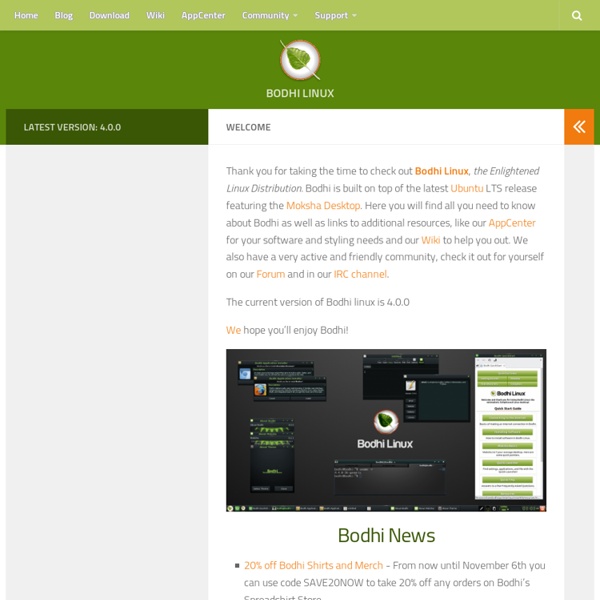
Slackware
Home - Snowlinux - Free Debian- and Ubuntu-based Linux distribution
Puppy Linux
Ultimate Edition
Forums
KDE
OS4
KNOPPIX
-=> KNOPPER.NET News <=- KNOPPIX 4.0.1 Released Starting from version 4.0, the KNOPPIX-project has been split into a DVD "maxi" edition, and a "KNOPPIX light" on CD, both developed in parallel. The limited, printed first edtion of the KNOPPIX 4.0 DVD (booting in german by default) has been available at LinuxTag 2005 at different booths, and is now available for download as updated 4.0.1 release on most KNOPPIX Mirrors. For those with insufficient bandwidth for downloading the 3.5GB DVD image, there is still the possibility to order a copy at some independent CD and DVD shops. Because of many updates and technical improvements in the meantime since the 4.0 DVD, work on the Knoppix "light" CD release has been delayed somewhat. Main features of the Knoppix 4.0.1 DVD [original german press note]: Knopper.Net is not responsible for the content of external web pages
Related:
Linux
Related: