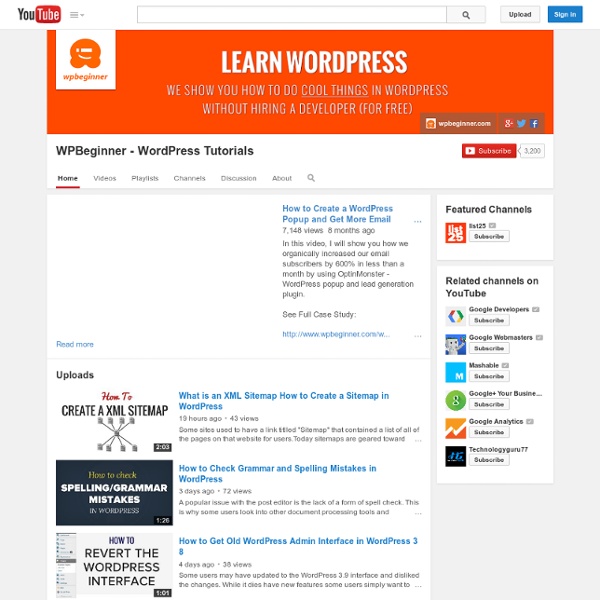YouTube
In this video, I will show you how we organically increased our email subscribers by 600% in less than a month by using OptinMonster - WordPress popup and lead generation plugin. See Full Case Study: We went from getting 70-80 new subscribers per day to getting 445-470 new subscribers per day by making a small change in our website that took less than 10 minutes. OptinMonster is the best lead generation plugin that allows you to get more email subscribers. Check it out: Also use the coupon: WPB10 to get 10% OFF If you're a blogger, email marketer, business owner, or anyone who wants to improve your lead generation and turn website visitors into subscribers and customers then definitely check out OptinMonster.
[FAQ] Webspace für Blog!
Du brauchst definitiv Webspace im Internet. Es gibt sehr viele Provider die auch kostenlosen Webspace anbieten, doch davon rate ich ab. Zumindest wenn man seinen Blog auf dauer benutzen möchte. Die Nachteile die ein Free Hosting Provider mit sich bringt, liegen ganz klar auf der Hand: Schon Morgen kann dein Blog komplett gelöscht sein! Und um einen Blog eröffnen zu können, benötigst Du Webspace der PHP4/5 und MySQL anbietet. Schon 3 €/montl. sind viel zu viel für einen privaten Weblog! Frage: Wie jetzt, ich brauche kein Server oder so?! Für den Betrieb eines privaten Weblog's reicht günstiger Webspace vollkommen aus! Frage: Hey Du hast Recht - aber wie mache ich das nun?! Frage: Ok ok verstanden! Ich gebe Dir hier einfach mal eine Empfehlung zum Start eines Weblogs: Speicherplatz: Eigentlich reichen 10-20 MB für Wordpress aus! Hier empfehle ich einfach mal PLUS / MINUS: 1000 MB (1 GB!) TLD Adresse / Domain: Die Wahl der Domain ist natürlich jedem selbst überlassen.
Pressengers - Deutschlands WordPress Magazin
WordPress Newsletter - So vergrößert ihr eure Leserschaft
Die Einrichtung eines Newsletter-Dienstes und regelmäßige Versendung neuer Inhalte ist ein wichtiges Marketing-Konzept für euren Blog. Ihr erfahrt durch die Anzahl der Abonnenten, wie stark das Interesse an euren Inhalten ist und erreicht eine feste Bindung zu euren Lesern. WordPress Newsletter© alexskopje – Shutterstock.com Ein Newsletter als wichtiges Marketing Werkzeug Die sozialen Medien nehmen mittlerweile einen sehr großen Stellenwert im Marketingumfeld an und eignen sich perfekt für das Anpreisen der eigenen Inhalte. Als klassisches Marketinginstrument ist der Newsletter aber trotzdem immer noch präsent. Newsletter-Plugins in WordPress WordPress bietet eine breite Auswahl an unterschiedlichen Plugins zur Einrichtung und Verwaltung eines Newsletters. Newsletter Mit fast 1 Million Downloads und durchweg guten Bewertungen ist das Plugin sehr beliebt in der WordPress Community. Das bietet das Plugin Installation und Einrichtung Neuer Newsletter Premium-Update MailPoet Aufbau des Plugins
Corporate Blogging, Blog Marketing, Content Strategien » BlogProfis.de
WordPress.org oder WordPress.com - Was ist der Unterschied?
Da es zwei unterschiedliche Möglichkeiten gibt sich eine WordPress-Webseite einzurichten, möchte ich im folgenden Beitrag kurz beschreiben, was eigentlich genau die Unterschiede zwischen den beiden Plattformen sind und welche Option meiner Ansicht nach für welchen Nutzer am besten geeignet ist. Die Webseiten-Einrichtung Wer eine eigene WordPress-Seite bei WordPress.com einrichtet, muss sich keinen eigenen Webspace und keine eigene Domain kaufen. Jeder Nutzer, der sich kostenlos bei WordPress.com anmeldet, bekommt automatisch eine Subdomain für den eigenen Blog (in der Form blogname.wordpress.com) und 3GB Webspace zur Verfügung gestellt (z.B. zum Upload von eigenen Fotos, Videos oder Audiodateien). Außerdem musst du WordPress nicht erst selbst installieren, sondern kannst nach der Anmeldung sofort mit der Einrichtung deiner Webseite loslegen. Sobald du WordPress installiert hast, kannst du mit der Installation von WordPress-Plugins loslegen und dir ein WordPress-Theme aussuchen. Mein Fazit
Related:
Related: