


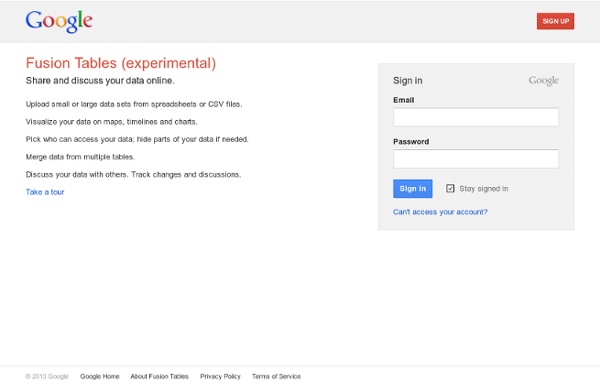
Interactive Graphic Organizer Holt Interactive Graphic Organizers "Graphic organizers are tools that help your brain think." - Kylene Beers Graphic organizers are an illustration of your thoughts on paper. They can help you brainstorm, organize, and visualize your ideas. Click on a graphic organizer to download a PDF of it. Each graphic organizer below includes Teaching Notes with lessons and tips on how to use graphic organizers in the classroom. Help with PDF Files Generating, Identifying, and Organizing Details Determining Main Idea and Drawing Conclusions Order and Sequence Comparison-Contrast and Cause and Effect Process and Cycle Diagrams Evaluating and Making Decisions Persuasive and Supporting a Position Vocabulary Miscellaneous Organizers Graphic Organizer Teaching Notes
Google When I was growing up, my dad had the best job I could possibly imagine: he was an arcade game and pinball technician. For me, that meant summer trips through Poland’s coastal cities with their seasonal arcade parlors; peeking inside cabinets to learn programming and engineering secrets; and—of course—free games! One of my favorites was PAC-MAN, whose popularity transcended the geopolitical barriers of that time. During the heyday of space shooters, Tōru Iwatani’s creation stood out as one of the first video games aimed at a broader audience, with a cute story of pizza-shaped character gobbling dots in a maze, colorful (literally!) characters, friendly design, very little violence and everlasting fun. Today, on PAC-MAN’s 30th birthday, you can rediscover some of your 8-bit memories—or meet PAC-MAN for the first time—through our first-ever playable Google doodle. PAC-MAN™ & ©1980 NAMCO BANDAI Games Inc. PAC-MAN seems like a natural fit for the Google homepage.
UML tools for software development and modelling - Enterprise Architect UML modeling tool Just in Case – Saving Your Yahoo Pipes… Yahoo is laying off again, so just in case, if you’re a user of Yahoo Pipes, it may be worth exporting the “source code” of your pipes or any pipes that you make frequent use of in case the Yahoo Pipes service gets cut. Why? Well, a little known fact about Yahoo pipes is that you can get hold of a JSON representation from a pipe that describes how the pipe is constructed… …and some time ago, Greg Gaughan started working on a script that allows you to “compile” these descriptions of your Yahoo Pipes into Python programming code that can be run as a standalone programme on your own server: Pipe2Py. From a quick skim over the Pipes service, it seems you can get hold of a list of published pipes for a user easily enough, which means we can get a quick dump of the “source code” of all the published pipes for a given user (and then maybe compile them to Python using pipe2py so we can essentially keep the functionality running…). See also: Yahoo Pipes Code Generator (Python): Pipe2Py Like this:
DERI Pipes Yahoo Pipes Code Generator (Python): Pipe2Py Wouldn’t it be nice if you coud use Yahoo Pipes as a visual editor for generating your own feed powered applications running on your own server? Now you can… One of the concerns occasionally raised around Yahoo Pipes (other than the stability and responsiveness issues) relates to the dependence that results on the Yahoo pipes platform from creating a pipe. Where a pipe is used to construct an information feed that may get published on an “official” web page, users need to feel that content will always be being fed through the pipe, not just when when Pipes feels like it. (Actually, I think the Pipes backend is reasonably stable, it’s just the front end editor/GUI that has its moments…) Greg Gaughan picked up the challenge and came up with a Python code generator for doing just that, written in Python. Anyway – the code is at and it works as follows. we generate a Python version of the pipe as follows:python compile.py -p 404411a8d22104920f3fc1f428f33642
Concept map - Wikipedia, the free encyclopedia - Iceweasel Diagram showing relationships among concepts A concept map or conceptual diagram is a diagram that depicts suggested relationships between concepts.[1] Concept maps may be used by instructional designers, engineers, technical writers, and others to organize and structure knowledge. Differences from other visualizations[edit] History[edit] Novak's work is based on the cognitive theories of David Ausubel, who stressed the importance of prior knowledge in being able to learn (or assimilate) new concepts: "The most important single factor influencing learning is what the learner already knows. Ascertain this and teach accordingly Use[edit] Concept maps are used to stimulate the generation of ideas, and are believed to aid creativity.[4] Concept mapping is also sometimes used for brain-storming. Formalized concept maps are used in software design, where a common usage is Unified Modeling Language diagramming amongst similar conventions and development methodologies. See also[edit] References[edit]
Classification of Emotions Psychologists have yet to fully tackle the question “How many emotions do we have?” Part of the difficulty is because our experiences are so complex and involve so many different factors, so distinguishing one emotion from another is a lot like drawing lines of sand in the desert. It can be hard to determine where one emotions ends or another begins. Despite how difficult these distinctions may be, plenty of psychologists have attempted to classify our emotions into different categories. Ekman’s List of Basic Emotions (1972) Ekman devised his list of basic emotions after doing research on many different cultures. Anger Disgust Fear Happiness Sadness Surprise Ekman added to this list in the 1990s, but stated that not all of these can be encoded via facial expressions: Amusement Contempt Contentment Embarrassment Excitement Guilt Pride in achievement Relief Satisfaction Sensory pleasure Shame Plutchik’s Wheel of Emotions (1980) Robert Plutchik created a new conception of emotions in 1980.