


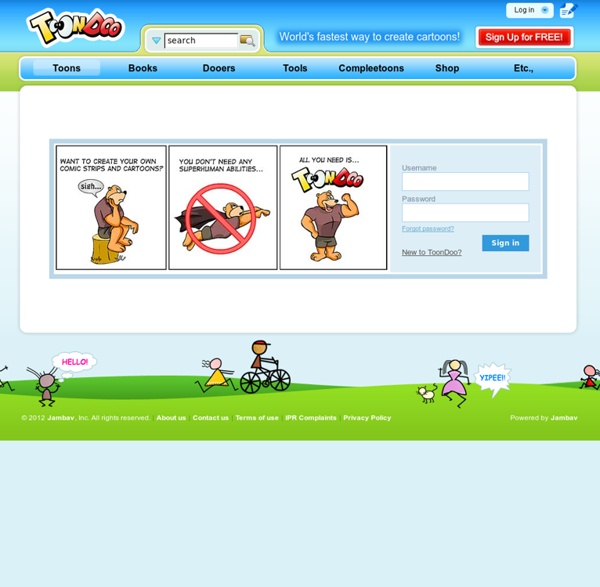
ICT applications in Literacy MP3 commentary Description: Produce audio commentaries to be played back by an individual on a portable audio device as they move around a particular location. Examples: a guide to an art exhibition in which artists describe their pictures and sculptures; a guide to accompany a local history walk with descriptive and explanatory speech pertinent to specific points on the walk. Resources Digital sound recording devices or computers with microphones. Presentations Use pictures, text or multimedia effectively to support oral presentations. Interactive whiteboard. Reading without expression Use a talking word processor to illustrate how important expression is when reading aloud. Word processor with text-to-speech feature. Podcast Take any digitally recorded audio outcomes from pupils' work and share with a wider audience via the Internet. Audio files may be simply uploaded to a website so that they may be downloaded manually by listeners. Resources: Peer review
Create & Find Multimedia Lessons in Minutes | TES Blendspace Save time by using free lessons & activities created by educators worldwide! Be inspired! Combine digital content and your files to create a lesson Tes resources YouTube Links PDFs PowerPoint Word Doc Images Dropbox Google Drive Blendspace quick start resources Save time by using free lessons & activities created by educators worldwide! Combine digital content and your files to create a lesson Tes resources YouTube Links PDFs PowerPoint Word Doc Images Dropbox Google Drive Blendspace quick start resources
ToonDoo - World's fastest way to create cartoons! 12 Collaborative Research Tools This is a page of the DIRECTORY OF LEARNING & PERFORMANCE TOOLSIf you would like to submit a tool for this Directory, please use this form. For other research tools, see Research/Personal study tools Top Tools 2014 Free Tool 2collab : Online collaboration tool for researchers to share, connect and discuss relevant research with others. CiteULike : A service for managing and discovering scholarly references. Connotea : Online reference management for all researchers, clinicians and scientists, and to share references with others. diigo : Powerful research tool and knowledge sharing community. iBreadcrumbs : Allows students, researchers, and professors to organize the world’s data into narrow research “breadcrumbs” or click-streams. Many Eyes : View your data, ask questions, and share your discoveries.Hosted Mendeley : Organise, share and discover research papers. Notefish : Notefish makes Internet research simple. refbase : This database lets you manage and share your academic literature.
QR Wild - Play and Create QR Code Games! The Question Game: A Playful Way To Teach Critical Thinking The Question Game by Sophie Wrobel, geist.avesophos.de The Question Game: A Playful Way To Teach Critical Thinking Big idea: Teaching kids to ask smart questions on their own A four-year-old asks on average about 400 questions per day, and an adult hardly asks any. In A More Beautiful Question: The Power of Inquiry to Spark Breakthrough Ideas, Warren Berger suggests that there are three main questions which help in problem solving: Why questions, What If questions, and How questions. Regardless of the question, the question needs to be phrased openly and positively in order to achieve positive results – a closed or negative question only raises bad feelings against each other. Why questions help to find the root of a problemWhat If questions open up the floor for creative solutionsHow questions focus on developing practical solutions Learning Goal: A Pattern Of Critical Thinking Introducing The Question Game Evaluating Learning Progress
10 Word Cloud Generators You Have Probably Never Tried A few days back, we looked at five great ways to incorporate word cloud generators into your classroom. There are obviously many more uses out there for them – but that is a discussion for another post. We’ve mentioned most of these before – in a post from way back when – so I won’t go into too much detail about each individual one, but we’ve added a few notable ones to the list. The vast majority of them work the same: plug your text into the box, select a few options, and you’ve got yourself a word cloud. If you do a quick search for word cloud, you’ll see so many different types. Do you have a favorite word cloud generator from the list below? Wordle Jason Davies’ Word Cloud Generator WordSift WordItOut Tagul TagCrowd Yippy WordMosaic AbcYa Tagxedo VocabGrabber
25 Critical Thinking Strategies For The Modern Learner Critical thinking is the engine of learning. Within this complex process or so many other relevant themes that contribute to learning: creativity, analysis, evaluation, innovation, application, and scores of other verbs from various learning taxonomies. So the following infographic from Mentoring Minds is immediately relevant to all educators, and students as well. It’s a bit of a mash of Habits of Mind, various 21st century learning frameworks, and the aforementioned learning taxonomies, promoting collaboration, problem-solving, and real-world connections (standard “critical thinking fare” with Habits of Mind-sounding phrases such as “Open-Mindedness”). At the bottom, it pushes a bit further, however, offering 25 critical thinking strategies to help support progressive learning. While a few are a bit vague (#12 says to “Think critically daily,” and #17 is simply “Well-informed”), overall the graphic does pool together several important themes into a single image.