


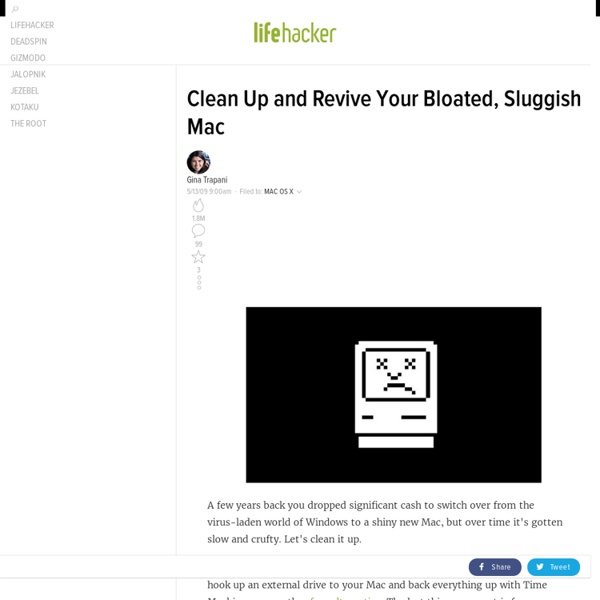
TNW Review: OS X 10.8 Mountain Lion Today, Apple releases its latest version of the OS X operating system for Macs, called Mountain Lion. It’s packed full of new features, as well as a layer of polishing, but it’s largely continuing the work that was begun with last year’s Lion. In a nutshell OS X 10.8 is a generous helping of iOS-friendly syncing apps and services, with a sidebar of unfortunately poor Messages and a grab bag of ‘most wanted’ features and tweaks to Lion. It’s absolutely worth the $20 price tag to upgrade, as there is more good here than bad, and that’s super cheap. Quick Links: Installing Mountain Lion - iCloud - Messages - Mail - Notification Center - Security and Gatekeeper - Safari - Sharing, Twitter and Facebook integration - Dictation - Calendar, Contacts, Notes, Reminders and Preview - System Preferences - The Mac App Store – Game Center - Finder and full screen apps - AirPlay Mirroring - Conclusion Welcome to Mountain Lion Mountain Lion is a significant release on many levels.
Dan Rodney's List of Mac OS X Keyboard Shortcuts & Keystrokes For years I’ve collected these keystrokes. I hope they help you become the power user that lies within. I have tested them on Mac OS X El Capitan, but most should work on older versions of Mac OS (such as Yosemite, Mavericks, Mountain Lion). After macOS Sierra comes out I will update as needed! Menu Symbols Finder App Switcher Managing Windows & Dialogs Dock Dashboard Working with Text Only work in some apps (Safari, Mail, TextEdit, etc.) Screenshots Saved to the Desktop as a PNG file. Spotlight Mission Control Startup, Restart, Shutdown & Sleep Safari Apple Mail Preview Miscellaneous Emacs Key Bindings Only work in some apps (Safari, Mail, TextEdit, etc.)
80 OS X Mountain Lion Tips and Tricks Posted 08/25/2012 at 9:15am | by Cory Bohon Mountain Lion strolled onto the scene earlier this year, with a lot of interest but no showy unveiling. Apple gave the world a better glimpse at its newest big cat at the World Wide Developers Conference, reserving a good chunk of the June 10 keynote for more details about the next iteration of OS X, which dropped in July in the Mac App Store for just $19.99, the lowest price yet for an OS X upgrade. With Mountain Lion, Apple has brought a bunch of useful iOS features over to the Mac, including AirPlay mirroring, Messages, Reminders, Twitter, and iCloud support throughout the OS.
Top 60 best free iPad apps 2012 On comparing iPad apps with iPhone equivalents, one thing rapidly becomes clear: apps for Apple's tablet are pricier. Many of the best free iPhone apps cost money in their iPad incarnations, and the quality level of what's still free is often ropey. But among the dross lie rare gems – iPad apps that are so good you can't believe they're still free. Of those we unearthed, here is our pick of the best free iPad apps. Note that apps marked 'universal' will run on your iPad and iPhone, optimising themselves accordingly. For a mix of free and paid apps, check out our amazing Best iPad apps chart. 1. Annoyingly, some free iPad weather apps refuse to believe that the UK has any weather (or that the country exists), so AccuWeather gets props for merely working. 2. The social networking giant has gone back-and-forth with its mobile apps, finally settling on this smart, native implementation. 3. 4. 5. 6. 7. 8. Dropbox is a great service for syncing documents across multiple devices. 9. 10. 11. 13.
Hands on with Apple's new OS X: Mountain Lion Apple updates its iOS mobile operating system once a year. But why should the iPhone and iPad have all the fun? On Thursday Apple announced that it will release a new version of OS X—Mountain Lion—this summer, just a year after the release of OS X Lion. Like Lion, Mountain Lion offers numerous feature additions that will be familiar to iOS users. As the first OS X release post-iCloud, there’s also much more thorough integration with Apple’s data-syncing service. Mountain Lion will be a paid upgrade to OS X; like Lion, it will be available only via a Mac App Store download. I’ve had a few days to use an early development version of Mountain Lion. iOS apps come to the Mac Mountain Lion comes with several new apps that will seem quite familiar to iPhone, iPad, and iPod touch users. Reminders and Notes look very much like they do on iOS. Game Center was introduced to users with iOS 4.1 in September 2010, and expanded in iOS 5. iChat becomes Messages Enter Notification Center iCloud integration
OS X Mountain Lion Operating System Review One year and one week since the release of OS X Lion, Apple is back with Mountain Lion, also known as OS X 10.8. Like Lion, Mountain Lion offers numerous feature additions that will be familiar to iOS users. This OS X release continues Apple’s philosophy of bringing iOS features “back to the Mac,” and includes iMessage, Reminders, Notes, Notification Center, Twitter integration, Game Center, and AirPlay Mirroring. As the first OS X release post-iCloud, Mountain Lion offers a much more thorough integration with Apple’s data-syncing service than Lion offered. At $20, Mountain Lion is Apple’s cheapest OS X upgrade since version 10.1 was free 11 years ago; like Lion, Mountain Lion is available only via a Mac App Store download. (A compatibility note: Some Macs now running Lion won’t be able to run Mountain Lion. iCloud comes to the fore In 2011, in his last public event as Apple CEO, Steve Jobs introduced iCloud—Apple’s Internet-based system of data storage and synchronization.
10 Coolest Keyboard Shortcuts You Never Knew About OS X and macOS Sierra includes Mac shortcuts for just about everything, so people who develop dexterous digits can make windows pop open and fly around the screen like they're hacking the Matrix or something. So your mission is clear: master the shortcuts below to save humanity from the robots. A single shortcut can change the way you work for the better, so be sure to give our list a good look! Note: Our picks pertain specifically to commands found in OS X El Capitan, but most of these shortcuts were introduced in earlier versions of OS X a long time ago. Another note: If you're using a Windows keyboard, substitute the Alt key for the Options key, and the Windows logo key for Command. 1. While Cmd + I brings up the Get Info window in Finder, showing things like its location, name and size, adding the Option key will bring up a single Get Info window. This will update automatically when you click on a different file or folder or select multiple files and folders. 2. 3. 4. 5. 6. 7. 8. 9.
OS X Lion: Where did my Library go? | MacFixIt In OS X, user accounts are structured so that most user settings and resources that applications need are located in the Library folder. As a result, when troubleshooting various problems with settings and applications you may be able to fix the problem by changing something in this folder. In versions of OS X prior to OS X 10.7 the Library folder was readily accessible in the user's Home directory, but upon upgrading to Lion people are finding the Library folder appears to be missing. The Library folder is in fact just hidden from view by default in Lion, instead of being available to easily browse through. While this may make troubleshooting some aspects of the system a little more cumbersome, it does make some sense given that most people will likely not access this folder on a regular basis (though if that's the idea, I'm surprised that the System and global Library folders still remain visible).
Mac Symbols Steps Method 1 of 5: Using the Option Key Codes 1Hold down the ⌥ Option key. Method 2 of 5: Using System Preferences 1Go to System Preferences. 2Select International. 11Close the Character Palette. 1Click "Edit" in the Menu Bar2Click "Special Characters..." at the bottom of the Edit menu. 3A new Character Palette will appear on screen. 4Select a category from the menu on the left. 5From the list on the right, click on a symbol. 6Close the Character Palette. 1Click "Edit" in the Menu Bar2Click "Special Characters..." at the bottom of the Edit menu. 3A new Character Palette will appear on screen near the cursor in your application. Method 5 of 5: The Maverick Update 1In the keyboard preference, check show input menu in the menu bar.2Right click the language symbol (US flag for US keyboard) in the menu bar.3There is an option to show both character viewer and keyboard viewer.Ad 1Choose the symbol you like.Ad Tips Ad
Mac OS X Automation 30 Fantastic Geeky Tricks to Get The Most From Your Mac If you’re one of those Mac users that loves to dig in and play with hidden features and settings, this post is for you. Below you’ll find 30 tips and tricks to help both seasoned and beginner Mac users to get the most out of their OS X experience. We’ll cover everything from obscure Terminal commands to keyboard shortcuts that every Mac user should know and use. Let’s get started! Dock Tricks Recent Items Stack Stacks are quite the handy addition to your Mac’s dock and the good people at Mac OS X Hints figured out a way to make them even more useful by creating a stack that automatically contains your most recent applications. These can of course be found under the Apple menu as well but it’s much more convenient to have them right in the dock. Recent Items Stack To accomplish this feat, simply copy and paste the line below into Terminal. defaults write com.apple.dock persistent-others -array-add '{ "tile-data" = { "list-type" = 1; }; "tile-type" = "recents-tile"; }' Stacks List View Stationery