


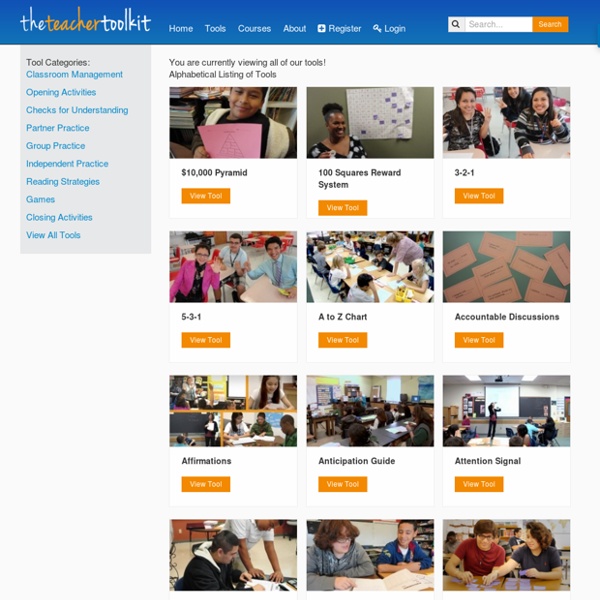
OpenStax Objectives – tips4teaching Why do people leave them till last? Objectives are a starting point. You start projects with objectives, you start a journey with a destination (objective!) So why why why do teachers so often plan lessons based on a topic and then at the end (usually after creating a beautiful PowerPoint) think about what the objectives for the lesson should be? I see this a lot in trainees, but often in class teachers who’ve been doing the job a long time. For trainees I understand why it happens, as a trainee you’re so focused on including so many things into their lessons you can over look the objectives because you perhaps don’t see the value in them. Value the Objectives They really are the most important things! After I observe teachers I always ask the same two important questions; What did you want them to learn? With someone who didn’t have clear objectives on which everything else was based this is where they come unstuck. Objectives throughout the lesson Like this: Like Loading...
Do2Learn: Educational Resources for Special Needs Describing Words - Find Adjectives to Describe Things Special Need & Education Resources for Grades K-12 Special Education Resources By Topic Accommodations and Environment Curriculum Support IEP Resources Behavior Management Special Education Inclusion Understanding that special education resources are applicable to both general education and special education teachers alike, TeacherVision provides resources that can be used as part of an IEP both in the general education classroom and in specialist resources rooms. Our resources have been curated from leading special education partners and publishers, and are easily categorized for the most common uses by both generalists and specialists. What Is Special Education? Special education can generally be defined as the integration of instructional, behavioral, social-emotional, developmental, and curricular support services and strategies designed to help students with disabilities learn. Most students designated for special education services will receive an Individualized Education Program (IEP). Accommodations and Environment IEP Resources
How to use Jamboard in the classroom: 20+ tips and ideas Whiteboards and chalkboards have been a fixture in classrooms for ages. They're great for gathering ideas and making thinking visible. But there are drawbacks ... Having to write "DON'T ERASE!" next to important stuffTaking pictures of the whiteboard with your cell phoneMarkers drying up or running out of inkHaving only so much whiteboard space in your classroom If you can sympathize, you've got to check out Google's Jamboard app. The Jamboard app is a fantastic tool for learning in face to face environments and for virtual/remote learning. What is Google Jamboard? You can find Jamboard by going to jamboard.google.com. Don't have touchscreens? When you open Jamboard, you'll see all of the recent jams you've opened. 1. 2. 3. 4. 5. 6. 7. 8. 9. 10. 11. 12. 13. 14. Note: If you watch videos or read documentation about Jamboard, you might get excited about some features that you can't access by just using the free app. Student collaboration with Jamboard Jamboard is made for collaboration! 1.
Response to Intervention | RTI | RTI Resources | Intervention Central Creating a Classroom Website using Weebly Connecting families to the classroom and giving them the tools to work with students at home is a huge part of our jobs as teachers. Although I use many modes of parent communication (you can read about them in this blog post), I love having a ‘landing’ where families always have access to the information they need. Emails bounce back, texts are sometimes erased, and paper newsletters reside in a mystical land of lost home/school folders…do you feel me? My classroom Weebly site is always available and contains all of our must-know classroom information – dates, newsletters, photos, videos, and learning resources. Weebly is a free and SIMPLE blogging platform. Unlike Blogger, Snapfish, or WordPress, Weebly is all drag-and-drop. Using the blue menu at the top of the screen (seen below), you can also create and organize your web-site pages. When families go to our website, they arrive at our Home landing page. Now, for the individual pages on our class website. So friends, this is Weebly.
Math Worksheets | Dynamically Created Math Worksheets Free Technology for Teachers DIY Fidgets You Can Make On a Budget for Your Classroom Kids and adults alike have always needed to fidget, some more than others. There used to be an expectation that students sit up straight and still for long periods of time in class. But now the idea of doodling, using sketch notes in the classroom, and even fidgeting are much more accepted and promoted. Sometimes fidgeting is even encouraged and supported. You can find many fidget toys on the market, but what if you’re a teacher on a budget? We’ve got you covered with these DIY fidgets. 1. [embedyt] You know those bands that can go around the bottom of chairs? 2. Source: Red Ted Art The fidget spinner peaked in popularity last year, but students still like them. 3. [embedyt] Infinity cubes are so addictive. 4. [embedyt] If you’re looking for an infinity cube that’s a bit more sturdy, try this one! 5. Source: Meaningful Mama Meaningful Mama calls it the forever spinning top, and we love it. 6. 7. 8.
25 Best Education Sites & Apps For 2020 It's the time of year again for my favorite annual sites and apps. This year's list includes a wide variety of educational tools, from student response systems to curation tools to multimedia resources. Many are new and some are free. Wakelet - Wakelet lets educators bookmark any item on the web (i.e. article, blog, tweet, etc.), curate them in stunning visual ways, and invite others to collaborate. David Kapuler is an educational consultant with more than 10 years of experience working in the K-12 environment. It's the time of year again for my favorite annual sites and apps. Wakelet - Wakelet lets educators bookmark any item on the web (i.e. article, blog, tweet, etc.), curate them in stunning visual ways, and invite others to collaborate. David Kapuler is an educational consultant with more than 10 years of experience working in the K-12 environment.
Videos and Worksheets – Corbettmaths 2D shapes: names Video 1 Practice Questions Textbook Exercise 2D shapes: quadrilaterals Video 2 Practice Questions Textbook Exercise 3D shapes: names Video 3 Practice Questions Textbook Exercise 3D shapes: nets Video 4 Practice Questions Textbook Exercise 3D shapes: vertices, edges, faces Video 5 Practice Questions Textbook Exercise Addition: column method Video 6 Practice Questions Textbook Exercise Algebra: changing the subject Video 7 Practice Questions Textbook Exercise Algebra: changing the subject advanced Video 8 Practice Questions Textbook Exercise Algebra: collecting like terms Video 9 Practice Questions Textbook Exercise Algebra: completing the square Video 10 Practice Questions Textbook Exercise Algebra: dividing terms Video 11 Practice Questions Textbook Exercise Algebra: equation of a circle Video 12 Practice Questions Textbook Exercise Algebra: expanding brackets Video 13 Practice Questions Textbook Exercise Algebra: expanding two brackets Video 14 Practice Questions Textbook Exercise
Sites for Autistic Support Teachers! Sites for Autistic Support Teachers www.cindysautisticsupport.com If you have found this website helpful and would like to donate to help with the monthly fee of the server, please click the button below. Thank you! I LOVE Model Me Kids videos and so do my students! Indiana Resource Center for Autism LOTS of visual supports! Educate Autism Educate Autism is a website dedicated to helping those working with children with autism by providing free teaching materials, various tutorials to help you make your own teaching aids and articles to provide information about teaching methods and behavioural principles. Special thanks to Gavin Cosgrave for sharing this site. DoToLearn Forms Organizational tools, including problem solving, literacy tools, teacher forms, classroom tools and more! Picto Selector A free visual support program you can download. Special thanks to Martijn van der Kooij from The Netherlands for sending this site. PracticalAutismResources.com Lots of ideas & printable materials. All All