


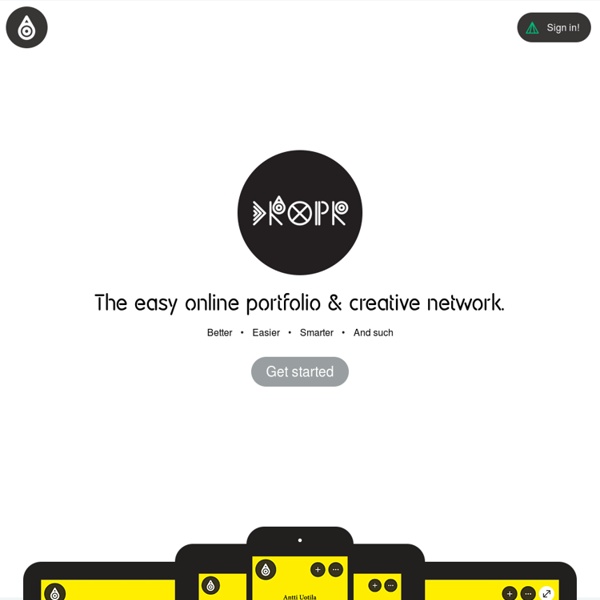
9 Collaborative Projects to Explore & Reuse Week 3 of the ThingLink Teacher Challenge asks participants to Create a Collaborative Student Project. The first of many project have landed in our group channel and it is with great pleasure that we share these 9 Collaborative Student Projects created by talented educators. Ways to Use This Resource This interactive image poster was created for quick access to the 9 interactive projects featured here. It also serves as a cover page for a slideshow Channel of interactive image resources. It can be explored and used in two ways described below the image. Color Extraction Effect A little slideshow with a color palette creation effect using CSS Filters and Vibrant.js. View demo Download source Today we’d like to share a fun little color extraction experiment with you. The idea is to create a color palette from an image with a subtle effect on the image itself and some fanciness on the palette. We are using Vibrant.js by Jari Zwarts to extract the colors from the images, and CSS Filters to transition the image to a black and white version. We also implemented a simple slider with a special “curtain” effect.
Cédrick Moré M@gic E-business Success. Simple. Real. One Stop Resource for Google Docs If you’re a Google Docs user, curious about Google Docs, work with Google Docs with students, and especially if you’re looking for help understanding all of the features of Google Docs, then you’ve got to bookmark MaryFran’s Google Docs Tutorials. Created as a Google Site (of course), this is a huge collection of resources, tutorials, videos, … all devoted to helping the visitor understand the ins and outs of working with Google Docs. That’s really the best description I can think of to describe this site. Navigation and use is as simple and powerful as Google Docs itself. Just select a topic of interest from the left side navigation menu and read on.
5 Fantastic, Fast Formative Assessment Tools I thought I could read my students' body language. I was wrong. As an experiment, I used Socrative when I taught binary numbers. What I learned forever changed my views on being a better teacher. EPT 015 – Kory Graham @tritonkory Podcast: Play in new window | Download | Embed Subscribe: iTunes | | Kory Graham has a ton of experience (20+ years) working with kids in grades K-6 and she is just a very lovely person all around! In this interview we delve into Kory’s twitter profile pic, her Kindergarteners 100th day preparations, Skype calls with twitter friends from around the globe (including EPT guest Jordan Lanfair) and much much more… Burst of knowledge round:
Tours take your design presentations to the next level You make your design decisions carefully, always striking the balance between user need and business objectives—but you don’t always have the chance to explain them in person. Our newest feature, Tours, lets you make your voice heard—even when you’re not there to speak for yourself. And it's just the first of many powerful collaboration features to come. How Tours work If you’ve ever commented on an InVision project, you already know how to create a Tour.
Futurist Speaker Thomas Frey - Messing with the Reality of Reality Next Generation Gaming is Not for the Faint of Heart Life is a game. Every day we find ourselves in the middle of the game, involving the work we do, the people we hang out with, and the social structures that surround us. But who exactly created this game? Each day we live our lives as animated playing pieces, playing by rules that others created. 10 Great Tools to Integrate with your Google Docs Since Google officially changed Google Docs name to Google Drive and a number of updates have been introduced to improve its overall performance. One very recent update is an increase of cloud storage capacity to 15GB usable across Gmail, Drive, and Google Plus. It is quite obvious that Google is trying to outsmart its immediate competitor Dropbox and I think Google is successful in its strategy so far. To make Google Drive stand out from the crowd, Google opened it to apps developers and allowed users to select from a wide variety of web apps to integrate into their Google Drive accounts.