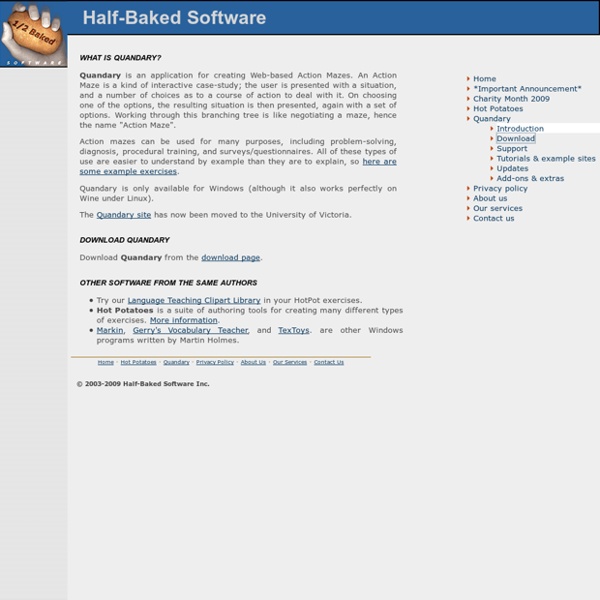LIM
El sistema Lim es un entorno para la creación de materiales educativos en formato de Libro Interactivo Multimedia. Características Uso de HTML+javascript+css Compatible con los principales navegadores , sistemas operativos y dispositivos. Entorno abierto, basado en el formato json. Sin dependencias, no necesita blibliotecas o frameworks externos Modificable, los archivos HTML y CSS pueden ser modificados para ampliar las posibilidades y aspecto de LIM EdiLIM es compatible con los recursos creados con las versiones anteriores.
Un outil gratuit pour corriger ses copies rapidement
Quand vient le temps de corriger les tests et examens des étudiants, peu de professeurs aiment se taper la tâche répétitive de vérification des réponses et de compilation et ensuite celle de diffuser les résultats aux étudiants, étudiants qui souvent ne feront que survoler les commentaires attentivement écrits par leur professeur. Comme il s’agit de tests en cours d’apprentissage, que leur fonction est avant tout de servir les apprentissages et de vérifier la progression, les exigences de sécurité sont moindres que pour les examens standardisés de qualification, même si la tâche de correction demeure tout aussi fastidieuse. Dans ce cadre, voici un outil numérique à la portée de tous les professeurs connectés : Flubaroo avec Google Formulaire et Google Feuille de calcul sur G Drive. Pas de la programmation, mais une automatisation Flubaroo est une extension gratuite, ajoutée en 15 secondes à Google Drive. Ce vidéo de 3 minutes vous permettra de comprendre le principe de Flubaroo.
Learning Management Systems – The Choices
Learning Management Systems (also termed Course Management Systems (CMS) learning content management systems (LCMSs) and sometimes Corporate Learning Systems (CLS)) have significantly enhanced learning capabilities within educational institutions (universities, schools, training providers etc.) as well as within individual organizations (government departments, businesses etc.). LMS solutions are becoming more attractive to organizations through enhanced features and reliability as well as reducing costs, in particular as a result of significant improvements in Open Source LMS products. LMS Categories and Considerations Learning Management Systems (LMS) are available in two broad categories; Open Source (and free) and paid-for (propriety).
eXe
The eXe project developed a freely available Open Source authoring application to assist teachers and academics in the publishing of web content without the need to become proficient in HTML or XML markup. Resources authored in eXe can be exported in IMS Content Package, SCORM 1.2, or IMS Common Cartridge formats or as simple self-contained web pages. eXe grew out of the New Zealand Government Tertiary Education Commission's eCollaboration Fund and was led by the University of Auckland, The Auckland University of Technology, and Tairawhiti Polytechnic. It was later supported by CORE Education, a New Zealand-based not-for-profit educational research and development organisation. It has also been greatly assisted by a global group of participants and contributors. eXe was named a finalist in the New Zealand round of the IMS Global Learning Impact Awards 2008 and went on to claim a Leadership Award at the international judging.
CourseLab
This is not an in depth review. Download and try it for yourself. It is free and does not tax your system. I love authoring software. With this stuff, you can do almost anything. Years ago on my Commodore 64 I had a program called CANDO that could make presentations.
The Best Free Online Calendars: 7 Options Compared
You don’t need lots of fancy productivity tools. If deployed correctly, a simple online calendar should suffice for most of your organizational needs. There are lots of free online calendars to choose from. At one end of the scale, there are well-known apps like Google Calendar. At the other end, you’ll find several niche apps that are worth considering.
The Ultimate List of Cloud-Based Authoring Tools
I have received several requests from fellow eLearning developers that are looking for a list of Cloud-Based content authoring tools. This is why I listed 54 Cloud-Based Authoring Tools. More and more eLearning tools are migrating to the cloud. eLearning developers access the content authoring tools over the Internet via a secure hosted system without thinking about IT configurations, software set-ups and licenses. At the following list you will find links with a short descriptions of the Cloud-Based Authoring Tools.
TexToys - Authoring tool for Rhubarb and Sequitur language learning exercises
TexToys is a suite of two authoring programs, WebRhubarb and WebSequitur. The programs are used to create web pages (HTML documents) which contain interactive language-learning exercises. The exercises are based on the Rhubarb and Sequitur programs originally developed by John and Muriel Higgins. Once you have created the exercises, you can deliver them to your students in the form of web pages.