


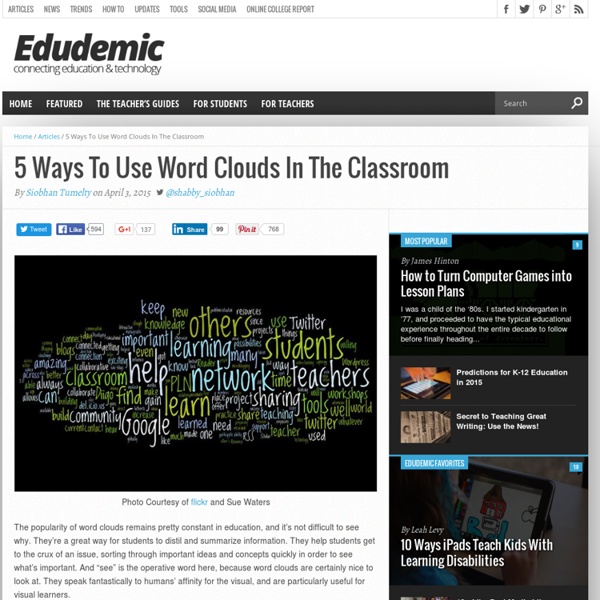
10 Word Cloud Generators You Have Probably Never Tried A few days back, we looked at five great ways to incorporate word cloud generators into your classroom. There are obviously many more uses out there for them – but that is a discussion for another post. We’ve mentioned most of these before – in a post from way back when – so I won’t go into too much detail about each individual one, but we’ve added a few notable ones to the list. The vast majority of them work the same: plug your text into the box, select a few options, and you’ve got yourself a word cloud. If you do a quick search for word cloud, you’ll see so many different types. Do you have a favorite word cloud generator from the list below? Wordle Jason Davies’ Word Cloud Generator WordSift WordItOut Tagul TagCrowd Yippy WordMosaic AbcYa Tagxedo VocabGrabber
GoAnimate for Schools Add Speech Bubbles To Photos - phrase.it 81 Dash - A Nice Backchannel Tool for the Classroom 81 Dash is a nice backchannel platform that I learned about today during the "Smackdown" at Hack Ed 2014. 81 Dash provides a place for teachers to create chat rooms to use with students to host conversations and share files. Once you are registered you can begin creating rooms. In your chat room you can exchange messages and files. As the owner of a room you can delete messages written by your students. Students join your 81 Dash room by going to the URL that is assigned to your room. Applications for Education81 Dash resolves the complaint that teachers have about many backchannel tools. Backchannels in general provide a good way to hear from all of the students in a classroom.
Deekit — Deekit. Online whiteboard for remote teams. Teagreen added: The Lesson Planning Checklist - ELT Connect When I first started teaching, I spent HOURS planning one solitary lesson! I couldn’t comprehend how a teacher could work full-time hours with all the planning you had to do. Eventually this got easier; my lessons plans got shorter as my teaching became more instinctive, yet many times I felt that I didn’t really get to the heart of my lesson. Nowadays, I seem to have gone full circle with lesson planning. So I had a think about what questions I ask myself when I plan a lesson. Lesson Plan Check List: Timetable fit: What did I/my partner teacher do previously? Demand High Teaching…..read more! How can I push my students to upgrade their language and improve their skills? By Cheryl Malanek
The Backchannel: Giving Every Student a Voice in the Blended Mobile Classroom A backchannel -- a digital conversation that runs concurrently with a face-to-face activity -- provides students with an outlet to engage in conversation. Every time I think about this tool, I remember my student, Charlie (not his real name). Given his learning challenges, he struggled to keep up during class discussions. Long after his classmates grasped a concept, he would light up in acknowledgement and then become crestfallen as he had no way to share his revelation. At the time, we did not have mobile devices. TodaysMeet would have let teachers create private chat rooms so that students could ask questions or leave comments during class. Consider the students like Charlie who cannot process at the same pace, the ones unable to speak up over the din of the class, or those who want to share ideas to a point of disruption and need an outlet for their enthusiasm. Capturing Curiosity From time travel to stem cells, her students unleashed their ideas. Connecting to the Conversation
Fastest Way to Create Comic Strips and Cartoons - Toondoo multiple uses of newspapers & magazines for ELT | TeachingEnglishNotes Newspaper fire orange (Photo credit: NS Newsflash) I love using real things for teaching English. By “real things” I mean something from real life – and not something specially developed for learning or teaching. That’s why I prefer usual movies (and not educational ones – they are hardly very exiting, most of the times, usual radio and not “special English” stations, and usual newspapers (not the ones for ESL learners). Talking about the newspapers, their use in class (and outside too) is limitless. Newspapers can be used for: jigsaw reading (in a group, assign each student a small extract, then ask them to report on their part and put all the parts into the right order/ for one-to-one putting the parts into the right order would also work greatly) reading-and–retelling-and-discussing (very close to real life – when you read a newspaper in your language, you would often discuss what you’ve read with your friends or colleagues) Like this: Like Loading...
Kaizena · Give Great Feedback · Voice Comments for Google Drive Schoolzania: social network gratuito per la didattica Il social networking sta monopolizzando l'esperienza digitale di bambini, ragazzi ed adulti. Anche gli alunni più piccoli si trovano oggi a loro agio all'interno di piattaforme sociali come Facebook, Twitter e Google +. Da tempo si stanno affermando strumenti che trasferiscono in ambito scolastico l'utilizzo di questi ambienti digitali sociali attraverso piattaforme che consentono di sfruttare la familiarità degli studenti con le strutture dei Social network a fini educativi e didattici. Uno di questi strumenti e' Schoolzaina, uno spazio educativo digitale unico in cui insegnanti, studenti e genitori comunicano all'interno di una comunità sicura e accogliente, utile per condividere contenuti, compiti, idee e, dunque, per integrare nuove modalità di insegnamento/apprendimento in grado di annullare ogni forma di limite spazio/temporale.
One To One Teaching Activities « ESL Treasure People watchingGo for a walk outside or look out of the window and analyses passers-by. Have your student create crazy stories about people and be creative. Picture analysisTake in pictures for your students to analyses. Take the pressure off yourself and get them thinking. DialoguePrepare some dialogues or co-write some which are relevant to the topic of your lesson. Reading comprehensionUse reading materials in your one to on lessons. HangmanThis is a classic word game whereby you think of a sentence, set out the underscores on the paper where a letter goes and have them attempt to guess the phrase. Word cardsPrepare some word cards to make sentences with. BattleshipsGive your student a blank piece of A4 paper. Use the relevant vocabulary according to your grammar point. BrainstormPick a theme or grammar point and brainstorm examples and ideas together on the board. Vocabulary passSet the topic, you say a related word then they say another, keep going backwards and forwards.
9 Digital Learning Tools Every 21st Century Teacher Should Be Able To Use The 21st century is a time of rapid change, and while the brain may not be changing (much), the tools we use to feed it are. This puts the 21st century teacher in a critical spot–of mastering constantly evolving technology and digital learning tools–the same tools their students use every day. So below, we’ve started with 9 such tools, but this is obviously just scratching the surface. This list is not meant to be exhaustive (obviously), or even authoritative (but rather, subjective). This is the 21st century, after all. Months after this post is published 2-3 of these tools could be outdated, and if this turns up in the Google search results of a query in 2018, they may seem downright laughable, but here and now, this is a fairly accurate litmus test of what the kinds of tools the average 21st century teacher can be expected to use and master. And incidentally, it pairs nicely with a related post, 36 Things Every 21st Century Teacher Should Be Able To Do. 1. 2. 3. The formula is simple.
I tried to help my kids have a great school year by helping less. Here’s what worked and what didn’t. (AP Photo/Patrick Semansky) Last year, Jessica Lahey, mom, teacher and author of The Gift of Failure: How the Best Parents Learn to Let Go so Their Children Can Succeed, gave me the permission to stand down and provided me with the push I needed to send my older son into the wilds of middle school without me hovering, smothering or freaking out. [5 ways to help your kids have a great school year. Of course, his lucky younger brother got to reap the benefits of having a mom who’s been there/done that, which made me a much mellower fourth-grade mom the second time around. What went well: I didn’t rescue them (much). I backed off, and they rose to the occasion. I did not obsessively check my middle schooler’s grades online—and to be honest, it was quite liberating. Occasionally, however, a teacher wouldn’t get back to him, and he’d be more inclined to drop the issue than press for an answer and seem rude. What didn’t go so well: Individual goal-setting and the weekly check-in.