


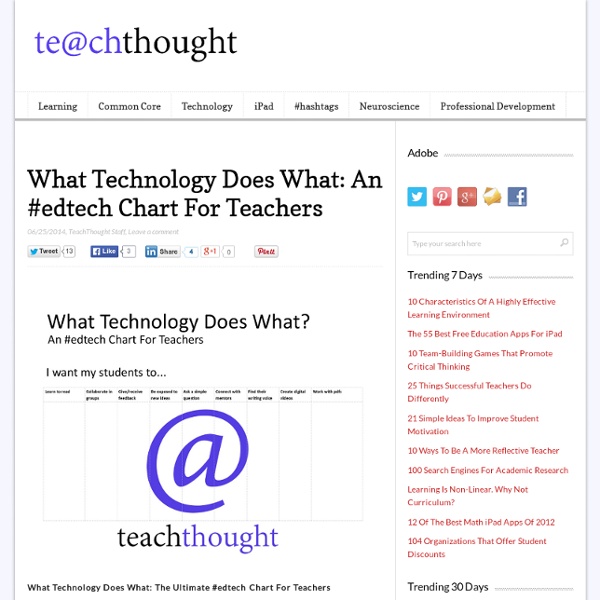
ABC (Arena Blended Connected) curriculum design By Natasa Perovic, on 9 April 2015 The ABC curriculum design method is a ninety-minute hands-on workshop for module (and programme) teams. This rapid-design method starts with your normal module (programme) documentation and will help you create a visual ‘storyboard’. A storyboard lays out the type and sequence learning activities required to meet the module’s learning outcomes and how these will be assessed. ABC is particularly useful for new programmes or those changing to an online or a more blended format. The method uses an effective and engaging paper card-based approach based on research from the JISC* and UCL IoE**. The team starts by writing a very short ‘catalogue’ description of the module to highlight its unique aspects. Next the team plan the distribution of each learning type by arranging the postcard-sized cards along the timeline of the module. The type and range of learner activities soon becomes clear and the cards often suggest new approaches. Refererences:
Ten Popular Ed Tech Tools That Were Updated This Summer During the summer the IT department at your school may have been working to update the technology infrastructure in your school. At the same time, the developers of many of your favorite apps and services were working hard to update what you can do with technology in your classroom. Here are ten popular services that were updated over the summer. Remind 101, the popular service for sending text messages to students and parents, changed its name to simply Remind. The service itself has not changed and the your Remind 101 account was not affected by the name change. Padlet, one of my favorite tools for sharing notes, introduced a couple of slick new offerings. TodaysMeet, a long-time favorite tool of mine for backchanneling in the classroom, this month introduced two long-requested features. Storyboard That, a tool for creating cartoons, introduced new teacher guides. Classtools.net, a site that offers dozens of free tools for teachers, introduced a slick new classroom timer.
CELT | Manchester Metropolitan University What are they? These cards were produced to support course planning activity in workshops or meetings. The format makes them portable and easy to use in a variety of contexts. The cards cover teaching activities (things organised by the course team – orange cards), learning activities (things students do outside timetabled sessions – blue cards), assessment types (A4 cards) and the MMU employability and sustainability outcomes (green cards). The basic idea is to lay out the teaching activities in the intended sequence and then to add in the intended learning activities around them, to get a visual overview of how the course works and what students need to do to prepare for the different parts and whether they have enough time for this, and to check that the teaching activities lead up logically to assessment points. How can the cards be used? They can be used in a variety of ways; some suggestions might be:
The Complete Guide To Twitter Hashtags For Education What is a hashtag? A word or phrase preceded by a “#.” Twitter can be a busy place with lots of tweets–and thus lots of “noise.” A #hashtag is a way to aggregate tweets that are appended with a hashtag. See also 50 Of The Best Education Accounts On Twitter Anyone. What else do I need to know? Don’t hashtag spam–if your tweet doesn’t add to that hashtag’s topic, discussion, or user base, don’t add the hashtag.Use more than one hashtag if it applies to more than one topic, but choose wisely. Meeting Times Many of the hashtags have “meeting times” where educators agree to “meet and tweet”–that is, send out messages on a topic at a certain time on a certain day. If you do participate at the agreed upon time, you’ll see the tweets stream in live and participate in said conversation (via twitter) in what is nearly real-time. Note, this list of Twitter hashtags for education will be updated periodically, including reorganization, and functional linking on all hashtags. Trends General Content Areas iPad
The Design Studio / Viewpoints project Viewpoints was a Jisc-funded project supported by the Institutional Approaches to Curriculum Design programme (2008-2012). The project was led by the University of Ulster and outputs were disseminated by the follow-on Panorama project (2012-2013) The following is a summary and background to the Viewpoints project as it developed. Our Project The Viewpoints project will provide practitioners with a series of simple, user-friendly reflective tools that promote a creative and effective approach to the curriculum design process. See our Curriculum Design Institutional Story Our Dissemination Project blog/website Viewpoints Project NING community (by invite) Information Skills NING community (by invite) Slideshare (copies of presentations, documents, printable files) YouTube channel - Viewpoints YouTube videos/digital stories with closed captions for accessibility Twitter - links about current Viewpoints activity Webinar recordings: Other project outputs tagged with 'Viewpoints' A1Poster.pdf Our Cluster
Liens 2013-2014 | L'École branchée Ces deux répertoires sont tirés du Guide annuel 2013-2014. Ils sont rendus disponibles ici pour faciliter la vie à nos lecteurs, qui n’auront qu’à cliquer sur les liens pour visiter les ressources plutôt que de taper toutes les adresses. Répertoire 1 : Ressources pour TBI Répertoire 2 : 60 + 1 outils qui changeront votre vie (extraits du dossier L’incontournable tableau blanc interactif) Quelques ressources en vrac Les activités TBI des éditions Dominique et Compagnie www.dominiqueetcompagnie.com/pedagogie/ activites_tbi.asp En format SMART Notebook ou Activinspire, une collection de fichiers gratuits pour exploiter certains des livres jeunesse édités par Dominique et Compagnie. JeRévisewww.jerevise.fr Un père de famille partage sur ce site des tonnes de fiches d’activités pour le primaire. Niveau de bruit dans la Les balles sauteuses sur cette page Web s’activent de plus en plus à mesure que le niveau debruitmontedanslaclasse!
Connected Curriculum Connected Curriculum A distinctive approach to research-based education Connected Curriculum is an institution-wide initiative which aims to ensure that all UCL students are able to learn through participating in research and enquiry at all levels of their programme of study. Educating through dialogue and active, critical enquiryCreating an inclusive research and learning communityMaking connections across modules, programmes and beyond the classroomCreating assessments that mirror ‘public engagement’ in researchEquipping students to address interdisciplinary challengesExploring critically the values and practices of global citizenship Engaging students as partners in their education, and as co-producers of knowledge Improving the experiences of both students and staff A word from UCL’s President and Provost, Professor Michael Arthur “At University College London, our top strategic priority for the next 20 years is to close the divide between teaching and research.
Portfolio d'enseignement du français langue seconde RADAR Toolkit: Resources for Assessment Design, Alignment and Review - Support for students and staff - University of Exeter The RADAR toolkit is a collection of Resources for Assessment Design, Alignment and Review, a set of thinking tools designed to support academic staff in analysing how existing assessments align with good practice according to educational research. They provide concrete ideas as to what changes might be made to assessment and feedback in order to improve it The toolkit has been designed to be flexible. What's in the toolkit? The core of the toolkit comprises: a dimensions model for evaluating assessment & feedback to help visualise and redesign current assessment practicenine practical advice cards aligned with the dimensions model with useful, proven ideasa choice of two chronological assessment matrices to visualise assessment timinga digital set of student assessment & feedback questions to gather student opinion Using the toolkit in practice: an itinerary Download the RADAR Itinerary Diagram A3 (pdf, 592kb)
Design Develop Implement: a team based approach - teche The Design Develop Implement (DDI) initiative is a “fantastic team-based approach and an exemplar for how learning innovation and design should happen at MQ” (Professor Sherman Young-PVC LTD). DDI Learning Design Process This year a team lead by Dr Panos Vlachopoulos and Deidre Seeto from the Learning and Teaching Centre piloted an evidence-based collaborative approach to program learning design and development. The DDI series draws from the Carpe Diem approach and the 3E Framework. During Session 1 of 2014 three academic teams from Arts, Science and Human Sciences and a team from the Library successfully completed the DDI Series. This Session, three academic teams from Arts and FBE have started the process of transforming their programs. Contact Panos Vlachopoulos if you are interested in participating in future DDI programs. Related
Engaging academics in collegial online professional development during a course renewal process: Intent and reflection. | Vikki Pollard Research and Development in Higher Education: Higher Education in a Globalized World Volume Refereed papers from the 37th HERDSA Annual International Conference 7 - 10 July 2014 Hong Kong Baptist University Hong Kong SAR, Peoples Republic of China Savage, J. & Pollard, V. (2014). Higher Education: Higher Education in a Globalized World, 37 (pp 274 - 283). Published 2014 by Higher Education Research and Development Society of Australasia, Inc PO Box 27, MILPERRA NSW 2214, This research paper was reviewed using a double blind peer review process that meets requirements. reviewed the full paper devoid of the authors’ names and institutions in order to ensure objectivity and anonymity. conference theme and sub-themes, originality, quality and presentation. acceptance, this full paper was presented at the international conference. Copyright © 2014 HERDSA and the authors. research or private study, criticism or review, as permitted under the Copyright, Designs and Patent Act, accordance concerning above.
International Learning Design Challenge: Summary | Building Community Knowledge Sign up on We launched the International Learning Designs Challenge on 10th February. You can still sign up and catch up with the activities.If you missed our Big Launch today, you can watch the recording of it below. We keep on responding to your questions on Twitter #LDChallenge and via email: learningdesignercommunity@gmail.com Professor Diana Laurillard launching the International Learning Designs Challenge: Aim Can we build a library of One Hundred Learning Designs that are effective, shareable, and editable, in just five days, using a dedicated online tool – the Learning Designer. Our aim is to engage the teaching community from across the globe to join in designing, sharing, and discussing how to create great learning designs for transforming education. Schedule What is the Challenge? We have set three learning design challenges for current and future teaching and learning, for any sector or subject area: What will you get out of the design challenge?