


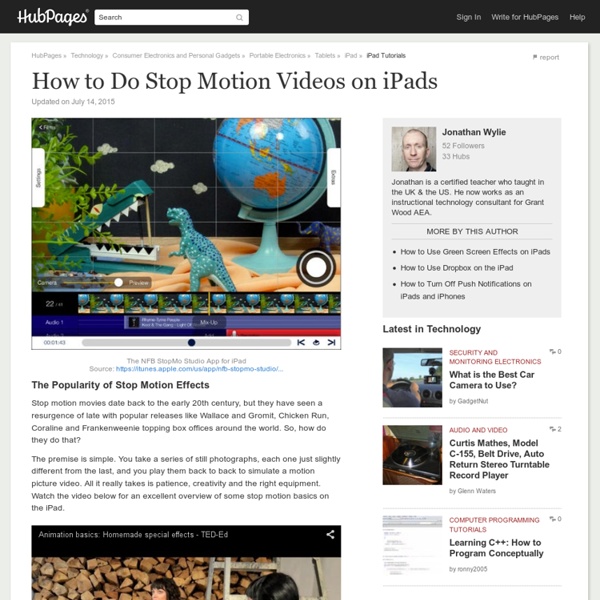
Typing Tutor, Typing Test and Typing games at rapidtyping.com Intro Designer for iPad: Free iMovie Video Effects on iOS iMovie has a number of built-in themes that can be customized to give you some professional looking videos with great titles, transitions and effects. However, after you have used iMovie for a little while, it becomes pretty easy to spot the same effects across multiple videos. Thankfully, apps like Intro Designer Lite exist to help make your classroom movies look that little bit more unique…for free! The Lite version of Intro Designer has six templates to choose from – Birthday, Xmas, Just It, Shapes, End Credits and Ink. Each one can be previewed with a short 10-15 second clip before you settle on the one that you really want. Once you select the theme you need, you can customize it with a variety of options. After you have customized everything the way you want it, tap the Export button to save it to the iPad’s Camera Roll where you can then bring it in to iMovie as part of a larger project. Like this: Like Loading... Related The Best Screencasting Apps for the iPad In "iPad"
So you’re starting to think about animation… National Gallery of Australia Australian Council of Art and Design University Schools Association of Independent Schools NSW International Society Technology in Education (ISTE), USA iPadpalooza, USA 21st Century Learning International National Arts Education Association (NAEA), USA TAFE Queensland The Kellett School, Hong Kong Queensland Art Teachers Association Queensland University of Technology Apple Consultants Network Lutheran Education Australia Brisbane Catholic Education State Library Queensland EduTECH Teacher Training Australia Lady Gowrie Childhood Education Queensland Museum of Contemporary Art, Brisbane Griffith University
Learn typing at the speed of thought! Typing lessons that work. This is keybr.com, a web application that will help you teach touch typing. Touch typing is typing without using the sense of sight to find the keys. A person possessing touch typing skills will know their location on the keyboard through muscle memory. It can improve any individual's typing speed and accuracy dramatically. This is a short tutorial that will explain how does this application works. You can use the left and right arrow keys to navigate through these slides. This tutorial is based on these few principles: No boring, repetitive exercises. Initially it starts generating words from a small subset of the most frequent letters of the alphabet. When you are typing these words, keybr measures time to type a key for every letter in that subset. Once you familiarize yourself with the current subset of letters, the algorithm expands it, adding more and more letters to it. So at any time, you will by typing the letters you are least familiar with. This is the text board. ? ? ? ? ?
Animation Backgrounds Learnthat.com: Tutoriales gratuitos, Formación y Cursos de Software, Informática, Finanzas, Negocios, Certificaciones 7 Web 2.0 Animation Tools Written by Mark Brumley Animation projects are a great way to integrate technology, encourage project-based learning and have a lot of fun. This month let’s take a quick tour of seven Web 2.0 animation sites for students young and old. For younger students, Kerpoof is an all-time favorite. ABCYa.com is a very simple animation site for young students. Students in upper elementary and middle school will enjoy Fluxtime. Moving up a level of complexity is DigitalFilms.com. GoAnimate is definitely a big step up from the previously mentioned sites and works well for middle and high school students. A powerful, frame-by-frame, animation tool is DoInk. For more involved, 3-D looking animations, try Xtranormal. Give these animation web tools a try and post your comments on the Teacher Experience Exchange. Mark Brumley (112 Posts)
Cinco webs de cursos y tutoriales que debes conocer Con la revolución de la fotografía digital a mediados de la década pasada y el nacimiento de redes sociales como Deviantart y Flickr, donde cada vez más aficionados y artistas podían interactuar de manera rápida entre ellos, es normal que el crecimiento de las webs didácticas y de distintos resources para fotógrafos, como por ejemplo las páginas de donde descargar presets de Lightroom gratuitos de las que te hablamos hace poco, fuese igual de rápido que el desarrollo de la disciplina en sí. Como fotógrafa amateur que soy, y completamente autodidacta, tengo probablemente más que agradecer a Youtube y sus partners que a cualquier otra persona. Desde tutoriales de iluminación básica para mejorar tus fotos de la manera más sencilla hasta complicados tutoriales fantasía para crear efectos digitales completamente increíbles. Hay de todo, para todos los gustos y para todos los bolsillos. Phlearn Lynda El paraíso de los autodidactas. Iceflowstudios Tuts+ Michael Woloszynowicz
Presentation Design Tips - How to Make Text Look Exciting by Adam Noar When you are creating a PowerPoint presentation and want it to look as snazzy as possible, there is a lot you can do to make your slides shine with the brightness and glory of a thousand suns. You can add beautiful background textures, have perfectly complimentary fonts, or avoid the hassle of doing it yourself and just buy a ready-made template from the get-go. Even so, if you are not careful your text can look boring. Another way to make your presentation slides look spiffy (and certainly not boring) is to change up the way you add text to a picture. Here are ten clever and easy to implement presentation design tips for mixing up your text display and maximizing your PowerPoint potential. 1. Sometimes it can be a good idea to play around with the perspective in your slide—keeping your text front and center in the foreground all the time can get a bit stale. 2. In this image example you see a slightly different version to this same approach. 3. 4. 5. 6. 7. 8. 9. 10.
Here's How to Get a College-Level Computer Science Education for Free [AdSense-A] Yes, I’m a big fan of learning how to write code. I’m beginning to get back into it myself, slowly but surely. However, the problem at this point in my life is knowing exactly what I need to learn in today’s era of programming. I started my programming courses over 10 years ago, long before there was any such thing as a “smartphone,” let alone the iOS and Android platforms that have become such a huge part of modern programming. Don’t get me wrong, sites like CodeAcademy and Scratch are great to get started if you have no prior experience with object-oriented languages, but that’s not where I’m at. I’m ready to dive into the meat of programming, while getting a refresher on some of the core concepts that I learned all those many years ago (trust me, ten years may not sound like a long time, but if you’re not using your programming skills on the regular, you lose them). And, of course, a lot of that information is handed out free of charge. Introductory Courses Core Courses Systems:
17 Killer Presentations Tips for Students Who Want to Stand out by PowToon! The best presentation I ever heard was about soap. The presenter was a big football jock and before he began speaking he pulled out a small, pink bar of soap, threw it in the air and said, “This is my favorite scent – lavender rose.” The whole room chuckled, and he proceeded, “Now I’m going to tell you how this bar of soap has destroyed society.” My jaw dropped. As a former student who has been through many mind numbing talks, I was shocked; this guy wasn’t boring or nervous, he made presenting look like a breeze! What exactly made Mr. football soap stand out!? We remember presentations and speeches by Steve jobs, Oprah Winfrey and Bill Clinton because, although they may have different personalities and styles – they all share the same secrets when it comes to delivering presentations. 1. 2. This is a pretty amazing trick I’ve used in the past and it’s bound to shock any audience. 3. Powerpoint was created to show bullets and short text. 4. 5. 6. Get Your FREE Classroom Account Now! 7.
Playbook for a Successful Presentation: The 8 Basic Components of Eve…