


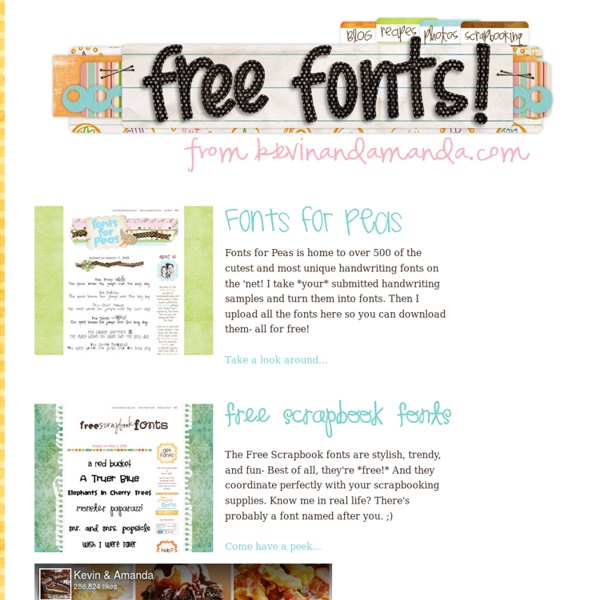
Fonts For Peas | Best Handwriting Fonts Welcome | Fancy Pants Designs Fonts} :: Illustration & Design, Digital Scrapbooking, Free Fonts, Tutorials and more! Hi & welcome to Miss Tiina Fonts! Please read my Terms Of Use before downloading any of my fonts. By downloading, you agree to abide by the following terms: You may NOT redistribute my fonts for free or for sale in any format without my prior consent. Personal & Non-Profitfree Miss Tiina FREE fonts are free for personal use & non-profit – meaning anything you will NOT receive money for… your own digital art, hybrid projects, personal blog/website, personal/charity projects etc. $5.00 per FREE font, no credit required – you may use my fonts in your commercial designing such as websites, stationary, clothing & digital scrapbook products that you may sell as long as you purchase each FREE font for $5. click to purchase font licensing If you wish to use Miss Tiina FREE Fonts in commercial use digital scrapbook products that you will sell (such as paper overlays, wordart or templates) you must purchase each font for $15.00. Not sure which license you need?
Monitor Calibration: Is Your Monitor Calibrated? Digital Camera Home > Monitor Calibration: Is Your Monitor Calibrated? (You, if you care about your photos) Posted: July 2007 Updated: April 2008 Here at Imaging Resource, a lot rides on our judgement of image quality in the cameras we review, so we pay particular attention to monitor calibration and our viewing environments, to avoid introducing even the slightest bias into our evaluations. It goes without saying that an organization like Imaging Resource needs to keep its monitors carefully calibrated, but what about our readers? Bottom line, it doesn't matter who you are, if you care about your images, you need to care about the condition of your monitor(s). Is My Monitor OK? So how do you know whether your monitor is showing all it should be? Can you see the highlights OK? The image above shows eight blocks of grey tints, with a pure white stripe running across the middle. How about the shadows? How's your contrast? The problem is human eyes aren't very linear. Spyder3 Feature Comparison
a font affair- sans serif edition! hello, friends! my latest font affair has been with serif, sans serif and fixed-width fonts. i just love them! i’m not sure if you’ve noticed, but i’m beginning to see many blogs starting to stray away from using lots of fancy fonts to using more basic ones with a few fancier ones mixed in as accents. this gives the posts a more editorial, magazine-like feel. to help you get a jump start on the trend, look no further. a font affair- sans serif edition saves the day! :) below you’ll find links to each font, and as usual all are free! not sure how to use new fonts? wrap up: {a font affair} {basic} {downloads} {fixed width} {fonts} {free} {sans} {sans serif} Recommended Resources for Designers, Bloggers and New Online Businesses Updated: 11/22/2012 12/06/2012 03/26/2013 So you want to get your business online? Getting your business online is easy. But getting it to look good and professional isn’t that easy. Below is a list of free and premium resources to help you get your website up and running. Web Hosting and Domain Registration Services When its time to start your website, you need to find a reliable service to host your website. Hostgator – Hostgator is one of the top web hosts and has scored in the top 10 best web host lists for several years. Choosing the Right CMS for Business Once you have your domain name and web host figured out, you need to figure out what kind of site you want. The easiest and the most popular to use is WordPress and with the right theme and configuration it can be a CMS. Another hosting company that I have recently been impressed by is WP Engine. Another great site for learning WordPress, fast, is WP 101. Adding SEO Tools to WordPress Main SEO Plugins. Additional Recommend Plugins
book{m} - Simple appointment management. A Dashboard for Your Schedules View upcoming appointments and recently scheduled appointments for all your schedules. Create a New Appointment Creating an appointment is as simple as clicking on an available slot and filling in the appointment and customer information. You never have to re-enter customer information for past customers. Schedule: Day View View all of your appointments for a given day in a simple layout that allows you to easily see when you need to show up to work. Schedule: Month View See all of your appointments for a month at a glance. Schedule Settings As the details of your business change, let your schedule change with you. Schedule Availability Set up your weekly recurring schedule by simply clicking a time period. Schedule Services Set up the various services you want to offer on your schedule. Browse Your Order History Browse recent orders or search for orders by date. Order Details and Invoicing View order details for each order that comes in. Customer List
How to install Wordpress Recommended Help Content Logging in and Using WordPress: Installing Plugins Install Plugins These steps will help you install and select a WordPress plugin for your blog. WordPress: Install a new Theme Install Themes These steps will help you install and select a WordPress theme for your blog. Using MOJO Marketplace to Install WordPress We provide a program which makes it very easy to install third party scripts to your hosting account. Related Help Content Migrating an Existing WordPress.com Blog If you have a WordPress blog hosted on wordpress.com, you can easily export it and import it to WordPress that is installed on your hosting account with bluehost. Updating WordPress Plugins How to update WordPress Plugins (updated 1024 days ago) A WordPress Blog in 5 Minutes Learn how easy it is to start your WordPress based site in 5 minutes. Wordpress Plugins to increase Performance. My Wordpress site is slow or seems down. Optimizing WordPress Logging in and Using WordPress: Preventing Spam