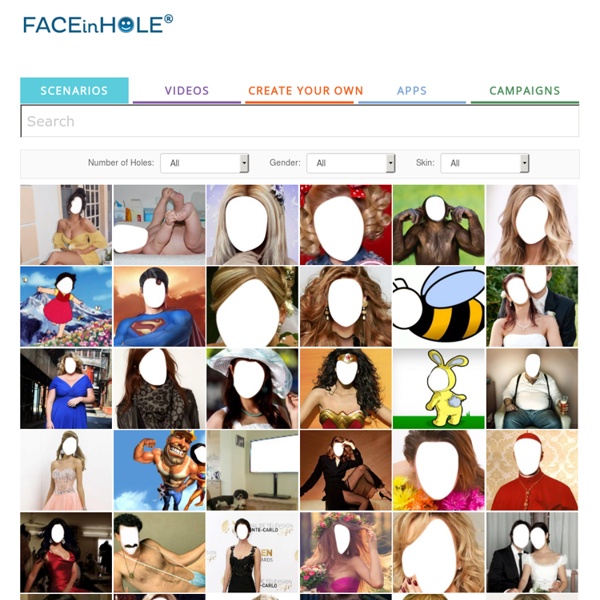Who do you want to be today?
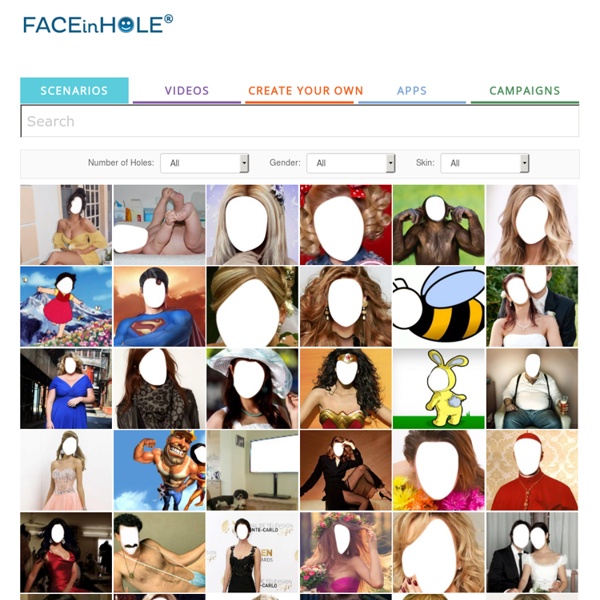
Motivational Posters from lauren and FOD Team
I got another good forward from McKay . Which one should we frame for his office?
Funny.Pho.to
Games at Miniclip
Photovisi - Photo Collage Maker
Photoshop Alternatives: Another 14 Free Image Manipulation Tools
Image editing encompasses the processes of altering images. We use raster graphics editor as primary tool to edit a digital image in terms of manipulating, enhancing, transforming, applying effects and filters, and file formats converting. Due to the popularity of digital cameras, image editing programs are readily available. At this moment, we believe Adobe Photoshop is still the most powerful program on market which perform a large variety of advanced image manipulations. While you’re at it.. We’ve previously published 11 Free Adobe Photoshop Alternatives, and we encourage that you check it out too. Full list after jump. PhotobiePhotobie is image editing software that combines features amateurs can use with advanced tools professionals will appreciate. Author: Hongkiat Lim
Dumpr
Convert to Cartoon - Convert photo to Cartoon - Cartoonize Me - Cartoonize
Pho.to - Plate-forme de présentation et d'amélioration des photos en ligne.
Bigfoto
Brain Teasers for Kids and Adults
Sharing Creativity
Google
צבעים, פעמיים כי טוב!: שבוע ליום הלאומי לאינטרנט בטוח
שלום לכם, בעוד שבוע יתקיים היום הלאומי לאינטרנט בטוח. השנה בסימן "טווים דברים טובים ברשת". הפילוסוף והמדינאי האירי אדמונד ברק (1729-1797) כתב כי "הדבר היחיד שהרוע צריך כדי לנצח הוא שאנשים טובים לא יעשו כלום" אז.... להיום סיור ואתר הטרנד של סיורים וירטואליים במוזיאונים שונים בעולם תופס תאוצה. מצד ימין למעלה תוכלו להחליט באיזו קומה ואגף לסייר. הגורו של Google נותן לנו טיפים!!! מכירים? תודה לצבי האריס ולכל מי שחשף בפני את הכלים והאתרים. להתראות בשלישי הבא ב"צבעים - פעמיים כי טוב"
Related:
damiendeluca73
•
TUTYFRUTY
•
PHOTO EDITOR
•
photos
•
Photo Editing
•
es00765
•
Foto
•
Photo Editing
•
face eff
•
amrutanaik49
•
fredycolon
•
Photo
•
photos
•
writergirl78
•
Websites I Love
•
frenchies151
Related: