


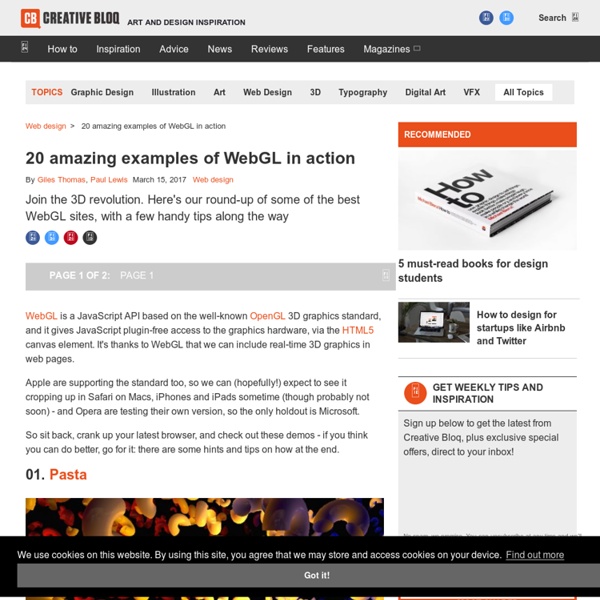
Animating textures in WebGL - WebGL In this demonstration, we build upon the previous example by replacing our static textures with the frames of a playing Ogg video file. This is actually pretty easy to do, but is fun to look at, so let's get started. Similar code can be used to use any sort of data (such as a <canvas> as the source for your textures. Getting access to the video The first step is to add the HTML to create the <video> element that we'll use to retrieve the video frames: This simply creates an element to play the video file "Firefox.ogv". Then we turn our attention to the JavaScript code, beginning by adding a line of code to the start() function to fetch a reference to the video element: videoElement = document.getElementById("video"); And we replace the code that set up the interval-driven calls to drawScene() with this: videoElement.addEventListener("canplaythrough", startVideo, true); videoElement.addEventListener("ended", videoDone, true); And finally we set the src attribute to start loading the video.
Verold :: Interactive 3D for the Open Web SELECTED WORKS (2004 - 2011) / Fiction Go Back Away3D TypeScript 2011 Poster in Illustrator and Photoshop Last week I decided to come up with a new variation of the Abduzeedo symbol, as I have been doing this every year pretty much since the beginning of the blog. So for this year my ideas was to create something more minimalistic with a sort of vintage style. I also wanted to reduce the light effects, make them very subtle. So in this tutorial/case study I will show you how I created the Abduzeedo 2011 symbol. Step 1 Using Illustrator I started editing my 2010 black and white symbol. Step 2 To create the crystal effect was pretty simple, I just created 3 copies of each element, in the image below you can see the red one. Another important factor is the colors, I used 3 shades of red in order to create the 3D effect. Step 3 Here is the crystal in wireframes. Step 4 Now it's time to go to Photoshop. Step 5 Here I copied the symbol in Illustrator and pasted it Photoshop. Step 6 Duplicate the symbol and go to Filter>Blur>Gaussian Blur. Step 7 Step 8 Step 9 Here I started adding some textures. Step 10
Babylon.js: How to load a .babylon file produced with Blender - Eternal Coding - HTML5 / Windows / Kinect / 3D development - Site Home - MSDN Blogs In a previous post, I described Babylon.js, a brand new 3D engine for WebGL and JavaScript. Among others features, Babylon.js is capable of loading a JSON file through the .babylon file format. During this post, I will show you how to use Babylon.js API to load a scene created with Blender. One important thing to remember with Blender is to use the Blender Render if you want to export your scene to Babylon.js In my previous post, I already described how to install the .babylon exporter in Blender, but for the sake of comprehension, I copy/paste the process here: First of all, please download the exporter script right here: To install it in Blender, please follow this small guide: Unzip the file to your Blender’s plugins folder (Should be C:\Program Files\Blender Foundation\Blender\2.67\scripts\addons for Blender 2.67 x64). Create your scene Go to File/Export and select Babylon.js format. Please pay attention to:
25 HTML5 speed tips | HTML5 For the past few years I've been part of the IE team at Microsoft looking into ways to improve the online experience. Along the way we've learned a lot about web performance and developed an in-depth understanding of what goes into making sites and apps fast. Creating high-performance web applications is essential for every web developer, whether we're talking about websites that run on a standards-based web browser or apps for the Windows Store. The goal of the developer is to improve web performance by reducing the following factors: Display time The most important objective is what we refer to as 'Display Time'. Elapsed time Most sites continue to perform work in response to the user action after the content has been displayed to the screen. CPU time Web browsers are almost exclusively limited by the CPU; the work a browser performs on the CPU and how efficiently that work occurs will make the single largest impact on performance. Resource utilisation Power consumption 01. 02. 03. 04. 05.
Building a pure CSS 3D City Most of you are aware that Safari and most decent modern browsers support CSS rotation. No javascript nor plugins involved. The following code rotates #element by 15 degrees. Okay, admittedly, this is boring. I was wondering if this could be used in a real world application. My task was to build a SimCity like pure CSS block. Setting up the first building The following is what we are going to achieve: And this is the live demo. Each building is composed by 5 sides (we don’t need the bottom/ground side, as it is not visible). The HTML will look something like this: We have 5 overlapping divs, now we need to rotate and translate them to obtain a cube. Rotating side 1 by 90deg on the Y axis (-webkit-transform:rotateY(90deg)) we get this: An useful CSS property is -webkit-transform-origin , with it we can change the origin of the rotation. But if we add a texture to the face we notice that the wall is in the wrong orientation. We need to rotate the wall onto the Z axis and translate it a bit.
50 books to buy a web designer this Christmas | Inspiration Web design books made from dead trees, eh? Things from the past! Haven't you heard we've got that spangly new internet thing now? Additionally, the finest examples provide advice and insight in a manner that few single-shot website articles can compete with. Here leading designers, developers and web industry folk reveal their favourite web design books. Also read: 30 books every graphic designers should read 01. By Aaron Gustafson $22 (paperback edition) easy-readers.net £6.45 (Kindle edition) Buy now Gustafson's web design book helps you understand the history, mechanisms and practical application of progressive enhancement. 02. By Mark Boulton £29/[Amazon £29] paperback Buy now £15 digital Boulton's well-known in the web community for his work with layout, and this no-nonsense guide teaches techniques for designing sites using the principles of strong graphic design. 03. By Tim Harford £8.99/[£5.39] Buy now 04. By Adrian Shaughnessy £65 Buy now 05. 06. 07. 08. 09. 10. 11. 12. 13. 14.
COLLADA now recognized as ISO Standard - Khronos Group Press Release Significant upgrades to OpenCOLLADA open source importer/exporter; New glTF project to streamline content delivery from COLLADA to OpenGL, OpenGL ES and WebGL March 27th, 2013 – The Khronos™ Group today announces that COLLADA™ 1.5.0 has been published as an official ISO standard to provide a reliable, long-term international standard for 3D asset authoring and interchange. ISO SC4 TC184 has published ISO/PAS 17506 “… to enable developers to create tools to process COLLADA resources to import to or export from digital content creation (DCC) applications, 3D interactive applications and tool chains, prototyping tools and real-time visualization applications.” In addition, the COLLADA working group announces that it has delivered on key objectives agreed with the COLLADA community over the last year. “The 3D community should have reliable open standard formats to use when access to their assets is at stake. Come to the San Francisco COLLADA Meetup!
CopperLicht - JavaScript 3D Engine using WebGL Open Source WebGL 3D engine with editor CopperLicht is a commercial grade WebGL library and JavaScript 3D engine for creating games and 3D applications in the webbrowser. It uses the WebGL canvas supported by modern browsers and is able to render hardware accelerated 3d graphics without any plugins. Optimized, Fast, and Free CopperLicht originally was the WebGL rendering backend of the CopperCube editor, and was made free to be used by anyone. Many supported 3D file formats Currently, the following 3D file formats are supported by the editor: 3ds, obj, x, lwo, b3d, csm, dae, dmf, oct, irrmesh, ms3d, my3D, mesh, lmts, bsp, md2, stl and more, see below. Read more about CopperLicht on the features page Games using CopperLicht T-World T-World is a cross programming language web platform for Artificial Intelligence research and education, created by Sergio Burdisso from the National University of San Luis. Endtime at Home Mafia Empires Latest News CopperLicht 1.9 released. CopperLicht 1.8.1 released.
CubicVR 3D Engine on WebGL CubicVR.js uses only your web browser, Javascript and WebGL (OpenGL ES 2.0 based) to produce high quality 3D graphics in real-time. To use the demos below you will need a WebGL enabled browser. WebGL is available in beta for many major browsers -- however if you wish to view the some of the audio based demos first-hand you will require FireFox4 or newer: CubicVR.js Sample Projects and Demonstrations: Please visit: For all the latest and greatest updated demos and example projects. Audio Demos: Recently I've had the chance to work with the folks developing the Audio Data API extension for Mozilla FireFox and have created a few demos that combine it with the current port of CubicVR.js, you will require a nightly build of FireFox 4 beta to view them first-hand. Some additional posts and articles related to these and other cool audio demos presented at WWW2010 can be found here: