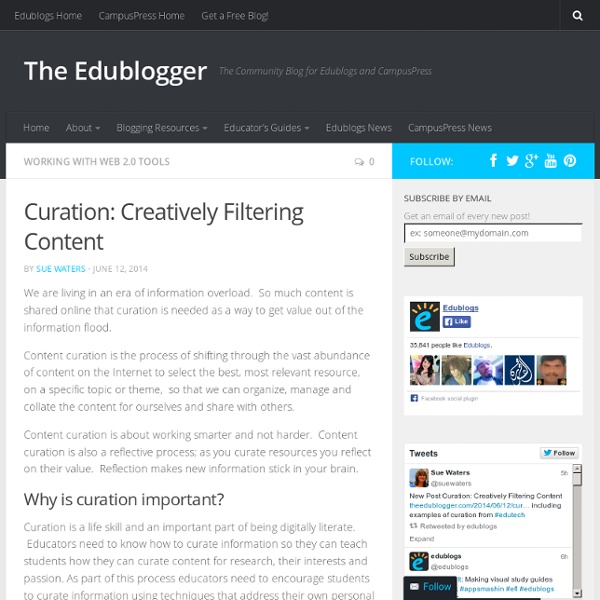Curation: Creatively Filtering Content
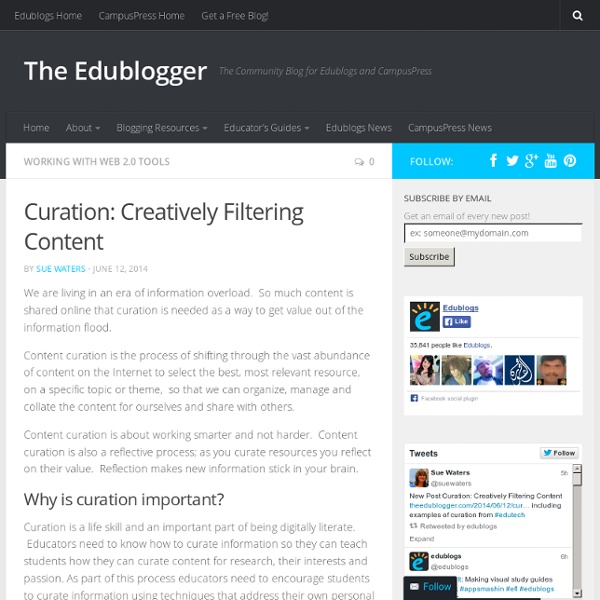
Visual Notetaking with iPads (June 2014)
Related:
Related: