


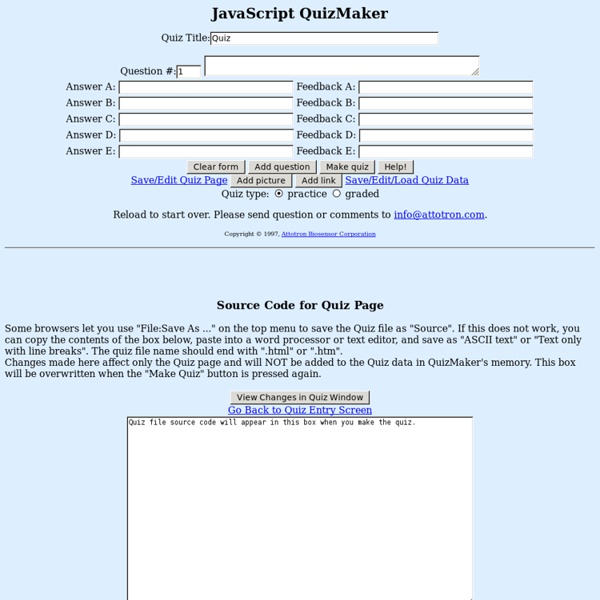
Spin Works 2.2 Turn text files into school worksheets - English Software Dual WIN/MAC CD SpinWorks turns any text file into worksheets - quickly, easily - in seconds! SpinWorks is an easy-to-use way of producing individualised worksheets for students who have specific literacy needs. Have you ever wanted to produce language worksheets for an individual student based on a special piece of text - a story that's on a CD, or perhaps a piece of their own work? SpinWorks enables teachers to print Cloze exercises, missing word exercises, vocabulary lists and much more with just a few mouse clicks. (SpinWorks also works with stories on the PM Story Books, Fitzroy Talking Readers and Spinout Stories CDs and any word processor file saved in "text" format.) Every worksheet can be previewed before printing. Facitities provided include: Sequencing sentences Cloze exercises Scrambled sentences Missing letter exercises Word square puzzles Word lists. Look at screen shots of Spin Works School Prices and Ordering Details Australian schools may purchase on 14 day account.
Online Test Maker - QuizEgg QuizBean | Quickly Create Online Quizzes For Free Free internet audio mp3 player for personal websites| AudioPal Create Great-Looking Interactive Quizzes (in minutes) - embed in any website / blog! Charles Kelly's Quiz Generator / Quiz Maker / Quiz Creator / Quiz Builder / Quiz Writer / Quiz Producer What does this page do? From this page you can generate a quiz that can be printed to paper or put online in various formats. How do I generate a quiz? For best results, read all of the steps below before trying to generate a quiz. Step 1: Type the quiz data in your word processor or text editor. Read the the "about" page to find out how to format the data. Step 2: Put your data in the box below. - - NOTE There should be NO RETURNS before the first line of data. NOTE There should be one and only one RETURN after the last line. Step 3: Choose the kind of quiz you want to generate. Use the quiz in your classroom. Step 4: Click the button to generate the quiz. Step 5: Save or print the resulting web page. If you generated the "For printing to paper" quiz, you have 2 options. Step 6: Contribute the quiz to a4esl.org. Paste the same data that you put in the above box into the web form, then click the "submit" button. Reminder Save your original data file. Copyright (C) 2003 by Charles Kelly
How to write your own EFL materials: Part One – Writing for different levels John Hughes has co-authored a number of titles for OUP including three levels in the Business Result series, Successful Meetings, and Successful Presentations. He will be giving a practical workshop on how to write materials at the upcoming BESIG conference in Bonn on 15th November. This is the first of two blog posts in which John explores three key areas which he believes underpin effective materials writing. If you want to write your own EFL materials, where do you begin? Finally, I think that all effective materials writers understand – either knowingly or unknowingly – how to write materials that are at the correct level, aimed at the appropriate context, and organised into a series of stages which flow to form a cohesive and complete lesson. When we talk about the level of the material, we are usually referring to whether you can use it with an elementary, intermediate or advanced student. Level in materials writing also refers to the level of an exercise or task. Like this:
quizmaker Speedy, simplified authoring. Get the intuitive tools you need to create engaging, media-rich assessments, quickly and easily. “My first impression on the new Quizmaker is: awesome!!” — Gabriele Dovis, Owner, Mosaicoelearning Streamlined UI The completely redesigned user interface in Articulate Quizmaker makes it even easier to create a quiz. Two Development Modes Choose from two different development modes: form view and slide view. Characters Add photographic and illustrated characters to your assessment right from the Quizmaker character library. Multimedia Import videos in virtually any format, including those you make in Articulate Replay. Audio Add narration and sound to your assessments by importing audio, or simply record it right in Quizmaker. Web Objects Easily embed visually rich web-based applications, games, videos, reference material, and other web content into your Quizmaker assessments. Images and Objects Animations and Transitions Timeline Themes Custom Slide Sizes Slide Masters
Create Create an app for free with AppShed, an intuitive and flexible tool that enables anyone to build content based web apps.Now you can have your own app on any smartphone (Apple iOS, Android, Blackberry and Windows 7).Step-by step instructions and interactive learning make app creation easy for complete beginners and experienced app developers alike. For education Engage your students in app creation and deliver cross-curricular learning in schools, colleges and university. Teachers - use app creation in curriculum-based activities. Students – combine app creation with your interests and hobbies. Find out more about AppShed Academy. For business Develop an app for your business to help expand your customer base and reap real commercial rewards. Begin your free business app now. Contact us TODAY to find abour our professional app-building service. For fun We make app creation accessible to everyone, no matter what your aspirations.
Online Teaching: Kubbu