


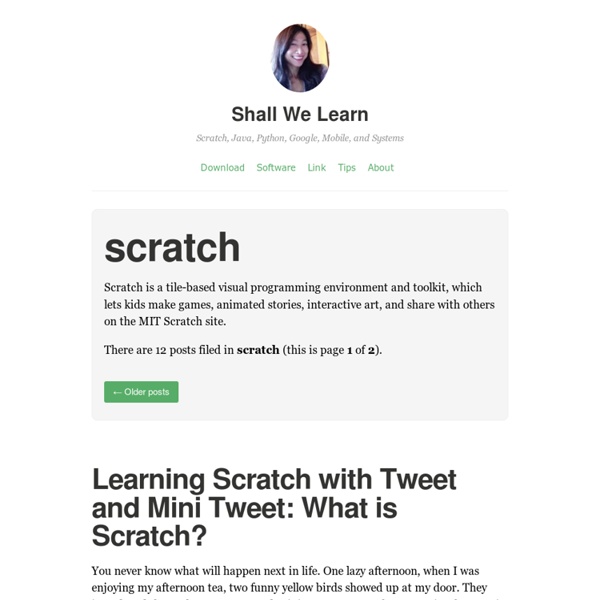
How to Grow a Thriving Indoor Apartment Garden Is lack of expansive outdoor space the only factor that is preventing you from putting your green thumb to good use? Even if your tiny apartment doesn't come with a balcony or an outdoor patio, you can grow a number of green things within the limited confines of your indoor space for your visual and gustatory pleasure. Sunny windowsills are perfect for growing herbs and small vegetables. Empty walls can be used to install vertical planters, and ceilings can even be taken advantage of to install hanging or upside-down planters. If you are a complete beginner and want to start with something super-low-maintenance, you can sprout seeds, raise tiny succulents or make friends with air plants. If you have tiny space and limited access to sunlight, then a gourmet oyster mushroom growing kit is perfect for you. Got your own experiences and tips for indoor apartment gardening? Click on image to enlarge.
Kids must code on iPads An important 21st Century skill This post is about a topic and app close to my heart. Computer programming is the engine of modern life and dream maker for tens of thousands. More and more countries are introducing the subject as compulsory schooling at surprisingly young ages. What learning to code offers young people. Even I was surprised at how much my students have enjoyed their first experience of coding this year. Accessible to anyone Coding is problem solving and like any puzzle, it seems to immediately engage kids as long as the puzzle pieces are easy to play with and move around. Quick & keen My colleague and I had written a typical coding introduction for our 12 & 13 year olds using Hopscotch but very quickly realised that the app negated traditional approaches as it was so intuitive. “Let’s make Flappy Birds!” Within the first hour, a 12-year-old had already realised the the ‘world issue’ that was “the death of Flappy Birds” could be solved with Hopscotch. Personalised learning
How To: Turn Logs into a Natural Raised Garden Bed! » Curbly | DIY Design Community So... let's say you just finished up an epic weekend of tree pruning and yard clearing, or just happen to have a pile of sticks and logs hanging around. If you're a resourceful Curblier, you know there's something to be done with all that yard waste besides tossing it or turning it into a giant bonfire. But what? After clearing his yard for a garden makeover, Instructables user "Jamieicecream" had two dilemmas: 1) What to do with all that yard waste? Jamie offers an in-depth walk through of the whole process, start to finish, over on Instructables so head over there to see how it's done. Tagged : Inspiration, thrift, garden, outdoor, repurpose, recycling, Reuse, branch, logs, tree, wood, stump, How-To, natural, rustic, Affordable, budget-friendly, DIY
Grow a Year-Round Salad Garden Curbly-Original As you may have gathered from my weekly "Foodie Friday" posts I enjoy cooking, but equally I enjoying growing my own food, which I write about on my site, curate this space. Aside from the health and nutritional benefits of doing so, there is also something quite primal about knowing where and how your food is grown. Today I'm going to teach you how to grow your own easy to grow salad garden which will grow all year round in frost free areas. If you are new to gardening and growing your own here are a couple basic concepts you you need to grasp that will stand you in good stead for growing healthy plants. SOIL: A balanced potting mix is 1 part sand, 1 part compost and 1 part peat. SUN: Most vegetables and herbs need a minimum of 6 hours of direct sunlight a day, fruiting plants closer on 9 hours. WATER: Sadly water isn't an impirical measurement, but a yardstick I like to work with is to insert your index finger up to the second digit and gauge it. Room : Kitchen, outdoor
How to Turn a Pallet into a Garden Good news and bad news. I had planned to film a short video showing you how to make a pallet garden, but the weather didn’t cooperate. I was stapling the landscape fabric onto the pallet when it started drizzling and got really windy. That’s the bad news. So keep reading my pallet loving friends, instructions on how to make your own pallet garden are just a few lines away… Find a Pallet The first thing you need to do is–obviously–find a pallet. Don’t just take the first pallet you find. Collect Your Supplies For this project, you’ll need the pallet you found, 2 large bags of potting soil, 16 six packs of annual flowers (one six pack per opening on the face of the pallet, and two six packs per opening on the top of the completed pallet garden), a small roll of landscape fabric, a staple gun, staples, and sand paper. Get Your Pallet into Shape Once you’ve dragged your pallet home, give it a once over. Let the Stapling Begin! Lay the pallet face down. Now for the sides. Caring For your Pallet
How to Turn Coffee Tins into a Hanging Herb Garden » Curbly | DIY Design Community Even though summer is on the wane, that doesn't mean we still can't plant an herb garden. Like this one! So colorful and lively it will keep summer in your heart all autumn and winter long. I also like how it serves as a window treatment as well. Wanna make one? tin containers with plastic lids (like coffee cans)coat hangerspliersscissorsherbsmasking tapecoffee filters (genius!) For the entire tute, saunter on over to Persephone Magazine. Tagged : herbs, garden, hanging, How-To, DIY
Create Newspaper Pots for Seed-Starting Previous 1 of 8 Photos Next x + Enlarge Photo – Shrink Photo Save 2458 392 7 Google13 Stumble Share Newspaper Seed-Starter Pots You can grow dozens or even hundreds of new plants to fill your yard and garden with great flavors and bright color for the cost of just a few packets of seed. By: Nan Ondra Tags: Learn about Crafts View Crafts Photo Albums Photos 0 Comments Post We Recommend... 15 Clever Ways to Start Seeds Get growing with these fun, inexpensive seed-starting projects. See Also: From Our Sister Sites: ShareThis Copy and Paste
Build a vegetable Garden - Building and preparing an organic garden using natural No Dig Gardening methods Your Complete Instructions for Natural Gardening Success Behind every vegetable plant is a person with gardening desires — you! And behind you there are bees, worms... and millions of other live inhabitants of your garden soil. There is no need to wreak havoc and madly dig. Let the microbes and worms etc do what they do best in their own good way and time. Preparing a vegetable garden of this sort is extremely attractive for those sites that start off with poor soil or invasive weeds. Follow the natural gardening no dig diagram below, but first thing of course is to... Choose the site: Make sure it is roughly level and ideally most of the area gets at least 4-5 hours of sun a day. Is it level: If it's not as level as you'd like it, roughly smooth out the humps and bumps, then fill the gaps and any lower edges with soil, sand or whatever organic material is at hand, such as bark, leaves, twigs, washed seaweed, paper, jute, wool carpet, old boots or similar. Build any walls: Soil:
How to Help a Child With Weak Working Memory | Executive Function Does your child have a weakness with verbal (auditory) or visual-spatial working memory? If so, you may find that it is greatly interfering with academic achievement. Fortunately, there are many ways to help—from teaching ways to compensate to lifestyle changes to brain-training techniques. Here are a few places to start to help a child with poor working memory. Know your child's strengths and weaknesses As a parent, you want to support your children any way you can. She says that sometimes teachers tell their students with dyslexia to just keep repeating the information over and over to themselves. H. Help compensate for weaknesses One way to compensate for poor working memory is to break up or chunk information. Encourage children to ask for this kind of “information management.” Other ways to compensate? Reinforce what works Of course, learning how to compensate doesn't mean simply letting working memory atrophy, says Cruger.
Memory Learning Games For Kids Memory Games Memory Games Kids love playing memory games online. Flash games make it easy for kids to improve their short-term memory and speed recognition skills. Kids love practicing their memory skills while playing fun online games like the traditional Simon color memory game and card flipping memory match game as well as more original memory games like Puzzle Shuffle Memory Game and Meandering Maze Memory Game.
Memory Games Archive | brain games for mental fitness The numerous memory games and tests in this category will challenge your memory in all sorts of different ways. Work to remember patters, shapes, associations, images and more. If you are looking for even more practice, check out the exercises in the memory section of our mind exercises. An online mba may also be the way to go depending what types of challenges you are ready to face. This is similar to the classic Memory game except that you need to keep track of what the cards look like rather than where they are located. This is a memory game that requires you to remember the arrangement of objects in space. ReMemory is an unsual memory test in which you need to work through a board matching numbers and keep track of which numbers match which. Retroception is a game that will challenge you iconic memory (short-term visual memory) by asking you to click on targets that have just vanished.
Free Brain Games Training Online - Improve Memory, Have Fun! Training your brain with free online brain games is a fun way to keep your mind active and potentially improve your memory, concentration, and other brain skills. There are now over 250 free brain training games on this site. Not sure where to start? Examples of popular games include Scrabble Sprint, Butterfly Connect, and Basic Solitaire. To play these online games, an up-to-date version of the free Adobe Flash Player browser plug-in must be installed in your browser. If the games won't open for you, there might be an issue with your browser. If you still have problems accessing the games, check out my troubleshooting page or feel free to contact me directly for assistance. You can start your own brain training program right now. To keep your mind in top shape, play brain games often. For a full-brain workout, play a variety of games. Thus, you may need to play a range of games if you want to train all parts of your brain. <i><span><br />The games on this site require Javascript. Prof.