


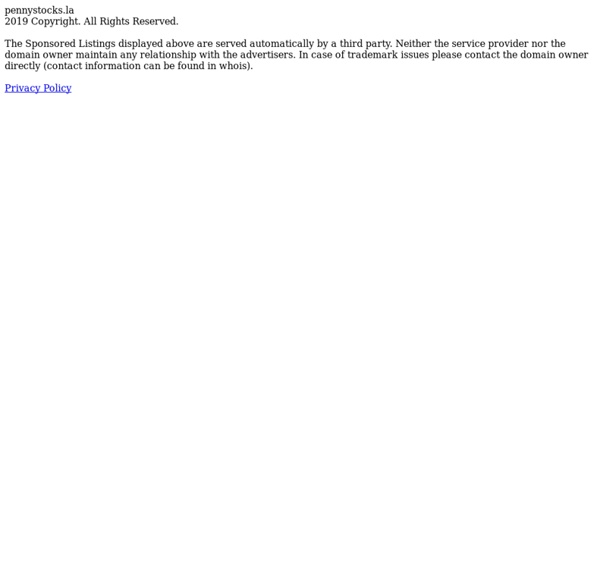
The history of Android: The endless iterations of Google’s mobile OS Android has been with us in one form or another for more than six years. During that time, we've seen an absolutely breathtaking rate of change unlike any other development cycle that has ever existed. When it came time for Google to dive in to the smartphone wars, the company took its rapid-iteration, Web-style update cycle and applied it to an operating system, and the result has been an onslaught of continual improvement. Lately, Android has even been running on a previously unheard of six-month development cycle, and that's slower than it used to be. For the first year of Android’s commercial existence, Google was putting out a new version every two-and-a-half months. The rest of the industry, by comparison, moves at a snail's pace. Looking back, Android's existence has been a blur. The problem now with the lack of early coverage is that early versions of Android are dying. Thanks to this “cloud rot," an Android retrospective won’t be possible in a few years. Table of Contents
Google's self-driving car isn't a car, it's the future Jump To Close Speaking about self-driving cars last September, Elon Musk preached caution. The man who wants to send us all to space and shuttle us between cities at outrageous speeds told the FT that "my opinion is it's a bridge too far to go to fully autonomous cars." Somewhere deep inside the secret labs at Google X, Sergey Brin must have read that and smiled. On Tuesday night, onstage at the Code Conference in California, Brin revealed an entirely new take on a self-driving car, one decidedly more ambitious than anything we've seen before. The Google Car is fully electric, big enough for two passengers. Google's pitch must have sounded insane Google's had trouble finding willing partners for its ambitious automotive project — it's always just hacked sensors and cameras onto existing vehicles, which creates a bunch of visibility and sensory limitations — which may be because what it was asking for was only just shy of insane. Self-driving cars are coming. What if we all sold our cars?
Welcome to Google Island | Gadget Lab I awoke aboard a boat, just before daybreak, which was weird. The last thing I remembered was being in San Francisco's Moscone Center, wrapping up a four-hour Google I/O keynote liveblogging session. My last recollection was of Google CEO Larry Page taking questions from the audience and promoting a vision of a utopia where society could be free to innovate and experiment, unencumbered by government regulations or social norms. "I think as technologists we should have some safe places where we can try out some new things and figure out," he had said. "What is the effect on society? What’s the effect on people? I realized I was the only one aboard, and the boat was driving itself. It hit the shore at first light, approaching from a perfect angle that allowed the sun to just peek out over the back of the island. “Hello.” The soft, froggy voice startled me. “Welcome to Google Island. I was taken aback. I was thirsty, so I drank the electrolyte solution down. "I know," he replied.
[Récit] Google et la validation du compte en deux étapes Cela faisait un moment que je voulais vous en parler, mais pour une raison inexpliqué, le début de cet article est resté pendant un bon moment dans les brouillons de WordPress, la plateforme de blog que j’utilise ici. Je vais donc vous parler d’une petite aventure personnelle qui m’est arrivé il y a bien deux mois de ça, et qui pourrait servir me semble-t-il à bon nombre d’entre vous. Cela concerne la validation du compte en deux étapes. Si vous ne le savez pas, il est possible de se loger sur son compte Google (ou Gmail) en saisissant votre adresse mail et votre mot de passe. Jusque là, c’est simple, mais cette méthode peut présenter quelques failles de sécurité, en particulier si le mot de passe que vous avez saisi est trop commun. Jusqu’à ce qu’une tentative de piratage de compte m’arrive, cela a mené à réfléchir (rapidement de préférence), et j’ai donc décidé d’activer cette fameuse validation. Toujours est-il que ce fut une réaction en cascade. A propos de l'auteur: Christophe
Getting Started With Google Chromecast: The Unofficial Manual As the new year arrives, many of us are greeting it with shiny new gadgets, courtesy of the holiday season. And one in particular has been a noteworthy hit—Google’s Chromecast streaming device, which is still holding strong as Amazon’s bestselling electronic. Unlike many other new gadgets this year, this $35 TV dongle—which can “cast” or send streaming media to your television from the Internet—is incredibly affordable, making them perfect gifts and stocking stuffers for early adopters and non techies alike. The only downside for the latter: There’s no manual in this box. That’s pretty common with electronics these days. Begin At The Beginning: Setup On one end of the USB stick-like device, you’ll find the HDMI plug that goes into your TV. To find out which one you have, plug it into the TV first without the power cable, and see if it comes on with the television. Next, you’ll need to add your Chromecast to your Wi-Fi network. That’s App-tastic! And Pandora. Other Ways To Cast Enjoy.