


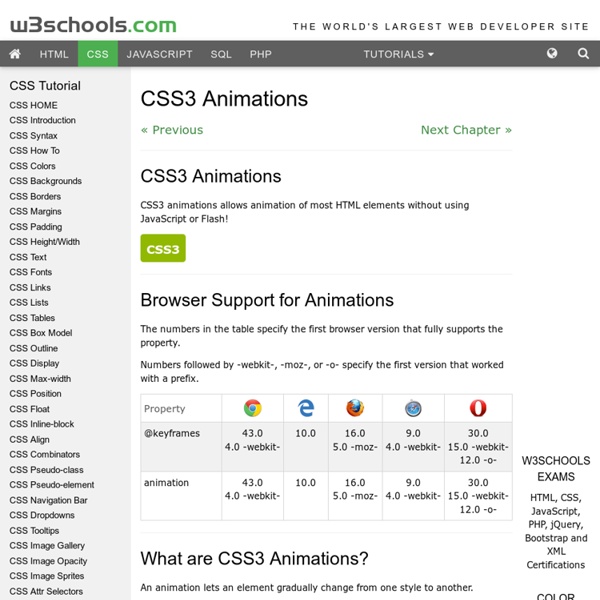
HTML DOM Document Objects CSS Transitions and Transforms for Beginners This post will introduce you to CSS transitions and CSS transforms: the CSS power couple. When used together, these properties allow you to create simple animations and add valuable interaction and visual feedback for your users. Just remember when adding any kind of movement to your project to keep it simple, subtle, and consistent. The movement you create should convey meaning, always enhancing, not distracting from the interaction for your users. So what are transforms and transitions? CSS transitions: an introduction Let’s start with CSS transitions. Hover below: In this post I’ll be using transitions in conjunction with transforms. There are two properties that are required in order for the transition to take effect: 1. transition-property 2. transition-duration Note: Transition Shorthand Each transition property can be defined individually, but for cleaner and faster code, it’s recommended that you use the transition shorthand. Here’s the full shorthand sequence. CSS syntax examples: scale
XMLHttpRequest La deuxième version du XHR ajoute de nombreuses fonctionnalités intéressantes. Pour ceux qui se posent la question, le XHR2 ne fait pas partie de la spécification du HTML5. Cependant, cette deuxième version utilise de nombreuses technologies liées au HTML5, nous allons donc nous limiter à ce qui est utilisable (et intéressant) et nous verrons le reste plus tard, dans la partie consacrée au HTML5. Tout d'abord, faisons une petite clarification : L'objet utilisé pour la deuxième version est le même que celui utilisé pour la première, à savoir XMLHttpRequest.Toutes les fonctionnalités présentes dans la première version sont présentes dans la deuxième. Maintenant que tout est clair, entrons dans le vif du sujet : l'étude des nouvelles fonctionnalités. Les requêtes cross-domain Les requêtes cross-domain sont des requêtes effectuées depuis un nom de domaine A vers un nom de domaine B. Une sécurité bien restrictive Autoriser les requêtes cross-domain Access-Control-Allow-Origin: <?
jquery - How to slide a hidden div up/down on click of a button? memento-html5.pdf Simple jQuery Accordion jQuery Make sure either to run on DOM ready or at the bottom of the page. (function($) { var allPanels = $('.accordion > dd').hide(); $('.accordion > dt > a').click(function() { allPanels.slideUp(); $(this).parent().next().slideDown(); return false; }); })(jQuery); <dl class="accordion"><dt><a href="">Panel 1</a></dt><dd>Pellentesque fermentum dolor. Sorry if you don't use SASS. View Demo Slightly more advanced, preventing closing of active panel: View Demo
CSS3 Flexbox Layout module Vous connaissez certainement le modèle de boîte classique en CSS et ses dispositions de type “block” ou “inline”, sachez que Flexbox CSS3 a été conçu pour étendre ce périmètre en introduisant un nouveau modèle de boîte distinct, que l’on appellera “le Modèle de boîte flexible”. En février 2016 est sorti mon livre entièrement dédié à Flexbox. Il se nomme "CSS3 Flexbox : plongez dans les CSS modernes" et je vous recommande bien évidemment sa lecture afin de comprendre tous les rouages de ce positionnement révolutionnaire, et d'en maîtriser tous les aspects. Au sein de ce schéma, on ne raisonne plus en “block” ou “inline”, ni même en float ou autres types de boîtes “classiques” CSS, mais en “Modèle de boîte flexible”, dont les quatre possibilités principales sont : Note : ce tutoriel a été initialement rédigé en octobre 2010. En action ! Flexbox (le modèle de boîte flexible) se fonde schématiquement sur une architecture de ce type : Démonstration display: flex Compatibilité Standardisation
Sass Basics Before you can use Sass, you need to set it up on your project. If you want to just browse here, go ahead, but we recommend you go install Sass first. Go here if you want to learn how to get everything set up. PreprocessingPreprocessing permalink CSS on its own can be fun, but stylesheets are getting larger, more complex, and harder to maintain. Once you start tinkering with Sass, it will take your preprocessed Sass file and save it as a normal CSS file that you can use in your website. The most direct way to make this happen is in your terminal. You can also watch individual files or directories with the --watch flag. sass --watch input.scss output.css You can watch and output to directories by using folder paths as your input and output, and separating them with a colon. sass --watch app/sass:public/stylesheets Sass would watch all files in the app/sass folder for changes, and compile CSS to the public/stylesheets folder. 💡 Fun fact: Sass has two syntaxes! VariablesVariables permalink
16 sites pour trouver des illustrations vectorielles gratuites - Pour tout designer / webmaster / auto entrepreneur web qui se respecte, le problème des images pour créer un site est récurrent. Il existe une multitude de sites pour trouver des photos stock, mais beaucoup sont malheureusement payants. Il existe heureusement quelques alternatives, qui feront l'objet d'un billet ultérieur Pour ce qui est des illustrations vectorielles, ou vector files, le problème devient un peu plus épineux. Faites chauffer les bookmarks ! Snap2Objects, propose des silhouettes de personnages, ainsi que bien d'autres ressourcesLogoTemplater : des illustrations pouvant servir de base à un logoDesigners Revolution : pas mal de packs IllustratorTHePixlPusherCreatSK8Vibr8Bros : pas mal de badges / stickersFree LogoTypes, pour retrouver les logos des grandes marques en format vectoCoolVectorsVector4Free, des vectoriels dans pas mal de catégoriesGoMediaZineGarcya.usDezignus une mine d'or. J'espère que vous trouverez votre bonheur dans cette liste.
Une vidéo d'arrière-plan sur toute la page en HTML et CSS Ce tutoriel a été initialement publié en anglais par Florent Verschelde sous l'intitulé Full page video background with HTML and CSS. Quelques adaptations ont été apportées par rapport au tutoriel original. Je voulais implémenter une vidéo d'arrière-plan occupant toute une page : avec l'élément HTML 5 <video>, utilisant tout le viewport et recouvrant le viewport (pas de bandes noires). Afin de recouvrir pleinement le viewport avec la vidéo, on pourrait utiliser JavaScript, mesurer le viewport, puis dimensionner et positionner en conséquence la vidéo. Cependant, il existe aussi des solutions entièrement en CSS, au moins pour le cas d'usage ci-dessus. Voir la page de démonstration Format letterbox par défaut Prendre un élément <video> et le faire recouvrir le viewport est aussi facile que pour n'importe quel élément HTML, par exemple avec un positionnement fixe : Cela fait bel et bien prendre à notre élément <video> la largeur et la hauteur du viewport. Comment corriger ça ? Et… ça y est !
10 sources d'images libres et gratuites pour illustrer son site De nombreuses plateformes hébergent des images librement utilisables par les éditeurs de sites web professionnels. Comment chercher des photos, cliparts et illustrations gratuites de qualité ? Quelles plateformes offrent une alternative aux banques d'images payantes ? Avant de réutiliser des images trouvées sur le web Vérifier les conditions de réutilisation de l'image sur le site d'origine : attribution de l'oeuvre, type de licence, restrictions particulières imposées par l'auteur. Certaines restrictions s'appliquent à la réutilisation d'images où figurent des logos/produits appartenant à une marque. Trouver des images librement réutilisables Google Images Le moteur de recherche d'images de Google dispose d'un filtre de recherche « droits d'usage ». A noter : Le moteur de recherche d'images de Google n'est pas une source d'images, mais permet d'effectuer un tri des sites hébergeant des images librement réutilisables. Trois sources d'images sous licences Creative Commons Freerange Stock