


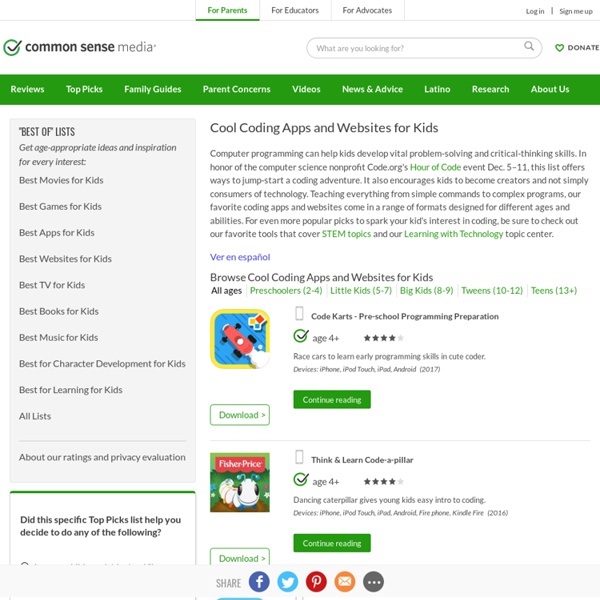
2015 Hour of Code Hyperdoc - DNCOE Coding Across the Curriculum "I think everybody in this country should learn how to program a computer because it teaches you how to think." - Steve Jobs The above quote is on the homepage of the coding website Tynker. Coding, formerly known as programming (I still remember teaching myself BASIC on my Commodore 64 back in the '80s!), has once again returned to classrooms nationwide. A range of high-profile individuals, including Mark Zuckerberg, Bill Gates, Dr. Computer Science Education Week The Hour of Code will take place during the week of December 9-13, which happens to be Computer Science Education Week. A Brief History Nonetheless, Papert's vision is still strong today. From Logo to Scratch A direct descendent from Logo is Scratch, also from the MIT Media Lab. Last year, my sixth grade social studies students remixed and "modded" (modified) existing Scratch games, and some even created brand new Flash-based video games. Scratch 2.0 has a "See Inside" feature that enables remixes of projects.
Hour of Code Suggestions by Grade Level Here are ideas of apps and websites that teachers in my PLN used successfully in the past during Hour of Code: Kindergarten Start kindergartners with problem solving. If they love Legos, they’ll love coding BotLogic–great for Kindergarten and youngersCode–learn to code, for studentsDaisy the Dinosaur—intro to programming via iPadHow to train your robot–a lesson plan from Dr. TechnikoKindergarten codingKodable--great for youngers–learn to code before you can readMove the Turtle–programming via iPad for middle schoolPrimo–a wooden game, for ages 4-7Program a human robot (unplugged)Scratch Jr. 1st Grade Code–learn to code, for studentsEspresso Coding–for youngersHopscotch–programming on the iPadPrimo–a wooden game, for ages 4-7Scratch Jr.Tynker 2nd Grade Code–learn to code, for studentsEspresso Coding–for youngersGoogle Spreadsheets–decode and fill in color coded pictures (like the popular gingerbread house, penguinpicture, or shapes and pictures)Hopscotch–programming on the iPadTynker 3rd Grade