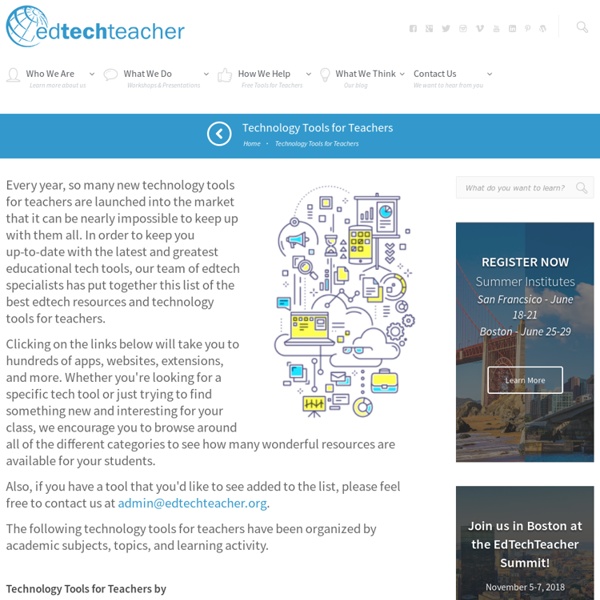50 Great EdTech Tools for Teachers and Educators ~ Educational Technology and Mobile Learning
April, 2015 Looking for some powerful EdTech tools to try out in your class or probably use for your professional development? This Symbaloo web mix created by Amy has you covered. The collection has around 50 wonderful educational tools and except for Knowable, an application we didn’t know before, all of the rest have been already reviewed here in the past. And if you ask us about our top 10 from this collection we would mention the following : 1- Socrative Socrative lets teachers engage and assess their students with educational activities on tablets, laptops and smartphones.
Google Tutorials
This page contains tutorials for using Google tools. The tutorials that I've created you are welcome to use in your own blog, website, or professional development session. Before using the tutorials created by others, please contact their creators.
9 Tools to Create E-magazines and Newspapers for Your Class
1- Uniflip UniFlip converts your magazine, brochure or catalog from its original PDF format into an exciting, professional multi-media digital format with pages that flip. 2-Joomag Joomag is a web tool that lets you create your own magazines using a simple online editor. You can draw shapes, write texts, add rich media elements like video and audio players. 3- Scribd
10 Essential Online Tools For Distance Learning - eLearning Industry
Let’s begin by allaying your fears. Online tools for distance learning will not replace you as the teacher. At least, not yet. Instead, they offer unique opportunities to teach in different ways that aren’t possible in traditional classrooms. And that is something that should always be embraced.
Comment organiser un Barcamp ?
j'ai besoin de connaitre la qualité d'un bon animateur <a href= viagra fast delivery</a> yfoolt nreadya <a href= > knothingr how to tell if cialis is fake <a href=" without a doctor prescription</a> price of cialis prescription <a href= generic</a>
10 Mobile Apps Instructional Designers Should Be Familiar With - eLearning Industry
Many Instructional Designers already use mobile devices in their eLearning strategy. They give online learners the power to access valuable online resources and improve their skills from anywhere in the world. However, we can also use mobile apps to our advantage. In fact, here are 10 apps that can help you collaborate on-the-go and manage your time more effectively. 1. Apple Keynote
Offices of the American Library Association
List of recommended and award-winning websites and online resources for all ages, including apps and social media, along with privacy and safety guidelines. For Children | For Families, Parents | For Students (of all ages) | For Librarians and Educators | This page is compiled by the ALA Library. Contact us at library@ala.org with any questions. For a list of upcoming event dates, see ALA's Celebration Weeks & Promotional Events 2016, including: Teen Tech Week - March 6-12, 2016 Choose Privacy Week - May 1-7, 2016
20 Google tools teachers should try (and how to use them in classrooms)
There’s a reason teachers like Google tools. They’re free, easy to use, and you already have an account on basically all of them. Add in the fact that Google is making a huge push into the world of teacher tools and you quickly realize it’s a good time to be a teacher. There are a ton of Google tools that you should try out.
eLearning Press Release Do's and Don'ts - eLearning Industry
An eLearning press release tells a story. That story may be fact-filled and to the point, but it’s a story all the same. As such, every eLearning press release writer needs to know how to craft a marketing tale with a newsworthy twist. Otherwise, readers may be confused instead of curious, which prevents them from seeking out more information. Thankfully, there are some do’s and don’ts that you can follow to make your eLearning press release effective and attention-grabbing. When You Write An eLearning Press Release DO…
Apps to Use as Student ePortfolios
I have yet to find the perfect Digital Portfolio app that I think I would use exclusively in a Visual Arts class. Some apps can be used as graphic portfolios or as beautiful sketchbooks, others are great at sharing. Not all of the apps available are great at all of these things. I have spent a heap of time trying to find one and would be more than happy for someone to send me the name of one they are using successfully.
101 Innovations in Scholarly Communication: How researchers are getting to grip with the myriad of new tools.
There has been a surge of new scholarly communication tools in recent years. But how are researchers incorporating these tools into their research workflows? Jeroen Bosman and Bianca Kramer are conducting a global survey to investigate the choices researchers are making and why.
ADDitude: Information on Attention Deficit Symptoms, Diagnosis, Treatment, Parenting and More
Welcome to ADDitude, the leading destination for families and adults living with ADHD and learning disabilities. Founded in 1998 by Ellen Kingsley, an award-winning journalist with a unique ability to convey credible information with empathy and inspiration, ADDitude magazine has provided clear, accurate, user-friendly information and advice from the leading experts and practitioners in mental health and learning for almost 10 years. What will you find on ADDitude's site? There's so much:
10 Reasons Why OneNote is the Ultimate Note Taking Tool for Schools
It may just be the best thing you have never heard of, but if you take the time to learn how to use it, Microsoft’s free, multi-platform note taking tool will surprise you with how powerful it really is. So, here’s why OneNote is great for the classroom and beyond. (Note: Not all features are available on all platforms, or in the free apps, but all are available in the Office 2013 desktop version)