


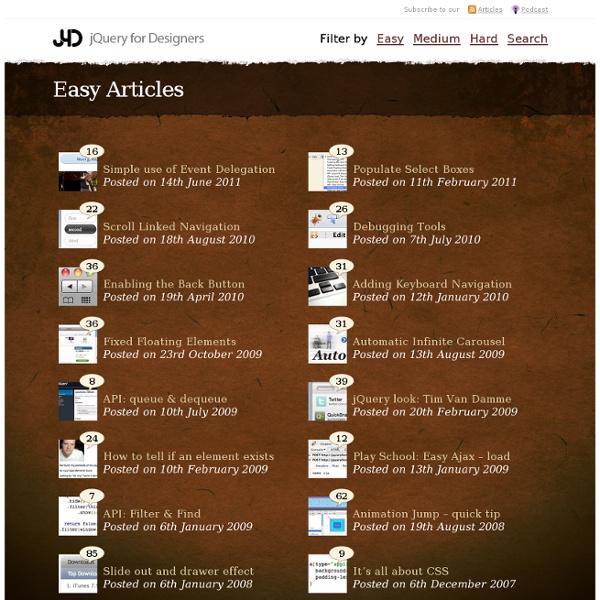
10 Awesome Techniques and Examples of Animation with jQuery jQuery can pretty much do anything you can think of. All you need is a creative imagination and some time to learn the simple and intuitive API. In this article, we share with you some innovative uses of jQuery in animating web design elements. You’ll read about some interesting techniques, tutorials, and examples that will show you how to create similar effects on your own websites and web apps. 1. This example by Dutch web developer Gaya Kessler features an impressive animation effect of cartoonish smoke emanating from factory smoke stacks. Live Demo: Smoke Effect 2. Sam Dunn of the web development duo, Build Internet, wrote a tutorial on how to create an animated landscape using transparent PNG images. Live Demo: Animated Postcard 3. In this tutorial, you will learn how to animate image elements in a smooth and fluid manner. Live Demo: Realistic Hover Effect 4. Live Demo: youlove.us (web page header) 5. Live Demos: Freestyle Sample, Image Sequence Sample, Fade Text Sample 6. jQuery Blend
How to Build a Site With Keyboard Navigation: PSD to HTML Today we’ll be looking at how to add keyboard navigation to a website using a few simple lines of JavaScript. First we’ll create a simple site theme in Photoshop and then transform it into a working website that uses keyboard functions to switch pages. Here’s a screenshot of what we’ll be building. Click on the picture to see the live example: Photoshop Work To start things off, open Photoshop and create a new 800px by 600px document at 72dpi. Radial Gradient Next grab the gradient tool and stretch a radial gradient over the background. Type Now grab the type tool and choose a font. Inner Shadow Now place an inner shadow on all the text layers you just created using the settings above. Navigation Key Now create a key to instruct users how to use the keyboard navigation feature. Arrows Grab the custom shape tool (found under the rectangle tool fly out menu) and select an arrow as your shape. Save the Four Versions Now go to “Save for Web & Devices” under the file menu. The HTML Adding the CSS Fin!
jQuery Twinkle, un plugin qui attire l’attention - Megaptery Twinkle est un plugin jQuery qui permet d’attirer l’attention de vos visiteurs sur certaines parties de votre site web. Le principe de l’outil repose sur des cercles animés avec jQuery et générés soit via l’élément HTML5 canvas, soit via des propriétés CSS3. Faites scintillez vos éléments HTML Le plugin possède une API assez complète avec méthodes, options, et effets. Les options Plusieurs paramètres peuvent être utilisés. widthRatio : ratio horizontal de l’animationheightRatio : ratio vertical de l’animationdelay : délai avant que le premier effet soit déclenchégap : délai entre deux effetseffect : nom de l’effet utiliséeffectOptions (radius, color, etc) : options pour un effet personnalisé Les effets Twinkle possède nativement quelques effets mais vous pouvez construire facilement vos propres effets en utilisant le paramètre effectOptions. Exemples Voici un exemple pour déclencher un effet personnalisé.
services Pricing Design- Web site design, starting from, depending on complexity $500 1-page landing design, starting from $300 Interactive banner, depending on complexity $300 Logo design, 3 banners, web site (5 pages max) $1200 Branding and corporate identity + Logo design, starting from $500 Letterhead and business card design $200 Brand name, logo, domain name $600 Ads and marketing + Contextual ads, full campaign management $200 SE marketing and site audit $300 SE marketing campaigns, starting from $500 Social profile creation and support $600 Copywriting and content services + Russian/English, per 1,000 characters $8 Russian/English translation, per 1,000 characters $4 Site maintenance and support + Support, structural changes and updates $25/hour Social profile support $400/month Miscelanneous + CMS integration $500 Basic site hosting $10/month Let`s not get hung up on details. Design Branding
30 Fantastic New jQuery Plugins With jQuery now being used in over 40% of all web sites, the demand for up-to-date and feature-rich plugins has never been greater. Thankfully, the community has always met its popularity head on by offering a constant influx of new jQuery plugins that constantly push the boundaries of functionality even-further. We haven’t actually had a good look at plugins in quite a while, so today, we thought we would bring you up-to-date with some of the latest and greatest. CodeExplorer CodeExplorer is an enitrely unique code formatting plugin that will not only format the code with colors and spacing, but will also display it in an entire folder structure. Subway Map Visualization Plugin The amazing Subway Map Visualization plugin allows you create, interactive subway map visualizations with HTML. Website Tour with jQuery Website Tour with jQuery allows you to, as its name clearly states, create a tour on a website with jQuery. jQuery Embedded Help System Flurid – The Fluid CSS Grid Isotope MobilyMap
Freebies | Web Design Ledger - Part 2 949 shares Best Free Fonts of 2013 It’s that time of year again, time for our “Best of 2013” series, where we look back over the past year and pick our favorite freebies and resources. To kick things off, we’ve went back through all of the free fonts we’ve discovered in the past year, and selected the ones that we feel stand… Read More 493 shares 6 Free Fonts for your Projects Here at WDL, we love to browse the web to find good freebies for you, especially fonts. 516 shares 9 Free PSDs for Showcasing your Design Work When it comes to presenting your designs, sometimes it is not enough to simply show a screenshot. 507 shares 9 Stylish Free Fonts for your Designs Here at WDL we believe that keeping your library fresh and diverse is our duty. 392 shares 14 Colorful Autumn Wallpapers It’s always nice to update the wallpaper of your computer. 472 shares 8 Fresh Free Fonts for your Designs To keep your library fresh and diverse, today we gathered eight beautiful free fonts for your designs. 570 shares
Rollover jQuery Mon portfolio Mon titre Ici une petite description Legwork Studio / Creativity. Innovation. DIY Ethic The Team Keeps Growing This year has been going by ridiculously fast and we've been remiss in talking about all of the new and awesome people that have joined our company. Daniel is an LA native and new father who was going to school at RMCAD and started with us in January. Dean is a new jr. developer who had been interning with us for a while. He graduated at the top of his class from the Denver Art Institute about a year ago. Joseph is a former touring musician turned shredding web developer. New Site In The Works We're not ready to promise any dates yet, but in between all of our client work we're finishing up our new site and a little refresh to our brand in general. Web Designer Mag We've been doing a lot of work with Web Designer Magazine recently. Projection Mapping We were asked by Create Denver to participate in this year's event by creating a projection mapping on the Ellie Caulkins opera house downtown. Spring Awards
Sketch and doodles for an original and creative (web)design There are those who keep calling them “scribbles” failing to recognize that often, behind some doodles and designs seemingly meaningless, lies a downright art. That’s what practically the “doodles” are: designs strictly made by hand. Elaborate complex figures, small caricatures, exclamation marks, darts, calligraphic fonts in “charcoal” style: the sort of images which are born, almost by chance, when you are inattentively playing with a pencil. Thus, regardless of the rapid pace of technology and in spite of the powerful softwares currently on the market, this kind of art – fascinating only like a few can- requires only a piece of paper and a pencil. You don’t believe, do you? We said that the doodles are par excellence born on paper: notes on the margins of our schoolbooks, fractals on post-it during a casual conversation over the phone, splashes and stains without an apparent sense and which, who knowns how, have taken life on paper. 20 amazing illustrations in black and white
Sketchy Design Style Still Going Strong: 10 Examples It may have been a reaction to the slickness of Web 2.0 glossy icons and reflections that kicked off a big trend for the sketchy, hand-drawn style web design. Done well, this style creates a tactile, artistic and somewhat home-made feel on web sites. In many cases, the design elements are drawn on paper and scanned in, keeping a certain amount of roughness and texture in the process. Pencils, markers, pen and ink provide a unique and artistic touch. I think this style works best when the designer throws themselves fully into it. What I mean by that is that the designer uses many hand-drawn elements: lines, doodles, sketchy fonts for headings, and not just use one element in isolation. So here’s a collection of ten websites which make excellent use of the hand-drawn style. Sibling Rivalry uses images with a slightly retro look, handwritten fonts and little sketches around the site, on a textured paper background. Frank PR looks like a large sheet of paper filled with information.