


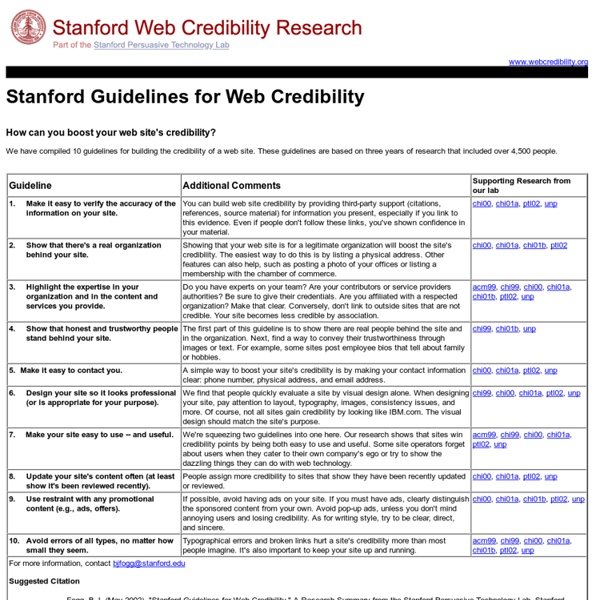
The Elements Of Navigation Advertisement When users look for information, they have a goal and are on a mission. Even before you started to read this article, chances are you did because you either had the implicit goal of checking what’s new on Smashing Magazine, or had the explicit goal of finding information about “Navigation Design”. After a couple of seconds of scanning this article, and maybe reading parts of the introduction, you may have started to ask yourself whether the information that you’re consuming at the moment is actually relevant to you—the user. Being the compassionate human being that I am, I’ll try to explain to you what this article is about, so you can make your choice either to continue reading, or not. This article is about the tiniest of details that goes into creating the main centerpiece of your digital product—the construction of the elements of your navigation. Words, Words, Words “This might be a good start!” User-Testing Labels Another test is a Word Association3 game. What Is What
Eva-Lotta Lamm — User Experience Designer The LinkedIn Blog Blog Archive Celebrating our 6th birthday with 40 million users! On Cinco de Mayo, we celebrated our 6th birthday AND welcomed our 40 millionth member to the LinkedIn network! With two great reasons to celebrate, employees invited their families to come to the office for an afternoon fiesta. There were popsicles and margaritas, pin the tail on the donkey and a scavenger hunt, cupcakes and tacos, mini sombreros and big fun for adults and kids alike! As we celebrate success, we keep top of mind the importance of supporting our community. Employees graciously donated over $1,400 dollars to donate two bookcases for local pre-schools in Mountain View! Thanks to Alice’s Restaurant for catering the food & drinks and to Kara’s Cupcakes in Palo Alto for providing 600 yummy mini cupcakes…if you haven’t had the banana caramel you should definitely try it – it was our favorite! Thanks to all our members, our employees and their families for another great year! Check out the rest of the pictures taken at the birthday party here
Call to Action Buttons: Examples and Best Practices Advertisement Call to action in web design — and in user experience (UX) in particular — is a term used for elements in a web page that solicit an action from the user. The most popular manifestation of call to action in web interfaces comes in the form of clickable buttons that when clicked, perform an action (e.g. "Buy this now!") or lead to a web page with additional information (e.g. "Learn more…") that asks the user to take action. How can we create effective call to action buttons that grab the user’s attention and entice them to click? Best Practices for Effective Call to Action Buttons Designing call to action buttons into web interfaces requires some forethought and planning; it has to be part of your prototyping and information architecture processes in order for them to work well. Draw user attention with size In web pages, the size of an element relative to its surrounding elements indicates its importance: the larger the element is, the more important it is.
10 conseils d’utilisabilité avant de concevoir l’UX L’expérience utilisateur d’un site web, vaste sujet que nous avons déjà traité dans de nombreux articles : Chaque éditeur souhaite que les visiteurs prennent du plaisir quand ils visitent leur site, qu’ils gardent un bon souvenir, qu’ils reviennent et qu’ils recommandent le site à leur entourage. L’expérience offerte sur un site web prend de plus en plus d’importance avec la richesse des offres disponibles sur les différents supports : Web, mobile ou tablette. Le marché du commerce en ligne oblige donc à se démarquer des concurrents en offrant aux utilisateurs plus qu’une plate-forme fonctionnelle en ligne. Il n’est plus possible de rendre public un nouveau service ni préparé ni testé et penser créer des expériences extraordinaires. Il est nécessaire de s’assurer que le site web satisfait les attentes les plus simples des utilisateurs. 1. L’utilisabilité est la capacité d’un système à être utilisé par certains utilisateurs afin d’atteindre leurs buts ou objectifs. 2. 3. 4. 5. 6. 7. 8. 9.
6 Grados de Separación- La Web 2.0 y la Generacion “C” (Parte 2) La Banda 2 Cero Hay tres hechos que debemos saber de nuestro presente, hablamos del primero: El Ciclo de innovación tecnológica no se detiene para esperarnos, algunos se ponen ansiosos al conocer esto otros lo usan proactivamente para tener un rédito mas positivo en su futuro profesional.Hablemos del segundo hecho, estamos a penas iniciando la era Conectada. Existe una teoría que en 1929 fue propuesta por el escritor húngaro Frigyes Karinthy en una corta historia llamada Chains se llama “Seis grados de separación” esta intenta probar que cualquiera en la Tierra puede estar conectado a cualquier otra persona del planeta a través de una cadena de conocidos que no tiene más de cinco intermediarios (conectando a ambas personas con sólo seis enlaces). En este video de la TV Chilena se ilustra este tema de una forma divertida:
Progress Trackers in Web Design: Examples and Best Practices Advertisement When designing a large website, especially one that contains a store, you may be required to design a system for ordering online, or a multi-step process of another sort. Walking users through this process by making it easy and intuitive is key to helping increase conversion rates. Any frustration along the way may cause them to leave and pursue other options. Progress trackers are designed to help users through a multi-step process and it is vital that such trackers be well designed in order to keep users informed about what section they are currently on, what section they have completed, and what tasks remain. In this article we will look at various uses of progress trackers and see how they’ve been implemented, what they are doing well, and what they are not doing well. What are Progress Trackers? You may not be familiar with the term ‘progress tracker’, also called a ‘progress indicator’ — but chances are good that you have encountered one at one time or another. 1. 2.
Frédéric Guerrier (guerrier) sur Twitter Redirecting... Check Gift Status | Help | Privacy Policy | Terms & Conditions | Contact Us Copyright © 2014 GrandScaleSavings.net, a Top Notch Media, Inc. website. All rights reserved. Answer 3 Easy Questions to Qualify! Beyond Wireframing: The Real-Life UX Design Process FooTable - Des tableaux HTML compatibles responsive webdesign FooTable est un plugin jQuery permettant de bénéficier d'un tableau dynamique adapté aux écrans larges et mobiles. La tendance est clairement au web compatible mobile, le responsive webdesign est une méthode permettant de répondre à cette problématique. Sauf que si vous avez déjà testé de mettre en place des medias queries, vous avez sans doute remarqué à quel point il était difficile de rendre un tableau de données compatible sur terminaux mobiles! Footable est une solution à ces problèmes d'adaptation des tableaux de données au mobile. En effet, ce plugin jQuery va redimensionner le tableau et proposer dynamiquement un (+) devant la première colonne pour afficher les infos supplémentaires. Exemple plus parlant, nous avons un tableau de données complet: Les deux colonnes principales que l'on défini sont le nom et prénom, et on défini des règles de masquage des autres colonnes en fonction de la résolution affichée: 01. 02. 03. 04. 05. 06. 07. 08. 09. 10. 11. 12. 13. 15. 16. 17. 18. 19. 20.
Redirecting... Seesmic has been acquired by HootSuite and as of March 2013, the Seesmic website is no longer supported. But HootSuite welcomes all Seesmic users into our nest! Here’s how you can start using HootSuite today. Making the transition to HootSuite: Getting started is easy. What this means to Seesmic users: Like Seesmic, HootSuite offers a suite of social media management tools for business, with even more options for SMB and enterprise customers. To get a clearer picture of what this means to users, we have prepared a comparison chart that will help you choose the right solution for you. Wireframes Magazine