


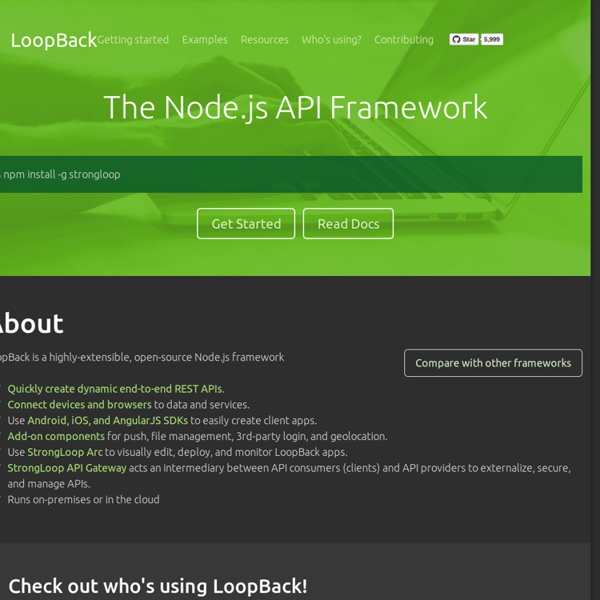
CSS Get the lowdown on the key pieces of Bootstrap's infrastructure, including our approach to better, faster, stronger web development. HTML5 doctype Bootstrap makes use of certain HTML elements and CSS properties that require the use of the HTML5 doctype. Include it at the beginning of all your projects. <!doctype html><html lang="en"> ... Mobile first With Bootstrap 2, we added optional mobile friendly styles for key aspects of the framework. To ensure proper rendering and touch zooming, add the viewport meta tag to your <head>. You can disable zooming capabilities on mobile devices by adding user-scalable=no to the viewport meta tag. Bootstrap sets basic global display, typography, and link styles. Set background-color: #fff; on the body Use the @font-family-base, @font-size-base, and @line-height-base attributes as our typographic base Set the global link color via @link-color and apply link underlines only on :hover These styles can be found within scaffolding.less. Normalize.css Containers
Offline Web Applications You are here: Home Dive Into HTML5 Diving In What is an offline web application? At first glance, it sounds like a contradiction in terms. Web pages are things you download and render. At its simplest, an offline web application is a list of URLs — HTML, CSS, JavaScript, images, or any other kind of resource. From there, most of the work is up to you, the web developer. The Cache Manifest An offline web application revolves around a cache manifest file. <! Your cache manifest file can be located anywhere on your web server, but it must be served with the content type text/cache-manifest. AddType text/cache-manifest .manifest Then make sure that the name of your cache manifest file ends with .manifest. Ask Professor Markup Q: My web application spans more than one page. OK, so every one of your HTML pages points to your cache manifest file, and your cache manifest file is being served with the proper Content-Type header. The first line of every cache manifest file is this: Network sections
CSS reference - CSS style-rule ::= selectors-list { properties-list } ... where : selectors-list ::= selector[:pseudo-class] [::pseudo-element] [, selectors-list] properties-list ::= [property : value] [; properties-list] See the index of selectors, pseudo-classes, and pseudo-elements below. Style rule examples For a beginner-level introduction to the syntax of selectors, see our guide on CSS Selectors. Qu’est-ce que les commentaires conditionnels ? - Alsacréations Les commentaires conditionnels sont un mécanisme propre à Internet Explorer Windows, qui permettent d'inclure dans une page (X)HTML, de manière valide, du code qui ne sera lu et interprété que par Internet Explorer, ou par l'une ou l'autre de ses versions. Techniquement, il s'agit de simples commentaires HTML, qui seront compris comme tels par la plupart des navigateurs. Cependant, le contenu de ces commentaires a une syntaxe spéciale, qui permet à Internet Explorer de savoir s'il doit interpréter le contenu du commentaire ou bien l'ignorer. Les commentaires conditionnels sont compris par Internet Explorer depuis la version 5.0 mais sont officiellement abandonnés à partir d'Internet Explorer 10. Syntaxe de base L'exemple le plus simple de commentaire conditionnel est le suivant: Rappel: un commentaire conditionnel ne peut être inséré que dans un document (X)HTML, et ne peut contenir que des instructions (X)HTML et non CSS. Exemple d'utilisation: Viser une version ou un éventail de versions
Ne cibler que les navigateurs modernes grâce aux sélecteurs avancés - Alsacréations A l'inverse du concept de dégradation gracieuse, le principe d’amélioration progressive ("progressive enhancement" en anglais) est une stratégie de conception web en couches successives, qui permet à chacun d’accéder au contenu et aux fonctionnalités de base d’une page web en utilisant n’importe quel navigateur, tout en offrant une version améliorée aux utilisateurs disposant de navigateurs plus récents ou plus évolués. En pratique et dans le domaine des styles CSS, cela se traduit par une mise en forme initiale commune à l'ensemble des logiciels de navigation, puis un "bonus" pour agrémenter ceux qui ne supportent pas encore CSS3 ou mal CSS2.1. Cela permet d’opter occasionnellement pour une technologie récente telle que CSS3 pour certaines décorations d’éléments de page (coins arrondis, ombrages, semi-transparence, transitions progressives…) qui pourraient consister en des « bonus » mérités pour les navigateurs récents. Modernizr : le bazooka JavaScript :root pour IE9 et supérieurs
Mise à jour du tutoriel sur les coins arrondis - Alsacréations Le tutoriel "Créer des coins arrondis sans images", rédigé le mois dernier, vient d'être partiellement remis à jour. La version initiale proposait, en guise d'alternative pour Internet Explorer, la technique JavaScript "Roundies", qui nous a paru à la fois légère et simple à mettre en œuvre. Une autre technique vient d'être ajoutée au tutoriel : celle des comportements .htc spécifiques à Microsoft. Dans la pratique, cette méthode très simple semble plus compatible que Roundies pour les cas particuliers (transparence, images d'arrière-plan). Le rendu visuel avec .htc nous semble également plus réussi sur Internet Explorer. Vous disposez à présent de tous les atouts pour créer de beaux effets arrondis sur tous les navigateurs (ou presque).