


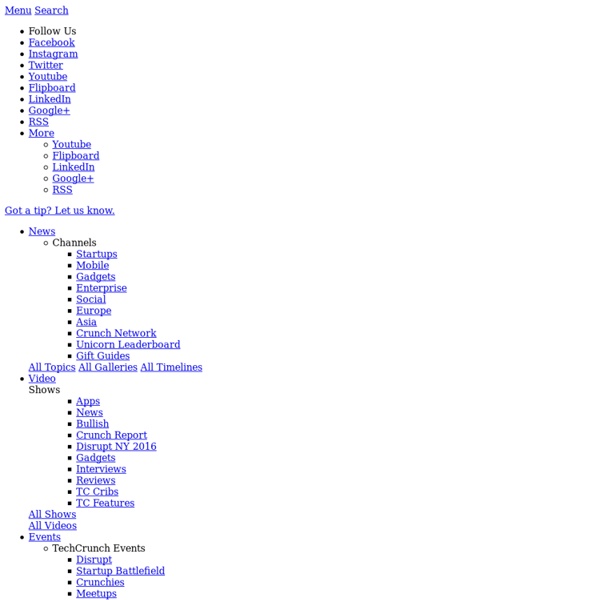
Pearltrees : nouveau design et passage au HTML5 Utilisateur de Pearltrees ? Lancez votre application et connectez-vous. Vous devriez remarquer quelque-chose de nouveau. L’application (web, Android et iOS) a en effet connu un important redesign puisque Pearltrees est passé en mode 2.0. Mais outre cela, le Pearltrees est passé au HTML5, le nouveau standard pour les applications web. Dorénavant, il est également possible de faire des glisser/déposer depuis son PC pour copier du contenu sur Pearltrees. Pearltrees : ça sert à quoi au fait ? Vous faites peut-être partie de ces internautes qui ont déjà vu des « Pearltrees » mais qui n’ont pas vraiment compris l’utilité de l’application. Pour les étudiants, il s’agit d’un outil pertinent pour organiser et partager sa veille en toute facilité. Actuellement, Pealtrees compte 2 millions de contributeurs et 3 millions d’utilisateurs actifs mensuels.
50 Top Sources Of Free eLearning Courses - Getting Smart by Guest Author - EdTech, elearning, IOLchat Email Share September 30, 2012 - by Guest Author 194 Email Share “50 Top Sources Of Free eLearning Courses” by Julie DeNeen first appeared on informED. Whether you are looking for a master’s degree program, computer science classes, a K-12 curriculum, or GED study program, this list gives you a look at 50 websites that promise education for free. From databases that organize over 1,000,000 students throughout 16 universities, to a small library of documents for those interested in history, the opportunities for free online learning continue to expand as the Internet becomes a crucial component in education. 1. The UMass courseware offers a broad range of classes in areas like psychology, biology, early education, political science, history, mathematics, and others. There are no slides, videos, or lecture notes, which makes this open courseware inferior to other universities that offer extensive resources. 2. This website has a variety of video lessons for free. 3. 4. 5. 6. 7. 8. 9. 10. 11.
My Critique (s243a) of Pearltree 2.0 Pearltrees releases a new version, without any pearls nor trees The Paris-based startup founded in 2009 once declared: “We focus on the visual potential of Pearltrees to let people dive deeply into their interests and nearly feel them”. Their product, offering a digital curation tool, was unique because of the visual interface voluntareely original: links and folders symbolized by rounded pearls attached together like the branches of a tree. Today, pearls and trees have disappeared to make room for a brand new and larger organisation tool. Two years ago, everyone wanted to build products around “curation” and “interest graph”. Today the keywords have shifted to “collaborative SaaS tool” and “organizing data”. The other main improvement lies in the shift from Flash to HTML5 technology, which will make a huge difference for all those who never update their Flash player – and those who think Flash is “so 2011”. Why giving up the core of the product, after 4,5 years of existence and 1,7 million users?
Say what you type in French : Say what you type in Spanish the best way to start with French and Spanish! Choose the language you want to listen your text, type your text in your selected language then click on "say it". You can change the character or the voice if you want. Use this keyboard for foreign accents: How to move almost all Android apps to SD card (no root required) | bongizmo.com [Update – May 2013] To see whether this procedure may work on your phone, check out the new post [Follow up] List of phones that work with “How to move almost all apps to SD card” procedure and comments to this post. Please note that this procedure does NOT work on the best selling Samsung Galaxy S3. [/Update] [Update – March 2013] To help fellow Android users know whether this procedure will work on their phone, please submit this anonymous form (link: Google Forms) indicating whether it worked for you. One of the most anticipated additions to Android 2.2 (aka Froyo) was ability to install applications to SD card, because it helps to free internal memory. So what should a user do when Android phone is running out of internal memory? It turns out there is a hack that lets you move almost any Android app to SD card, even if the app developer did not enable this option. Apps2sd limitations Apps2sd functionality is a step in the right direction. Moving (almost) all Android apps to SD card
Pearltrees 2.0 Launches with a Brand New User Interface Today Pearltrees officially separated itself from its unique visual interface made of pearls and pearltrees, finally succumbing to the trend of Pinterest-like user experience. It might be more practical for the majority of users to sort and collect content with the new Pearltrees 2.0, however, some people might regret the innovative former interface that allowed to discover related content rapidly by browsing an “ocean” of Pearls. Users still have the possibility to go back to the “pearly” version accessible from the menu in the settings section. Now the Pearltree has been replaced by the “Collection” which is basically a “folder” (or a board) containing various types of content of a topic, for instance, you can collect web pages, images, and notes, just like you can do with Evernote and Pinterest. Unlike Evernote, you are able to browse the public content collected by other users, and if you feel the need to make your content private, the premium version offers the feature.
Free. Open-source. Peer-reviewed. High-quality textbooks for your college course. - OpenStax College Free. Open-source. Peer-reviewed. High-quality textbooks for your college course. An Easy Choice for Faculty Built to standards that faculty expect. Learn More >> The Right Price for Students The perfect price for a student budget: free. Learn More >> An Institutional Standout Looking for ways to make your institution stand out as an affordable alternative? Learn More >> The Internet’s Social Libraries: Pinterest and Pearltrees - Nvate Miranda Moore Social media is something that most people use every day. Whether we’re updating our statuses on Facebook or taking pictures of our food on Instagram, social media is used to keep up with those near and far from us. A popular trend in social media is a sort of webpage described as a “social library.” What are these social libraries and how do they stack up against each other? What is Pinterest? Pinterest is basically an online pin board that relies more heavily on pictures than text, though text can also be used. Pinterest was founded by Ben Silbermann, Paul Sciarra, and Evan Sharp. Much like that of other social networking sites, Pinterest has its own terms for how to work the site. In addition to the website, Pinterest also has a mobile app that is available for Apple and Android devices. What is Pearltrees? Pearltrees was founded by Patrice Lamothe, Alain Cohen, Nicolas Cynober, Samuel Tissier, and Francis Rocaboy. Credit: Pearltrees Pearltrees versus Pinterest More To Read:
Learn 46 Languages Online for Free How to learn languages for free? This collection features lessons in 48 languages, including Spanish, French, English, Mandarin, Italian, Russian and more. Download audio lessons to your computer or mp3 player and you’re good to go. Amharic Foreign Service Institute Basic Amharic — Audio — TextbookLessons with dialogues, drills, exercises, and narratives will teach you the basics of this language spoken in Ethiopia. Includes samples of speech, explanations of basic language structures, and a variety of practical exercises. Ancient Greek Ancient Greek Introduction — Web SiteThe UT-Austin Linguistics Research Center provides an overview of Ancient Greek and 10 lessons based on famous Greek texts. Arabic Bookmark our free Arabic lessons section. American Sign Language Introductory American Sign Language Course — YouTubeBy the end of this course you should have a basic bank of ASL words that you are able to use to form simple sentences.
except that what curators wish to share is the curation not just an rss equivalent in a boîte by mojojuju Nov 24
As the first version wouldn't be available from 1ft of December on, I am leaving Pearltrees for ever. It will lost for me all of its efficience and innovation and would become a waste of time for me. I keep my account just to take back slowly my contents... by le_chene Nov 9
That's pretty bad, because then you even cannot export your stuff to another app / tool. by deuxpont Jun 2
version #1 crashes now on my pc. by healingshores Jun 2
ver #1 used to tell me when someone ad the same pearl as me in their pearltree... this has not happened in #2 yet... is this function there.. or is #2 about collecting a load of boxes noone else wants to sort through with no structure to it??? by healingshores Jun 1
@amsika Also, why were pearltrees replaced with collections? Did you need a more accurate name? by elliottbelardo2 Jun 1
Some features are still missing, and will be implemented soon.
As I said, this version 2.0 is a first version, and we'll improve it regularly, with 2.1, 2.2 etc...
For the moment we couldn't implement the export feature in Pearltrees 2, that's why you have to go back to PT1 to do it. But be sure that it will be done soon. by amsika May 31
Another really weird thing in the ver#2 version of Pearltrees: The export feature (some people tend to save their data from too aggressive upgrade activities) in the new Pearltrees version is missing.
I read the Pearltrees FAQ and learned that I can export my pearls to the HTML format (using them later as Firefox bookmarks for example - works actually; I tried it out) when I open the menu, then choose "settings" - but heck, there's no export feature at all.
So I had to get back to "Check back Pearltrees 1" and open the ver#1 settings menu to get that feature. So, amsika, please don't tell me that ver#2 became easier to use!
Again, I must say: P#1 thumbs up; P#2 thumbs down. by deuxpont May 31
Of course I am interested and like to know more about that. I'll stay in touch. by deuxpont May 31
@deuxponts
Just in complement about your "and the really need to enligten the danger of public sharing "pearled" web content".
I think HTML5 can help for to progress in that.
If you are interested for example (I dont know) in :
- what is really the cloud ?
- what is really DRM ?
Perhaps we can discuss about that after two or three weeks (or months), when enough people expressed their ideas about organization Pearltrees.
Keep in touch. by reel May 31
Hello,
Yes, the default format is now Pearltrees 2.0, so when you share your collections, they are seen in Pearltrees 2.0. It's very hard to maintain two different versions of Pearltrees. We manage to do it for the members who used to use Pearltrees 1, but we can't maintain it as a default version. Beside, the new format is even more easy to understand for everybody ;)
Unfortunately, it's also very complex to manage and maintain two different apps on the App Stores, that's why we can only have one app. by amsika May 31
Well, the copyright problem is not a ver#2 novelty. In ver#1 it was less obvious due to the restriction of collectable items of a single treebranch. So, in any case there's some need of customer information IMO.
Regarding the still available ver#1 view option, I have 2 problems: Pearltrees is designed to share content. So, if I want to share my ver#1 content, I also want my fellow pearlers to see a ver#1 tree structure, but they get collections without seeing my tree structure.
2nd problem: Guess I am using 40% of my work via smartphone. So I actually lost the special features of my mind-mapping work after getting the new app. The best thing that I can imagine would be to provide the fantastically working (guess HTML5 programmed) ver#1 app and the new ver#2 app. by deuxpont May 31
Thanks for your feedback deuxponts.
Mixing both versions would have made it more complicated for everybody and it wouldn't have help us going toward our initial gaol: democratizing organization and sharing of digital contents.
But please remember yet that if you're on a computer you can still access Pt1 from the left menu. Nothing is and will be lost.
I'm not sure to understand your point about privacy. Nothing has changed in term of privacy with the new format. Collections has always been public by default. by amsika May 31
Hi healingshores,
Creating ( and maintain) another entire site requires a lot of time and work. We' re just a small team of 15 people so we can't do this. But you can still use Pt 1 from the left menu of your account. by amsika May 31
Guess that's not easy. Ver #1 looks as if there's a lot of work and brainpower behind. But there is one thing that I don't understand: They could have left almost everything as it was (well, ver #2 actually has some improved capture/curatory features) and just add a new object class called "collection", having similar features like a "pearltree" plus the ability of containing more than a dozen items and using a grid structure instead of the bubble structure. If so, everybody was able to build ver#2-like collection "trees" or, alternatively ver#1-like trees containing collections as well, plus not leaving a lot of disappointed uses with ruined ver#1-pearltrees.
There's a second problem with ver#2: The new concept is designed to share and extend non-professional collections quickly, and all collections are public by default. In Germany (where I live) exists a restrictive copyright law: Passionate pearltree-ver#2-users usually don't think about that and already have one foot in jail or will be forced to pay a lot of money for copyright-infringement by adhortatory chambers. So it is not unlikely that some affected persons might try to hold Pearltrees responsible for enticement of breaking laws.
Actually I made my peace with ver#2: That’s why although Pearltrees lost it’s mindmap ability, I did not find a mindmap/curatory app with comparable social features (and pricing). There exist some great curatory apps like keeeb, but eg keeeb lacks in hierarchically organizing information; there exist great mindmap tools likewise, but their pricing structure is awkward: They restrain their social key features to the paid version, hence their social community remains pretty small.
So thought it was easier to re-organize my pearltrees, replacing a lot of former text-formatted junctions by collections than recreating that stuff with a combination of a mindmap tool and keeeb. And heck - if I want to visualize my collection structure anyway, I still can use one of these nice’n fully fledged mindmap apps.
In brief: After some days of crisis I got back to business. However, I am not happy with Pearltree’s game plan. It is self-destructive; they could have done better - and they really need to enlighten their members about the danger of public sharing “pearled” web contents. by deuxpont May 30
maybe recreate ver 1 as another site? by healingshores May 30
Hello deuxpont ! Let's talk about it by email. We're very interested in your feedback! participation@pearltrees.com Thanks! by amsika May 23
I am not convinced by this pearl-unlike design. Moreover, I'm badly missing the visual structure of pearltrees#1. by deuxpont May 23