


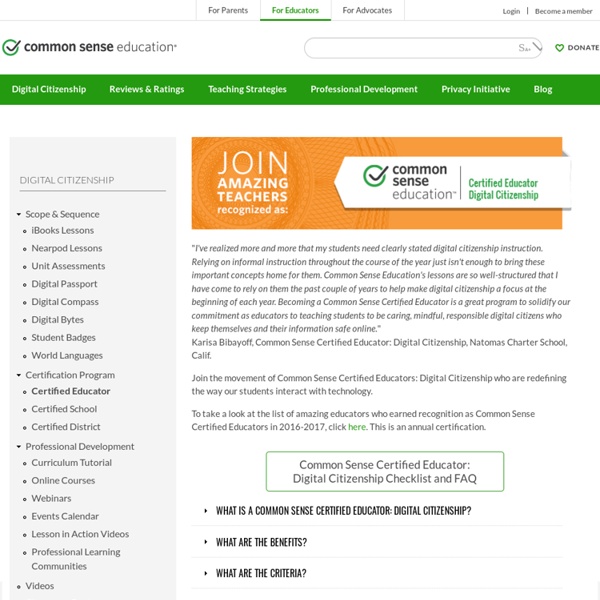
Digital Citizenship Poster for Elementary Classrooms Turn wired students into great digital citizens Get all the tools you need with Common Sense Education's FREE Digital Literacy and Citizenship Curriculum and Connecting Families Program. The relevant, ready-to-use instruction helps you guide students to make safe, smart, and ethical decisions in the digital world where they live, study, and play. Download a printable PDF of this poster (en español)Order a larger print through CafePress Curriculum See our full Scope & Sequence. Poster for upper grades also available!
8 digital life skills all children need – and a plan for teaching them A generation ago, IT and digital media were niche skills. Today, they are a core competency necessary to succeed in most careers. That’s why digital skills are an essential part of a comprehensive education framework. What’s your DQ? The challenge for educators is to move beyond thinking of IT as a tool, or “IT-enabled education platforms”. Like IQ or EQ – which we use to measure someone’s general and emotional intelligence – an individual’s facility and command of digital media is a competence that can be measured. DQ can broadly be broken down into three levels: Level 1: Digital citizenship The ability to use digital technology and media in safe, responsible and effective ways Level 2: Digital creativity The ability to become a part of the digital ecosystem by co-creating new content and turning ideas into reality by using digital tools Level 3: Digital entrepreneurship The ability to use digital media and technologies to solve global challenges or to create new opportunities Share Written by
The Power of Educational Innovation: A Design Thinking approach to Digital Citizenship Design Thinking is a problem solving methodology used by people all over the world to come up with new ideas. Recently there has been a lot of discussion about how to integrate this approach into education. This summer I took two Online courses to learn more about the process. I am very interested in ways to use this approach in my own teaching. This fall I decided to apply this approach to my 7th grade Digital Citizenship unit which focuses on cyberbullying. It worked really well. Here is my lesson plan. Cyberbullying Design Thinking Activity (for 7th graders) Empathize Present the idea “How might we end Cyberbullying?” Define: Students share with the class what they learned about cyberbullying from their research. Ideate: Each group on chart paper brainstorms 100 ideas for solutions in 15 minutes.Post chart paper and all students look at all solutions.Each student has 5 post it notes and votes on the top 5 ideas they see (different color for each group).Groups pick one idea to work on.
Safer Internet Centre - Italia - Generazioni Connesse Come educare cittadini digitali: necessario un framework nazionale Che l’implementazione del digitale nei contesti educativi viaggi ad una diversa velocità rispetto alle capacità e agli strumenti che la scuola ha a disposizione per farsi istituzionalmente carico di una seria e sistematica educazione alle competenze digitali, è questione non di poco conto. La scuola sa bene che, al di là delle categorie in cui sono stati variamente ascritti i propri utenti – nativi digitali, net generation, generazione app, ecc. – bambini e adolescenti si muovono con sufficiente destrezza tecnica tra i numerosi dispositivi, ma non certo con competenza. Ne sono testimonianza i molti episodi con cui la scuola si scontra sempre più spesso, atti di piccola o grande pirateria informatica, uso scorretto dei canali di comunicazione, flaming e cyberbulling nei social. Sappiamo che il tema delle competenze di cittadinanza digitale è previsto tra le azioni imminenti del PNSD e si prova in questa sede a formulare alcune proposte operative:
Foia: ecco cosa devono sapere cittadini e giornalisti Roma - Da oggi, 23 dicembre 2016, chiunque può esercitare il nuovo diritto di accesso generalizzato ai dati e ai documenti delle pubbliche amministrazioni. Infatti, diviene finalmente applicabile una delle norme più importanti ed attese tra quelle introdotte nell’ambito della riforma della pubblica amministrazione del Governo Renzi: quella sul c.d. “FOIA”, acronimo inglese che sta per Freedom of information act. Il FOIA è, da tempo, legge in numerosi Paesi del mondo: ad esempio, il primo FOIA, quello svedese, risale al 1766, mentre la legge USA fu approvata nel 1966. Per consentire alle amministrazioni di adeguare i propri archivi e le proprie procedure, il legislatore ha previsto un termine di sei mesi per rendere davvero esercitabile questo diritto. E il termine scade proprio oggi, 23 di dicembre. Ma cittadini, imprese e giornalisti sono pronti per sfruttare le potenzialità di questo nuovo strumento di trasparenza? Ecco una breve guida per orientarsi. Il c.d. Quali sono le eccezioni?
21st Century Fluencies The Essential Fluencies The Essential Fluencies of innovative learning are structured processes for developing the skills that your students need to succeed, today and in the future. Get Started Now “The Essential Fluencies have nothing to do with hardware—they are about headware, and heartware!” Solution Fluency Develop problem-solving superpowers Learn More Information Fluency Learn Sherlock-style data skills Learn More Creativity Fluency Unleash your inner Picasso Learn More Media Fluency Be the next Spielberg Learn More Collaboration Fluency Bring together unstoppable teams Learn More Global Digital Citizenship Be global, and be great Learn More Discover Wabisabi, a whole new way to love the school day. Get Started for Free Pin It on Pinterest 236 Shares Share This
A Treasure Trove of Digital Citizenship Resources for Teachers Via Educational Technology and Mobile Learning There is a special section here in Educational Technology and Mobile Learning where I have aggregated a plethora of resources that teachers can use with their students to teach them about digital citizenship. And today I come across these wonderful resources compiled by Taryn Degnan from Common Sense Media. You can also check this great page from Tech Learning that features of 20 essential resources on digital citizenship. This article originally appeared on Educational Technology and Mobile Learning, a website operated by a group of dedicated Canadian teachers. Digital citizenship / Teaching Netsafe – Learn Guide Protect The myLGP website supports the Learn Guide Protect Framework . The site promotes a student-centred approach to teaching and learning about cybersafety and digital citizenship across the curriculum. Developed by NetSafe, in collaboration with New Zealand teachers. NetSafe kit for schools A comprehensive programme of cybersafety for schools based upon infrastructure of policies, procedures and use agreements, an effective electronic security system, and a comprehensive cybersafety education programme. Netsafe – Staying safe online A quick guide with advice, tips and how-to guides for social media, online shopping, safe search and more. NetSafe – Learn Guide ProtectSean Lyons, Chief Technology Officer from NetSafe, explains the Learn Guide Protect (LGP) website. Digital citizenship and cybersafetySean discusses NetSafe's definition of digital citizenship and how it fits into the National Curriculum.
From Gutenberg to Zuckerberg in 14 Lessons | Stony Brook Center for News Literacy The full News Literacy course, developed at Stony Brook University, organizes the material into 8 concepts that are spread amongst our 14 week course that take students from the first information revolution of Johannes Gutenberg's printing press to the Digital Age of Mark Zuckerberg's Facebook. Each lesson stands alone or can easily be integrated into your program. Below, find a summary of each of those lessons, and a link to the most updated version of the teaching materials for each from our professors at Stony Brook University. Our course structure changed in the Fall 2015 semester. You may also access the lectures from our old course structure here. Lesson 1: Why News Literacy Matters News Literacy Lesson 1 Course Pack - Updated SPRING 2016 In the wake of the latest information revolution, it is up to the consumer to determine whether information is reliable and whether to publish it. Lesson 2: The Power of Information News Literacy Lesson 2 Course Pack - Updated Fall 2015 1.
How do you deal with cyber-bullying in schools? – EDTECH 4 BEGINNERS Recently, I have noticed that cases of cyber-bullying are being reported more and more often in the news. As social media and technology is already a central part of children’s lives, online safety is an incredibly important issue to tackle. What is cyberbullying? Cyberbullying is defined as, “the act of harassing someone online by sending or posting mean messages, usually anonymously.” How does it affect schools? Studies have found that the problem of cyberbullying in schools is on the increase (DFE, 2015). I have made a graphic to help you spot the main forms of online bullying in schools: How can schools tackle the problem? Watch my video for 10 tips to prevent or deal with cyber-bullying: Educate pupils: ensure e-safety and cyber-bullying is part of the school curriculum in every age group.Introduce an e-safety and cyber-bullying policy. Have you had incidences of cyber-bullying in your school? Like this: Like Loading...
L’educazione alla cittadinanza in Europa – Eurydice Italia Nel 2013, Anno europeo dei cittadini, non poteva mancare una pubblicazione dedicata alla cittadinanza; la rete Eurydice ha infatti predisposto già nel 2012 un rapporto dedicato a tale tematica. L’Unità italiana di Eurydice ha ‘ospitato’ la traduzione italiana di tale rapporto nell’ultimo numero della serie I Quaderni di Eurydice per contribuire alla diffusione delle politiche e delle pratiche educative europee nell’area dell’educazione alla cittadinanza. In particolare, i cinque capitoli della pubblicazione sono dedicati ad aspetti quali, ad esempio, la presenza dell’educazione alla cittadinanza nei curricoli europei, la partecipazione alla governance della scuola da parte di studenti e genitori, il coinvolgimento degli studenti nella vita civica, la valutazione dell’offerta di educazione alla cittadinanza e dei risultati degli studenti, la preparazione e il supporto offerto a insegnanti e capi di istituto in tale disciplina.
SIMONE ALIPRANDI BLOG: Il Diritto d'autore sui contenuti didattici: incontro divulgativo a Brindisi Dopo l'evento sugli open data di sabato 4 marzo, venerdì 10 marzo sarò nuovamente a Francavilla Fontana (BR) per un incontro divulgativo intitolato "Il Diritto d'autore sui contenuti didattici" e aperto alla cittadinanza. L'appuntamento è per le ore 14.30 presso l'Aula Magna del Liceo Classico "V. Lilla" in Viale Lilla 21 a Francavilla Fontana. La partecipazione è libera previa registrazione al sito tinyurl.com/SAliprandi. [EDIT] Condivido qui le slides utilizzate per il seminario Copyright Tools Copyright tools can help libraries and others to be more comfortable with their work to interpret the limitations and exceptions to the exclusive rights granted to the copyright holder under U.S. Copyright law. By exercising these valuable exceptions, we strengthen copyright’s primary purpose "to promote the progress of science and useful arts." Over the past several years, ALA has developed tools to educate libraries, librarians, and others about copyright. Public Domain Slider The Public Domain Slider is a tool to help determine the copyright status of a work that is first published in the U.S. Section 108 Spinner This simple tool can help you determine whether or not a particular reproduction is covered by this exemption. Exceptions for Instructors eTool If you have feedback or ideas for future development or upgrades to the tools, please contact Carrie Russell: crussell@alawash.org Tool Modification