


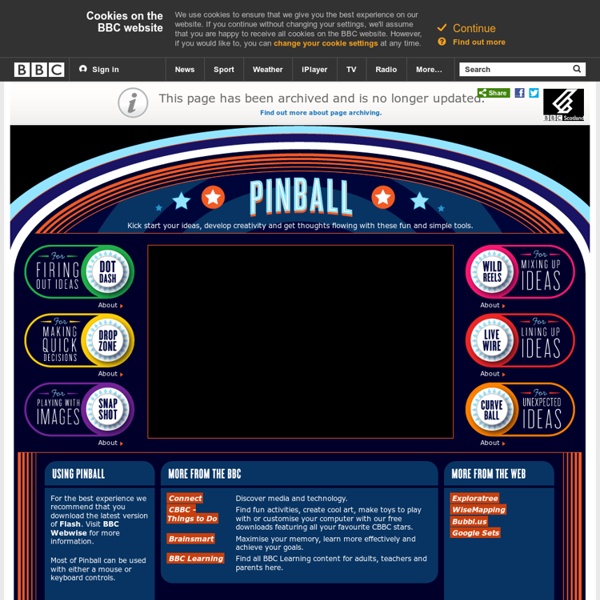
http://www.bbc.co.uk/scotland/pinball/
Wisemapping A mind map is a diagram used to represent words, ideas, tasks, or other items linked to and arranged around a central key word or idea. Especially in British English, the terms spidergram and spidergraph are more common,[1] but they can cause confusion with the term spider diagram used in mathematics and logic. Mind maps are used to generate, visualize, structure, and classify ideas, and as an aid to studying and organizing information, solving problems, making decisions, and writing.
Five Ways to Visually Explore Wikipedia Wikipedia is one of the first places that students often go to get some background information on a topic they're researching. Besides just going to Wikipedia.org and entering a search, there are some other ways to explore the content of Wikipedia. Here are five ways that students can visually explore Wikipedia's content. Wiki Mind Map is a resource for visually exploring Wikipedia. Wiki Mind Map is essentially a search engine for Wikipedia articles that uses the Google Wonder Wheel concept. Tools and activities Browse our resource menu to find activity ideas, posters, brochures, worksheets and guides to getting the most out of our interactive tools. Resources to explore job ideas Jobs by Interest A booklet to help students, job seekers and career changers start thinking about their interests and possible job ideas. Jobs GaloreA reference book of jobs in New Zealand. Includes detail on tasks and duties, skills and training required and pay and prospects for each job. Published every two years using information from the Careers New Zealand website.
iMindMap - Basic People within organisations and educational institutions around the world are already seeing the benefits of iMindMap – start discovering them yourself today. “Your Mind Mapping software has transformed our business & become a part of our cultural DNA.” Wheaton Wealth Partners, USA “iMindMap’s Mind Mapping software is the most creative piece of technology I’ve ever used.” Graham Cullen, Head Teacher, Porchester School, UK “iMindMap helps me immeasurably at work, and keeps me focused managing risks for the international space station.” America: A Narrative History, 8e: W. W. Norton StudySpace US History Tours powered by Google Earth. This new format traces historical developments across time, touching down on locations vital to our nation's heritage and development. Points of interest in each tour launch primary and multimedia sources. Download Tours:
E-learning quality assurance standards, organizations and research I am surprised how often academic colleagues argue that there are no quality standards for e-learning. Well, hello, I’m sorry, but there are and some of them are damned good. However, I was surprised to find while doing some research for a client that there is no single source where one can go to compare different quality standards for e-learning. Mind Mapping Uses in Education This guest post was written by Richard – a mind mapping specialist at MindMeister – a leading provider of mind mapping solutions. Mind mapping is fast becoming a must have tool in education, increasing in popularity with both students and teachers alike. Many school districts and universities across Europe, Canada and the US have turned to mind mapping software as their cloud based solution for file sharing, online collaboration and brainstorming. Mind mapping is diverse, it has many applications and uses in everyday personal life, the business world and for education. For this reason exposing students to this way of creating, thinking, organizing and sharing information will vastly help them in their future careers no matter what path they choose. Below are some of the different uses of mind mapping in education, I have divided them into Student, Educator and Administration uses…
Three Ways to Mark-up Webpages and Share Them There are a lot of excellent tools on the web for clipping, annotating, and sharing bookmarks with your friends and colleagues. For a long time I used Google Bookmarks for that purpose. Recently, I became a converted and dedicated user of Evernote. But sometimes you might want to actually capture and draw on a webpage to point out to others specific elements of that webpage. Here are three free tools for doing just that. Awesome Screenshot is a great Chrome and Safari browser extension for capturing, annotating, and sharing screenshots. Excerpted from Netiquette by Virginia Shea The Core Rules of Netiquette are excerpted from the book Netiquette by Virginia Shea. Click on each rule for elaboration. Introduction Rule 1: Remember the Human Rule 2: Adhere to the same standards of behavior online that you follow in real life Rule 3: Know where you are in cyberspace Rule 4: Respect other people's time and bandwidth Rule 5: Make yourself look good online Rule 6: Share expert knowledge Rule 7: Help keep flame wars under control Rule 8: Respect other people's privacy Rule 9: Don't abuse your power Rule 10: Be forgiving of other people's mistakes Next page ...Previous page ...Core Rules ...Netiquette Contents
4 Personal Websites for the Media-Savvy Worker This post originally appeared on the American Express OPEN Forum, where Mashable regularly contributes articles about leveraging social media and technology in small business. You post to Facebook and Twitter accounts, you blog regularly on Tumblr and you upload the occasional YouTube video. On the other hand, you don't own or operate your own website (partly because johnsmith.com was taken 15 years ago). Plus, why worry about one more thing? Think of a personal website as a public business card — with links. It's a tidy, succinct landing page where you can direct curious employers or business contacts. Continuing Education - Lifelong Learning Market Predictions for 2012 To wrap up 2011 and tee things up for 2012, I reached out to a number of colleagues at associations, learning technology firms, and other consulting firms across the sector to get their predictions (things they think will happen) and wishes (things they think ought to happen) in association education in 2012. In the first part of what follows, I have tried to weave all of the input into a cohesive narrative that spans five major themes: Following this narrative, I provide the full input from each person who participated.
Information Visualization: Word Clouds, Phrase Nets, Tree Maps Digital Creation: Information Visualization: Word Clouds, Phrase Nets, Tree Maps A visualization is a way of quickly and clearly expressing complex information. Information visualizations are constantly being used and created – a hurried sketch, a scribbled map, the pictorial instructions provided to help assemble furniture – are all examples of everyday practices of information visualization. We are used to seeing and interpreting bar charts and pie charts in presentations, reports, and even on sign boards. Most of us have used a pen and napkin to draw out ideas for someone else to understand; digital tools can extend this common presentational practice to various forms of data. There are numerous tools designed to help you make charts and graphs, some of which can be found within your word processing software.
Experiential Mobile Learning Activities Presentation I am presenting workshops on Experiential Mobile Learning Activities at the Digital Media Literacy Conference 2012 and the Mobile Learning Experience 2012. What follows is the slide deck from and a description of my presentation. This interactive, experiential BYOD (Bring Your Own Device) workshop has its foundation in two guiding principles: (1) Building a sense of community in the classroom helps address the whole learner including achievement and academic success, and (2) Mobile devices are extensions of young people. As such, they should be leveraged in the classroom. Young people are connecting with one another through technology in unprecedented ways.