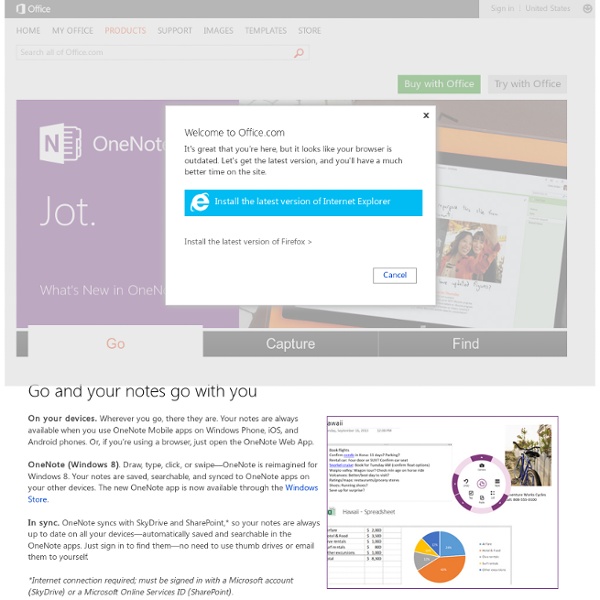OneNote – note taking software
Mojonote | Everything you need to remember, in one place
PowToon
WhizFolders, windows note organizer software, outline software, note taking software, note application
Blurb -- self-publish books
As with any good idea, once it gets a little traction, others get in the game. In the past seven years, the self-publishing market has exploded. We think that’s great, because our mission from the beginning has been to empower people to self-publish. The more ways to do it, the better. The more people doing it, the better. The more books in the world...well, that’s the best part of all. We thought you might ask. We believe in your stories, whatever they may be, whatever they may look like. *Offer valid through April 26, 2014 (11:59 p.m. local time).
notebook G is your life organizer!
Springnote - your online notebook based on wiki
Notational Velocity
a free app that helps you remember
Related:
Related: