


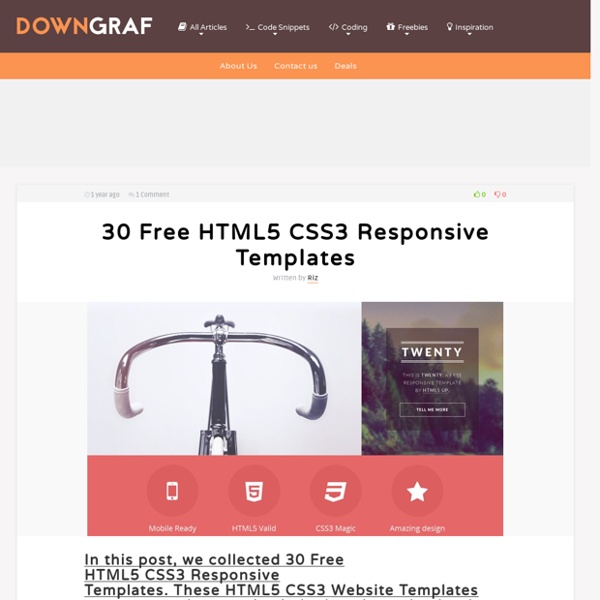
Free Responsive Website Templates | Free Website Templates | Download Website Templates HTML5 Responsive Website Templates Premium fully responsive website templates with retina-ready created by some of the best designers from all over the web. All templates are using the modern HTML5 / CSS3 trends and will looks nice in any resolution and on any device. These templates are perfect for any kind of creative or business use. Our team of designers are always on the cutting edge of web design trends. HTML5 responsive templates with a lot of useful features. You may be interested in the following modern trends articles as well. Subscribe to our RSS via email, simply enter your email address & click subscribe. The designs can be easily implemented in many open source platforms such as WordPress, Joomla, Drupal, etc. Jets – Responsive HTML5 Template JETS is new HTML5 responsive template with a lot of useful features. Demo Download NewVision – Responsive Parallax One Page Template NewVision is the perfect one page parallax template. Demo Download Sardonyx – Fully Responsive Business Template Demo Download Demo Download
List Of Best Free Wordpress Plugins: Your Key To Success Are you looking for free wordpress plugins? Are you tired of searching Best wordpress plugins? There are lots of wordpress plugins people uses. Some are free and some are only for paid users. There is no doubt that, paid plugins have extra features for its users. But, there are many free wordpress plugins that have its own importance and without using these plugins it is much difficult to optimize your site for SEO. After a lot of research and after testing many plugins, I create this list for all beginners who are willing to know the best and free wordpress plugins. Remember: Don’t install too many plugins, because wordpress runs slower with many plugins because all plugins have their own scripts that are automatically setup in your themes CSS and java script. Following are the list of top free best worpress plugins that helps you to optimize your site: Spam comments protection Akismet: Akismet, a must use plugin and there is no fee to install this plugin, you can use this plugin for free.
35+ Free Responsive Wordpress Magazine Themes - Fusionplate.com Trying to find Free WordPress Magazine Themes ? Well your search is over. In this showcase we are featuring Free Responsive WordPress Magazine Themes . There are not many good-quality free magazine style wordpress themes available online. But we have explored many sites and collected the best free magazine themes available out there. All these themes are well-coded and offer a responsive layout. So Let’s start with the show! Zimego Zimego is a 3 columns fluid layout WordPress theme by MagPress. View Demo Vina News Vina News is a powerful Responsive and Multipurpose WordPress Theme, perfect for news or magazine, blog website and many more ! View Demo Xmax- Free Magazine WordPress Theme Xmax free magazine WordPress theme goes with many features of premium version meeting customers’demands. View Demo VideoZine Lite VideoZine – Video and Magazine WordPress theme with Responsive layout. View Demo Karo – Free WordPress Theme View Demo Dynamic News View Demo View Demo BresponZive Mag Lite View Demo AReview
20 Free Responsive WordPress Themes for Better User Engagement Mobile-friendly web design rules the Internet today. It’s no secret that more and more users are shifting to handheld devices nowadays, so by running a website that would automatically adapt to any screen size and resolution you will always win. The variety of handheld devices is truly vast – everything from iPhone and Android smartphones, as well as tablets and video game consoles, are being used to access the web. So, developing a separate version of your site for mobiles with the required themes, plugins and widgets would be costly and rather time and consuming. That’s why web developers make use of responsive skins. In this compilation today we offer you an opportunity to take a look at 20 handpicked WordPress themes that provide for faster and more seamless web development. Are you running a business, fashion, photography, web design, portfolio, personal website or a blog? Fashion Catwalk » Download & Demo Jewelry » Download & Demo Outlet » Download & Demo Minimatica » Download & Demo Fashify
The Best 100 Free WordPress Themes Ever However, the sheer volume of themes contributes to the repository’s less user-friendly side. Of those thousands of themes, many will not be up to the standard you require. And with somewhat limited search and filtering tools, it can be extremely difficult to find the right theme for your WordPress website. Fortunately, that’s where this resource come in. We’ve taken the time (a long time!) Of course, this list is completely subjective. Catch Kathmandu is lightweight and perfect for travel-related businesses or websites. In Closing Just as almost every round-up post is incomplete, there were some beautiful themes that didn’t quite make the cut. But did we miss any?
Floating Social Bar Social media share buttons are a must have for every site, but they can significantly impact your site's speed. At WPBeginner, we created the floating social bar to maximize our social media visibility without impacting our site speed. Floating social bar is a light-weight WordPress plugin that adds a horizontal floating share bar to your blog posts, pages, and other post types. The floating ability allows this eye-catching social media bar to get you maximum shares. Slim and Fast Unlike other social media plugins, we only support major social media networks to keep our plugin slim. Floating Social Bar only loads scripts when necessary. Easy to Use Floating Social Share Bar is extremely easy to use. For developers, we have a template tag available for custom use cases. We also have a metabox that allows you to disable the social media bar on specific posts or pages. Best Social Media Plugin for WordPress All social plugins are very heavy and significantly slow down your site. Support Credits
Google Tag Manager Tracking Guide for WordPress This guide shows you how to track: External Link Clicks Internal Link Clicks Affiliate Link Clicks Anchor Link Clicks 404 Errors Comment Form Submissions Contact Form 7 Submissions Subscriber Opt-Ins Social Follows Media Shares Social Shares How to setup Google Tag Manager Tracking in WordPress Create Google Account or Login to your existing Google AccountSign into Google Tag ManagerCreate a new Google Tag Manager Account (i.e. Penguin Initiatives) Create a new Google Tag Manager Container for your website (i.e. penguininitiatives.com) Copy your new Google Tag Manager Container’s GTM ID (i.e. GTM-P3XHZF): Login to your WordPress website’s Admin Dashboard and go to Plugins > Add NewSearch for “DuracellTomi”, click the “Install Now” button for “DuracellTomi’s Google Tag Manager for WordPress” and then activate the pluginGo to Settings > Google Tag ManagerPaste in your Google Tag Manager ID and click the “Save Changes” button Add Google’s Tag Manager Container Code Without a Plugin
How to Add Audio Files and Create Playlists in WordPress Do you want to add audio files to your WordPress site? As a content management system, WordPress is capable of handling audio files by default. However, many beginners are not aware of this. In this article, we will show you how to add audio files and create playlists in WordPress. Supported Audio File Formats in WordPress WordPress uses HTML5 audio tag to embed audio files. MP3 is the most commonly used and widely supported format for audio files, and we recommend you to use it whenever possible. Adding a Single Audio File in WordPress Adding a single audio file or music track to any WordPress post or page is very easy. Next, a media uploader popup will appear on your screen. WordPress will insert your audio file in the post. You can continue editing your post, or save and publish it. Another easier way to add a single audio file is to upload the file to the media library. WordPress will automatically embed the URL for you. Adding Audio Playlist in WordPress [playlist ids=”14,24,36″]