


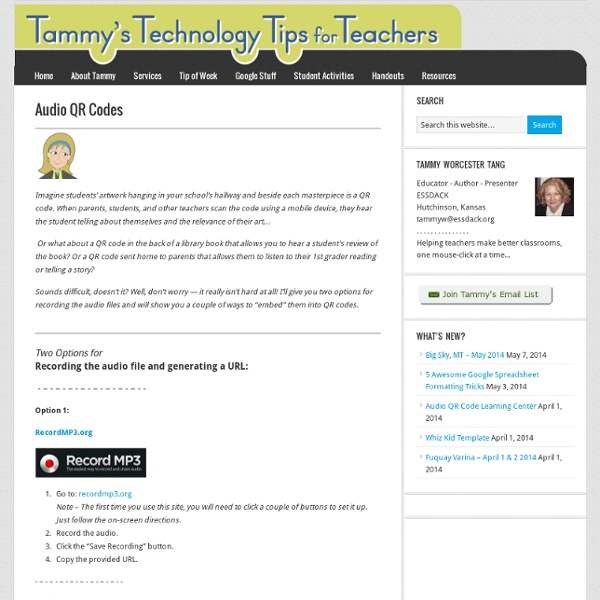
Create a Free Online Survey, Web Poll or Quiz. 1 Million+ users! Socrative Student Response System My name is Dennis Villano and I am the Director of Technology Integration for Burlington (MA) Public Schools. Thank you to Richard for this great opportunity to guest post about the Socrative student response system. Socrative is a rapidly evolving free web application that provides the easiest and most user-friendly experience I've seen from any student response system. Socrative will ultimately provide full-featured apps for iOS and Android devices. The system was developed by MIT graduates. Socrative provides a similar end user experience to that of the SMART Response System or Promethean Activote. Teachers can register for a free account. The system is appropriate for almost any grade level.
60 Ways To Use Twitter In The Classroom By Category Social media offers some great opportunities for learning in the classroom, bringing together the ability to collaborate, access worldwide resources, and find new and interesting ways to communicate in one easily accessible place. Teachers around the world have found innovative ways to use Twitter as a teaching tool (including TeachThought’s favorite), and we’ve shared many of these great ideas here with you. Read on, and we’ll explore 60 inspiring ways that teachers and students can put Twitter to work in the classroom. Communication Twitter makes staying in touch and sharing announcements super simple and even fun. These ideas offer a great way to put the tool to good use. Organization Twitter’s hashtags and other tools share a great way to organize information for your classroom. Resources Use these ideas to take advantage of the vast resources that Twitter has to offer. Writing Skills
How to use Padlet (and why) EdTech Published on October 4th, 2013 | by Mark Anderson About 6 years ago, a web 2.0 tool came along called ‘Wallwisher’ which everyone raved about and it really was the belle of the edtech ball. It was very popular indeed, but over time, it became more unpredictable and thus unreliable. As time rolled on so less and less teachers used it in the classroom. Move forward to 2013 and Wallwisher got a rebrand. to brainstorm ideas from a classto collate research on a topicto gauge understanding on a topicto test student knowledgeto curate website linksto share information to an audience How to use Padlet? If you have a Google account, then good news, you can use your Google account for SSO (single sign-on) so you can be logged on quickly without having to create a brand new account (again). Once loaded up you have a variety of options but you’re going to want to choose to ‘Build a wall’. Once you’ve done that you’re wall is ready straight away. Next up is your layout. About the Author
Chirp Talkatone turns your Android device into the best Internet phone. Call and text using a WiFi or cellular data (3G/4G/LTE) connection. Get a FREE U.S. phone number and FREE texts and calls to U.S. phone numbers. Talkatone is the only full featured phone app with unlimited free SMS. We let you talk to your friends and family anywhere. Traveling overseas? SPECIAL NOTE TO EXISTING TALKATONE FOR GOOGLE VOICE USERS: On May 15, 2014 Google discontinued third party access to Google Voice so Talkatone users are no longer be able to access Google Voice through Talkatone. More info: www.talkatone.com • GMail, Google Talk and Googe Voice services are provided by Google, Inc.
Zunal WebQuest Maker