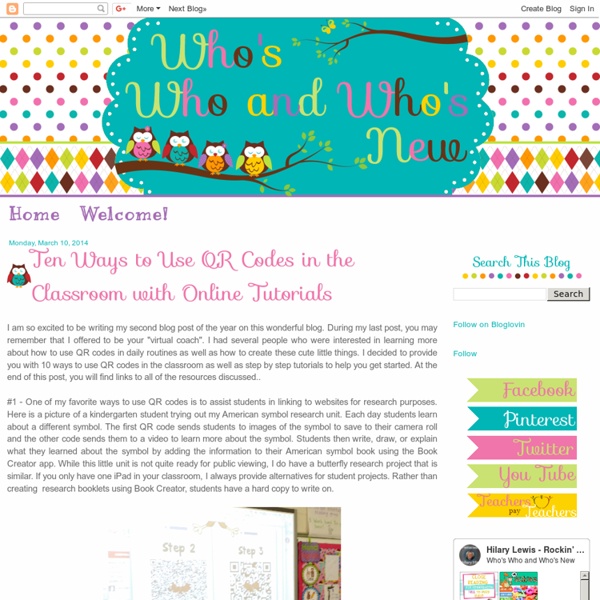Ten Ways to Use QR Codes in the Classroom with Online Tutorials
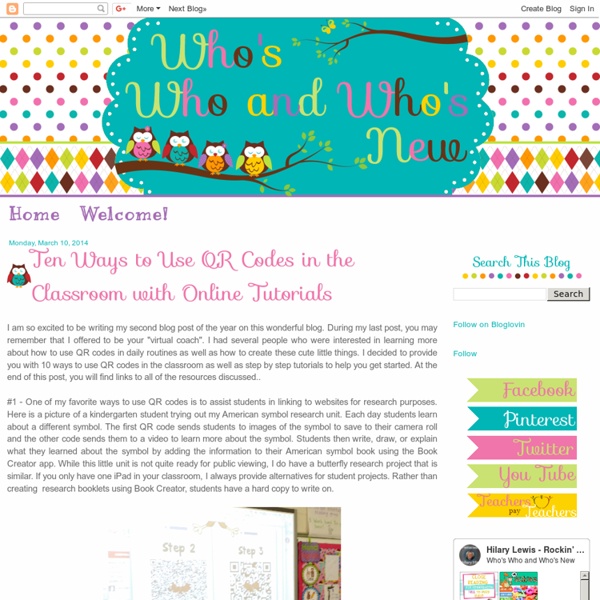
QR Codes In Education? - The P.E Geek
Well I’ve just arrived home from an excellent holiday to Surfers Paradise Australia were I certainly let my hair down after an extremely busy first year of teaching in 2008. I think it was a really positive thing to have two weeks were I honestly forgot I was a teacher, it dawned on me as the plane landed back in Melbourne that I had some serious work to do to get prepared for the 2009 school year. Anyway while I was up in the super busy place of Surfer’s Paradise with its incredible amount of advertising, I kept running into QR (Quick Response) codes. So whats a QR code? Basically it works much like a bar code in that it can be scanned and linked to a data set. Unlike bar codes which only contain information from left to right a QR code can contain information from left to right or up and down. Now the truly exciting part is that we do have mobile scanners in our pockets in the form of our mobile phones. Basically this is how it works 1 – Run the program
QR Code Generator: QR Stuff Free Online QR Code Creator And Encoder For T-Shirts, Business Cards & Stickers
Related:
Related: