


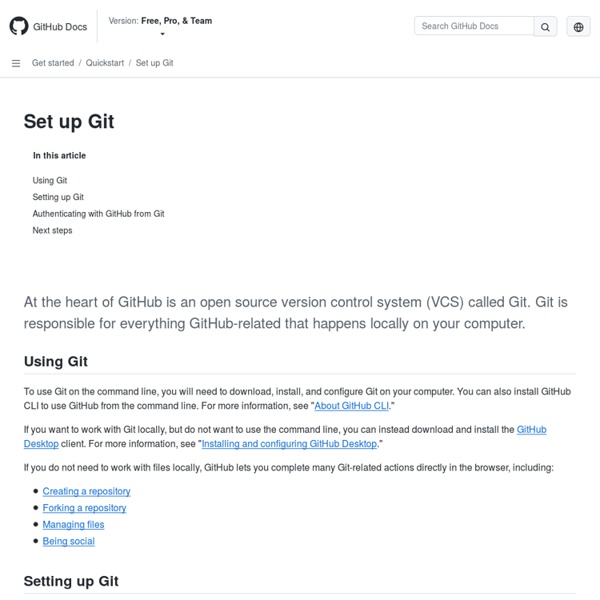
https://try.github.io/levels/1/challenges/1
Set up Git and Mercurial (Mac OSX) - Bitbucket Skip to end of metadataGo to start of metadata To use Bitbucket, you need to install a DVCS tool on the computer where you write your code. Typically, this computer is a machine physically close to you like your home or work computer. 50 Time-Saving Web Design – Developer Tools In our field it is important to know how to do specific tasks and use creativity to achieve our goals, however it is necessary to have the right tools in order to get our aims in a more efficient way. Here you have several tools for different steps on our daily work, from scratch to production: Mock Up Tools MockFlow MockFlow is an application based on Flash which allow you to create a wireframe with simple elements to develop a prototype so you can show your concepts to colleagues and clients.
Code School - TryRuby Good show, my friend! The join method took that list of reversed lines and put them together into a single string. (Sure, you could have also just used to_s.) Time for a quick review. Exclamation Points. Best Java IDE to do more high-quality code in less time Java 8 & Java EE 7 Support Straightforward User Interface Editor New Features 5 More HTML5 APIs You Didn’t Know Existed The HTML5 revolution has provided us some awesome JavaScript and HTML APIs. Some are APIs we knew we've needed for years, others are cutting edge mobile and desktop helpers. Regardless of API strength or purpose, anything to help us better do our job is a step in the right direction. I recently shared with you 5 HTML5 APIs You Didn’t Know Existed in the hope that some of them would inspire you to improve your own web apps. I'd like to share with you 5 more lessor known HTML5 APIs -- hopefully you find some of them useful! Fullscreen API
15 Ways to Accelerate Your PC’s Slowest Component: You! There’s nothing more soul-sucking than sitting there picking your earwax while you watch Windows 7’s blue ring of fire. Yet, to be fair, your poor laptop spends a lot more time waiting for you to act than you waste watching it load applications, boot up or finish processing. If your computer takes .8 seconds to load your browser, but you take 5 unnecessary seconds to type in a username and password, who’s the slow poke? Fortunately, you can reduce the human bottleneck if you take just a few simple steps that will double your personal processing power. To show the benefits of overclocking yourself, I’ve put my stop watch where my mouth is and recorded the amount of time you’ll save by following each of my tips. Sure, you may only save a few seconds by using a particular shortcut, but those moments really add up, particularly when you’re performing scores of similar actions every hour.
How to Use Terminal: The Basics Glowing monitors filled with lines of scrolling green text aren’t limited to The Matrix; most IT gurus and power users prefer working with the command line over clunky graphical user interfaces because the CLI allows the user to operate directly with the system. While the command line can seem terrifying at first, starting at the basics will allow you to see that it’s not much different from the graphical world you are used to. Learning how to use Terminal will give you a better understanding of how your Mac works under the hood, and give you the skills needed to troubleshoot any issue. Choosing a Terminal Emulator
Tutorials & Resources For questions on course lectures, homework, tools, or materials for this course, post in the course discussion forum. Have general questions about edX? You can find lots of helpful information in the edX FAQ. Have a question about something specific? You can contact the edX general support team directly: How to Switch Between Open Programs - Mac OS X Tips - LAPTOP Without a taskbar, it can be difficult for ex-Windows users to discern which programs are open on a Mac and how to switch between them. Thankfully, Apple provides a number of keyboard shortcuts, gestures and visual indicators in OS X to help you out. 1.
Banner Floating a banner or content definitely increases the visibility of them. But have some limitations (which we’ll remove). In general, floating banners are used when there is no other content at their column as they are always at the "float" (position:fixed) state. This is a better & smarter solution that will float the banners when needed, re-position them and can be used in any type of banner – content combinations.