


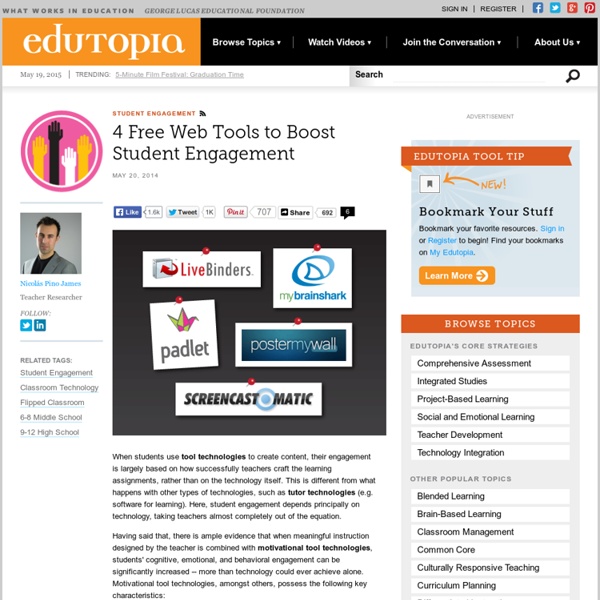
5 Best Prezi Alternatives - Business Presentation software by PowToon! In the last couple of years many people have been searching for innovative ways to create executive, unique, and memorable presentations. PowerPoint was exciting in the early days of its launch, but too many boring presentations led to the creation of new softwares like Prezi. Prezi presentations helped to prevent us from falling asleep during presentations, but the zooming in and out effects of their software, and limited manipulation capabilities, called for more options and new players in the presentation market. 1. Of course our very own PowToon made the top of our Prezi presentation alternatives list! To show you what we’re all about, take a look at a PowToon created by one of our users. PowToon is perfect for educators, students, small business owners, and entrepreneurs. 2. PowToon has taken design and slideshow presentation software to the next level with our new product, PowToon #Slides. 3. Calling all iPad users! 4. RawShorts is a winner in the video presentation category. 5.
Some Notable Tools and Apps for Special Needs Students May 16, 2014 One field that education technology has made a significant impact is students with special needs. Technology offers these individuals with many opportunities for communication and interaction. Here is a set of notable tools in this field. A popular and full-featured Augmentative & Alternative Communication (AAC) iOS app to help those who have difficulty speaking. An iOS app with speech therapy exercises to help people with autism practice rate, rhythm, stress, and loudness of speech. Designed with Applied Behavior Analysis techniques, this iOS app helps individuals with autism learn how to calm themselves down. Developed by psychologists, this iOS app helps improve social skills. This AAC website and Google Chromebook app allows you to create, edit, play, and share communication boards on Google Drive. This collection is curated by high school district librarian Shonda Brisco. This one is curated by the Louisiana Assistive Technology Centers.
Visible Thinking Purpose: What kind of thinking does this routine encourage? This routine encourages students to make careful observations and thoughtful interpretations. It helps stimulate curiosity and sets the stage for inquiry. Application: When and Where can it be used? Use this routine when you want students to think carefully about why something looks the way it does or is the way it is. Launch: What are some tips for starting and using this routine? The routine works best when a student responds by using the three stems together at the same time, i.e., "I see..., I think..., I wonder...." The routine works well in a group discussion but in some cases you may want to ask students to try the routine individually on paper or in their heads before sharing out as a class.
Restricting young people’s access to social networks would be a huge mistake IT’S A COLD, wintry evening and, in a room in the heart of the Liberties, a group of teenagers is hard at work. In one corner, five young people confer excitedly over how best to edit a film they’ve just shot. Nearby, another group records and edits podcasts. Two teenagers listen intently to a tutor, brows furrowed in concentration as he explains how to build a smartphone app. Alongside them, three young people upload new text and photos to their blogs. This is Future Creators, a free after-school programme for 13 to 16-year-olds in Dublin 8, delivered by the Digital Hub Development Agency in collaboration with the National College of Art and Design. Engaged, communicative and interested in learning Typically, participants in Future Creators come from designated disadvantaged schools and are at risk of early school-leaving. Learning skills relevant to their envrionment In recent weeks, a lot has been said about social networks, cyberbullying and young people’s access to online tools.
How to Bring ‘More Beautiful’ Questions Back to School In the age of information, factual answers are easy to find. Want to know who signed the Declaration of Independence? Google it. Curious about the plot of Nathaniel Hawthorne’s famous novel, “The Scarlet Letter”? A quick Internet search will easily jog your memory. But while computers are great at spitting out answers, they aren’t very good at asking questions. Curiosity is baked into the human experience. “Kids are lighting up their pleasure zones and getting dopamine hits every time they learn something that solves something they were curious about,” Berger said. Luckily, kids are hard-wired for that kind of generative curiosity. There are a lot of understandable reasons why questioning drops off in school. But knowledge can also be the enemy of questioning. And of course there are social barriers to questioning. These barriers to questioning are real and challenging, but there are lots of ways parents and teachers can work to make questioning a normal part of school and life. 1. 2.
High-speed broadband for all secondary schools 'by 2014' Fiach Kelly Political Correspondent – 07 February 2012 EVERY secondary school in the country is to get industrial-speed broadband to allow for interactive teaching within two-and-a-half years as the Government plays catch-up with our international neighbours. The rollout of 100Mb per second broadband in all 650 secondary schools is scheduled to be completed in September 2014 -- although just 200 schools will be connected by the start of the new school year in September. There will be a further 200 connected next year and the remaining 250 by 2014 -- meaning thousands of children will finish three full academic years before their school is connected. The entire scheme will cost a little over €40m and will be jointly funded by the Department of Communications and the Department of Education . In addition, there are no plans to extend the scheme to primary schools, the Irish Independent has learned. Pilot Mr Rabbitte said the faster broadband is a "win-win" for students and teachers. Read More
The Big Picture Of Education Technology: The Padagogy Wheel The Big Picture Of Education Technology: The Padagogy Wheel by TeachThought Staff Teaching is a matter of design. That’s not new, but in an era of change and possibility, it’s more apparent now than ever. The SAMR model (which acts as a kind of continuum to reflect the possibilities of technology in learning) is a helpful tool to make sense of this idea, a visual reminder that ideally technology moves beyond Substitution phase (the “S”) towards a Redefinition (the “R”) of what was previously impossible without it. This, among other shifts, will help fully realize the potential of learning technology. This is what has come to be known as the “Padagogy Wheel,” a title that reflects this convergence. The visual places the idea of motivation and capabilities at the center, which gets at one of its more compelling characteristics as a model–the meshing of technology, thinking, and student motivation. An example? Google Drive in and of itself is neither good nor bad.
School broadband plans announced 05 March 2013 High speed broadband will be installed in more than 200 secondary schools by the end of the year, ministers have vowed. The second stage of a national roll-out will result in 216 schools in Dublin, Meath and Kildare having the business class service, with the final 250 to be connected in 2014. Education Minister Ruairi Quinn said despite Ireland's current economic difficulties, the investment in driving schools forward into the digital age was money well spent. Mr Quinn said: "The internet is providing learners with the possibility of learning at any time and in any place. He committed to the integration of ICT/digital technology in teaching and learning across the curriculum, including as part of the new junior certificate from September 2014. "By bringing 100Mbps uncontended connectivity directly to the premises many students will now have vastly enhanced access to new and innovate educational tools," he said. Press Association
30 creative ways to use Padlet for teachers and students I’m always excited when I’m using Padlet. Is it the interface, the way everything is designed, its purpose or the fact that I’m organizing things smoothly? I don’t know. It just makes me happy. And today I’ll try to make you happy as well. But first: What is Padlet? Padlet can be used by students and by teachers. Whoever has the Padlet board opened on his smartphone or computer, can see what’s on it and what everyone is writing. How to use Padlet? Using Padlet in the classroom is easy. Here you create an account and make your first board. Let your students insert the link in the browser or in the Padlet app. Then there’s one more question that needs to be answered: How to post things on Padlet? double click anywhere on the board;drag files in;paste from clipboard;save as bookmark with Padlet mini;or just click the ‘+’ button in the lower right corner. There is also the possibility to incorporate your Padlet into a Widget. 30+ Ways to use Padlet in the classroom 1. 2. 3. 4. 5. It gets better…
Welcome to Digital Schools | Digital Schools A Brilliant Question Not Essential There is a difference between essential questions and brilliant questions. While essential questions touch upon the most important issues of life, they are rarely brilliant. Essential questions touch our hearts and souls. Most important thought during our lives will center on such essential questions. What does it mean to be a good friend? In contrast with essential questions, brilliant questions are important for their power to unlock mysteries and open doors. What will it take to win her heart? Brilliant questions may also be essential, but they almost always deal with strategy and change of some sort. A Vivid Example In studying important figures from history we might ask the essential question, "What kind of person was Joan of Arc or Matthew Flinders?" But all this gathering may not bring us to the heart of the matter. Here is where the brilliant question comes into play. Where did Joan go wrong? The brilliant question helps us to cast new light on a subject or challenge.