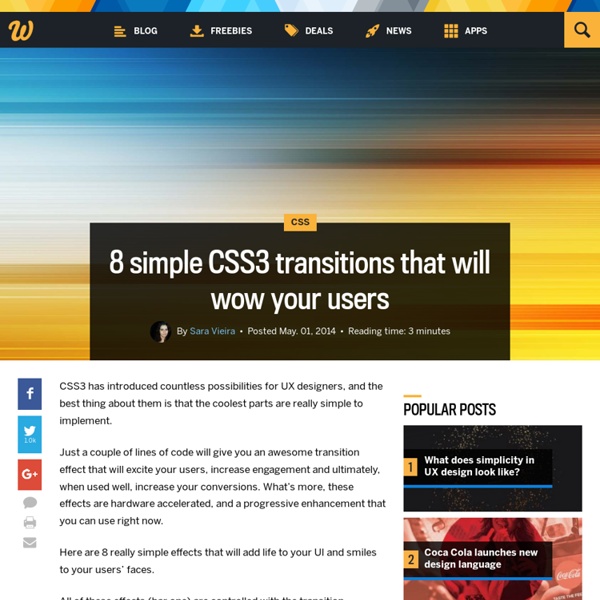O artista Dran mostra a nossa indiferença
Eu já ouvi isso mais de uma vez. Geralmente acontece quando alguém vê algo que não lhe agrada nem um pouco. Ao se deparar com um item aborrecedor, a pessoa torce o nariz e diz: “se lá no futuro, uma escavação descobrir isso, o que vão achar da nossa civilização?”. Pois bem. Mas, nesse caso mais complexo, eles provavelmente adorariam os desenhos, em detrimento ao que eles evidenciam: uma sociedade violenta, consumista e esgotista de recursos e relações, como se o nosso tempo fosse uma bocarra a sugar tudo com máxima intensidade até restar apenas os ossos. O chamam de “Banksy francês”, em alusão ao artista de rua inglês que — também — incomoda muita gente. E isso é bom. Assumir e reaprender a olhar é o primeiro passo.
Homem usa criatividade para transformar garrafas PET em fios ultrarresistentes
No Brasil, 6 em cada 10 garrafas PET são recicladas, índice que nos coloca à frente de países europeus e até mesmo dos Estados Unidos. Mesmo assim, 40% delas ainda vão parar nos lixões, comprometendo o meio ambiente e a qualidade de vida. Para aumentar a reutilização e reciclagem desse tipo de material, a criatividade é uma forte aliada. Basta ver como este russo criou uma forma de transformar as garrafas PET em um fio ultrarresistente. Utilizando um pedaço de metal, ele desenvolveu uma espécie de ralador de garrafa, que transforma o plástico em fios que vão de 1 mm a 1 cm de largura. Basta encaixar a garrafa corretamente no metal e puxar. Com um pouco de paciência e habilidade, você pode construir em casa o mecanismo que transforma PETs em fios. Parte 1 Parte 2
V.O.W N°48 // The 3.2 Million Ink Dots Portrait
photo © Miguel Endara V.O.W N°48 (Video Of the Week, 5 - 11 December 2011) The making of ''Hero'', is a drawing commemorating Miguel Endara's father in a picture. Music by Bonobo - Noctuary Created and Produced by Miguel Endara sources: Miguel Endara
Transferir imágenes con cinta adhesiva
Con este tutorial aprenderás a transferir fácilmente imágenes de un soporte a otro. Puede que encuentres imágenes que te gusten y quieres decorar con ellas algún objeto, es fácil hacerlo con la técnica que a continuación os mostramos. Hay muchas otras técnicas para transferir imágenes, pero esta es muy sencilla y fácil de hacer. Es ideal para imágenes pequeñas ya que el material que usa para la transferencia es la cinta adhesiva de embalar. Vamos a ver cómo se hace. El material que necesitamos es el siguiente: Imágenes impresas con impresora láser.Cinta de embalaje transparente.Tijeras.Un recipiente con agua.Adhesivo en spray. Cortamos la cinta de embalaje en una tira un poco más larga que la imagen que deseamos transferir, para poder trabajar más cómodamente. Pasamos el mango de las tijeras o cualquier objeto duro sobre la cinta para conseguir que la cinta se adhiera perfectamente al papel que tiene la imagen impresa. Vía: lilblueboo
The best free presentation software and other alternatives to Microsoft PowerPoint
More has been written about the art of the presentation than could ever be covered here, but one thing that usually accompanies your co-workers’ demos are PowerPoint slides. PowerPoint wasn’t always a Microsoft product — it was originally called Presenter and created for Macs. The name was changed for legal reasons in 1987, the same year Microsoft bought the company behind it and created its Graphics Business Unit. SEE ALSO: Illegal downloaders to receive email warnings, as Pirate Bay traffic doubles Microsoft’s version came out with Windows 3.0 in 1990, and the business world has never been the same. Still, many have a love-hate relationship with PowerPoint, in part because some believe presentation slides are a crutch for bad public speakers. Sadly, meetings with presentations (and the need for accompanying slides) remain a reality. Wonder why your favourite presentation tool or site may be missing? So, dive right on into the presentation creators and players which follow.
Protonotes: HTML prototyping collaboration tool.
The best free cultural & educational media on the web - Open Culture
Código para insertar un elemento en una web
creative commons licensed ( BY-NC ) flickr photo shared by infocux Technologies Ya lo he dicho más veces en la Nube, a mí la tecnología nunca me ha llamado la atención, hasta que llegué a la docencia y me lancé a ella por obligación. Y hay cosas de las que oigo hablar como si de algo básico y conocido por todos se tratara, pero de las que yo, no tengo ni idea. En una ocasión, en el proyecto Kuentalibros queríamos insertar algo en el blog pero la herramienta no nos proporcionaba el código para hacerlo. Enseguida varios compañeros comentaron "lo metemos con iframe y ya está" Yo ni idea, pero eso es lo bueno de trabajar con los que sí saben, que lo resuelven todo y de paso, te enseñan. Como sois muchos los que leéis este blog y no todos lo conoceréis, aquí os lo dejo, por si algún día lo necesitáis. Es tan simple como introducir la siguiente secuencia, insertando la url de lo que queremos incluir en el fragmento que está escrito en rojo.
How Projects Really Work (version 1.0)
created on 2006-07-24 How Projects Really Work (version 1.0). The Original. How the customer explained it How the project leader understood it How the analyst designed it How the programmer wrote it How the business consultant described it How the project was documented What operations installed How the customer was billed How it was supported What the customer really needed
Webs útiles: 12 ejemplos que quizás desconocías
– [**Easel.ly**]( Muy bueno para crear infografías online. Muchas plantillas donde elegir, y una mecánica basada en el *drag & drop* a la que quizás cueste un poco adaptarse. Además, guarda nuestros archivos en su propia nube, por lo que podemos interrumpir el trabajo y retomarlo después. – [**Modo TV de YouTube**]( El espectacular modo de YouTube para cuando conectemos el ordenador a la TV. – [**Similar Sites**]( Básicamente sirve para encontrar webs similares en cuanto a temática a una que introduzcamos. – [**Online OCR**]( Si alguna vez te diste cabezazos contra la mesa por tener que transcribir un texto ya impreso, no te los volverás a dar gracias a esta web. – [**Bounce**]( – [**Font Squirrel**]( Para los amantes de las tipografías.