


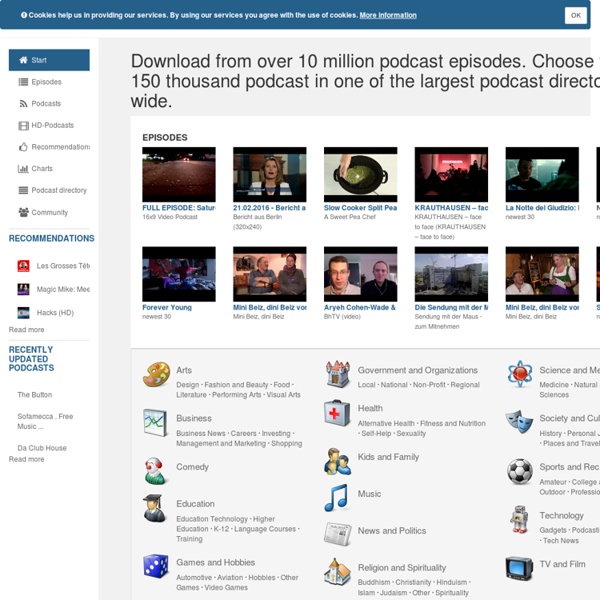
Prince Val’s Persuasion | Gay Bondage Fiction When young Prince Val's castle is in danger of being taken over by an enemy army, he captures the muscular older enemy king and uses a unique technique of persuasion to convince the king the give up his conquests. (Image Included!) (8 votes, average: 4.38 out of 5)ZZZ Prince Val's Persuasion By J.O. Dickingson Standing on the parapet of the High Tower, Prince Val had a sinking feeling in the pit of his stomach as he surveyed the two scenes before him. "I'll have the new peasants settled and then send them for more stones to cast upon the enemy when they storm the castle walls." Val turned to look at Galain, the Commander of the Royal Guard. "They will lay siege, and wait for hunger and thirst to do their dirty work, like cowardly vultures," spat Galain, well aware of military tactics and the honour of the attacking forces. "Yes," said Val, looking up at the cloudless sky. "And a worthy opponent on the field of battle," observed Galain. "My liege?" "Escape!" "But, my--" "Prince Val!" "Insist?
Drugs-forum Free Audio Books Sort by Titles Per Page 1 - 10 of 11101 Titles by Napoleon Hill Available on:Audio Download Inspired by an idea from Andrew Carnegie, Napoleon Hill devoted 25 years to what became his life's work and is now one of the most influential self development books of all time, Think and Grow Rich. Available on:Audio Download | Online Video This audio book, released by ThoughtAudio.com isolates everything uttered by Christ in the gospel according to Matthew. by Valmiki The Ramayan(a) is an ancient Sanskrit epic. by Martin Luther King, Jr. Available on:Online Audio | Online Video "I have a dream that one day this nation will rise up and live out the true meaning of its creed: "We hold these truths to be self-evident, that all men are created equal." by C.S. The entire Chronicles of Narnia read by Chrissi Hart for her Readings from Under the Grapevine podcast. by Dale Carnegie The Art of Public Speaking by Dale Carnegie and Joseph B. by Mallanaga Vatsyayana by Marcus Aurelius by Benjamin Franklin
Podcasting Podcast Directory The LearnOutLoud.com Podcast Directory offers over 2000 audio & video podcasts you can learn from. We've screened thousands of podcasts to find the ones of the highest quality that you will instruct, entertain, and inspire you. Listen to or watch podcasts through our site or download them directly to your computer without any software needed. Sort by Titles Per Page 1 - 10 of 1383 Titles by T.D. The Potter's Touch, a weekly program, with Bishop T.D. by Dan LeBatard Audio from The Dan LeBatard Show heard M-F 3pm-7pm ET on 790 The Ticket - Miami, FL. by Bill Maher He's irrepressible, opinionated and, of course, politically incorrect... and he's airing the world's dirty laundry live, uncensored and exclusively on HBO. by Joyce Meyer Enjoying Everyday Life is a daily TV and radio broadcast provided by Joyce Meyer Ministries. by Glenn Beck Listen to The Glenn Beck Radio Program, Monday through Friday, 9am - 12pm ET for FREE on TheBlaze Radio Network. by Dave Ramsey by Joel Osteen by Mark R.
Pride and Modern Prejudice - Kindle edition by AJ Michaels. Literature & Fiction Kindle eBooks @ Amazon.com. Harvard-Kyoto The Harvard-Kyoto Convention is a system for transliterating in ASCII the Sanskrit language and other languages that use the Devanāgarī script[citation needed]. It is predominantly used informally in e-mail, and for electronic texts. Vowels[edit] Sonorants[edit] Anusvāra/Visarga[edit] Consonants[edit] See also[edit] External links[edit] Online Sanskrit Utilities References[edit] FreeAudio.org -- Free Audio Books on Liberty and Freedom Podcasting Remember the good old days of TV and radio? Everyone would gather around to be entertained. Shows were broadcast at specific times and if you weren't there on time, you missed it <boo>. Broadcasts disappeared into the ether. Here's the big idea. Here are three reasons why podcasting is becoming so popular. The first is that anyone can do it. The second is subscriptions. The third reason is gadgetry. So, let's look at how Jason uses podcasts. He uses the web everyday, rides the bus to work and loves Japanese culture. Recently he found a podcast by a Western couple living in Tokyo. Podcasting made it happen.
移動教室 訂閱 移動教室 Podcast@LMSCPS.EDU.HK In: English - Phonics & HFW 9一月2014 Podcast: Play in new window | Download (Duration: 7:20 — 17.1MB) No Comments Podcast: Play in new window | Download (Duration: 6:53 — 16.0MB) No Comments Podcast: Play in new window | Download (Duration: 6:06 — 13.9MB) No Comments phonics blend (1) Podcast: Play in new window | Download (0.0KB) No Comments phonics blend(2) Podcast: Play in new window | Download (Duration: 7:03 — 47.9MB) No Comments phonics blend(3) Podcast: Play in new window | Download (Duration: 7:08 — 48.4MB) No Comments Sight Words 1 In: English - Sight Words 4三月2013 Podcast: Play in new window | Download (Duration: 4:00 — 46.7MB) No Comments Sight Words 2 Podcast: Play in new window | Download (Duration: 3:37 — 42.5MB) No Comments Sight Words 3 Podcast: Play in new window | Download (Duration: 4:07 — 48.3MB) No Comments Sight Words 4 Podcast: Play in new window | Download (Duration: 3:59 — 46.7MB) No Comments 較舊的文章 歡迎瀏覽我們的網站! 分類 近期文章 其它
Build Your Own Website - Methods, Tools and Techniques Free Classic AudioBooks. Digital narration for the 21st Century Podfeed.net