


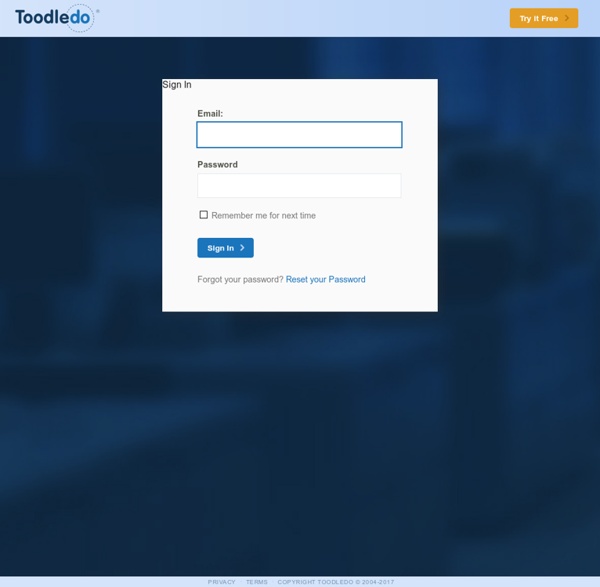
The iPhone as a GTD Swiss Army Chainsaw I have to be honest – this past Christmas, the item at the top of my wish list was the completely drool-worthy Amazon Kindle. I had watched the video intro a dozen times and was completely smitten. And while I had been secretly longing for an iPhone since they were released, I simpley never thought of it as a plausible reality due to my current cell phone contract, the new T-Mobile Sidekick I had just bought, etc. But, thanks to my terrifically perceptive wife, a shiny iPhone found its way under our tree. Obviously, I’m a little late to the game when it comes to this little piece of technological magic. Once I’d played with it and sufficiently cut my teeth as to it’s capabilities, the obvious next step in my productivity-obsessed brain was pondering its usability as a tool in my GTD toolbox. Remember the Milk It integrates with friggin’ everything: Gmail (using a Firefox extension), Twitter, Jott, Quicksilver, and a host of other sites and services.
Transferring your iTunes Library For most users, iTunes does a great job of handling all of the details of managing your media library for you, allowing you to manage your content through iTunes itself and not having to worry too much about the underlying files and folders that make up your iTunes library. Unfortunately, this user-friendly approach has one serious limitation: When it comes time to move your iTunes library, it can often be a bit of a challenge to figure out exactly what pieces you need to move and how to go about doing this. Many iTunes users start out with a basic iTunes library and use the default settings to store all of their media content on their primary internal hard drive. However, as you add new content over time, particularly with the additional video content now supported by iTunes, you may soon find that your library threatens to take over your computer. Another common scenario many users find themselves in is what to do when they upgrade to a new computer. How iTunes Manages Media Content
29 Semi-Productive Things I Do Online When I’m Trying to Avoid Real Work You don’t always have to work hard to be productive. Productivity can simply be the side effect of doing the right things. So here’s a list of 29 semi-productive things I do online when my mind is set on avoiding ‘real work.’ Check delicious popular tags like ‘useful,’ ‘tutorials,’ ‘tips,’ ‘howto,’ ‘advice,’ ‘entrepreneurship,’ etc. for interesting, educational articles to read.Watch one of the thousands of educational videos streaming at TED.com, Academic Earth and Teacher Tube.Read an online book list and find a new book to grab next time I’m at the library. Oh, and ever since I bought my new (super sexy) Apple iPad , I’ve been enjoying all of these sites on the go and catching looks from almost everyone who passes me while I browse. So what kind of semi-productive things do you do online in your off-time? Photo by: Colorblind Picaso Party Casino Related 30 Life-Enhancing Things You Can Do in 30 Minutes or Less April 19, 2012 In "Happiness" 30 Ways to Save 30 Minutes a Day October 4, 2010
mind42 5 Steps to Begin Learning GTD - A Guaranteed way to Save Hours from your Workday. Jul 2, 2008 Posted by Arif Vakil | 9 comments photo credit: gideonstrauss Me and Ali have written a lot about GTD in earlier blog posts. Weve covered a bit of what GTD is all about, How GTD is made my traveling easier thanks to a Travel Checklist, How a Tickler file is used in GTD and also about a spiritual aspect of GTD. So how does GTD Work? 1. But if the pain is not that great its kinda bearable, then it just may be that you would not be motivated enough to implement GTD to its fullest. 2. 2. 3. i Carry a Pocket Notepad and pen with you always. ii Set up your A-Z Filing System. iii Have an intray, at office as well as at home. iv Youll need a system for lists, it can be paper, digital or a combination of both. Here are some links that can help you set up your list GTD system:- Paper Based GTD system: David Allens recommendation on how to set up a Paper Based System. - Online Systems for GTD: If you are online most of the time during the day. So which GTD System should you go for? 4. 5.
Agenda (Google) Đăng nhập một lần. Truy cập tất cả. Đăng nhập để tiếp tục đến Lịch Google Tìm tài khoản của tôi Bạn quên mật khẩu? Đăng nhập bằng tài khoản khác Tạo tài khoản Một tài khoản Google để truy cập mọi sản phẩm của Google Task Coach 19 Free GTD Apps for Windows, Mac & Linux There are plenty of great, free Getting Things Done apps out there. If you’re a fan of David Allen’s productivity system but can’t do paper and don’t have the cash for a commercial program, this is the collection of applications for you. The following is a list of nineteen free GTD apps for Windows, the Mac and Linux. Excuse me if I cheat by adding a web app here and there. iGTD Of the free GTD apps for the Mac, this is currently one of the most popular. What’s Next? This is another Mac-based app. Chandler Chandler is an app for Linux, Windows and Mac platforms. Todoist Todoist is a web application that’s compatible with GTD methodology. Jello Dashboard Jello Dashboard is a free Getting Things Done plug-in for Microsoft Outlook. Evolution Evolution is the Linux counterpart to Outlook, the app that many switchers flock to in order to fill the void. Actiontastic Actiontastic is a nice Mac GTD app with a simple, uncomplicated interface. Next Action GTD TiddlyWiki FusionDesk Starter Nozbe Check Off
Online Data Backup - Offsite, Onsite, & Cloud - CrashPlan Backup Software Only CrashPlan offers totally free local and offsite backup. A subscription to our cloud backup service gets you continuous backup, mobile file access and lots more. For the ultimate in computer backup, get all three, from the same easy application. Free local backup Zero worries about data caps or network speed makes backing up to an external drive the fastest, easiest way to back up – and get back – your files. Free offsite backup Offsite backup doesn't get any friendlier than CrashPlan. Balade A Travers “Getting Things Done”, chapitre par chapitre Ce billet est le premier d’une série de plusieurs. Je vous propose de plonger dans “Getting Things Done” ou “le livre qui a changé la vie de millions de travailleurs”. Cadre, auxiliaire de vie ou artisan, tout le monde peut bénéficier de cette méthode. Ce qui est un livre anodin se révèle une attitude, voire une philosophie de vie pour certains. Premier contact avec le livre GTD Alors que je feuillette le livre, je remarque d’abord que la marge est pleine des notes de plusieurs lecteurs, certains reprenant tel quel les listes du texte original. Le menu GTD, chapitre par chapitre Conclusion : ce livre est-il pour moi ? (d’après TheSimpleDollar) bookmarks: Ces icônes sont des liens vers des sites de partage de signet sociaux où les lecteurs peuvent partager et découvrir de nouveaux liens.
Project management, collaboration, and task software: Basecamp
Un excellent gestionnaire de taches que j'utilise au quotidien, très puissant, peut-etre trop puissant pour l'usage que j'en fais. Je vais le remplacer par google tasks d'ici peu. by lagriffe Jun 1