


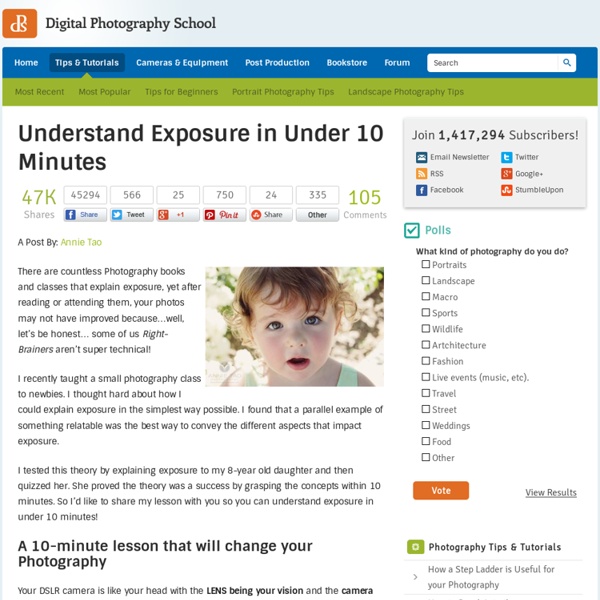
A Beginners Introduction to Using Layers Using layers in your photo editing software is one of the most important things you can do to create great images. Layers are so powerful, even the most basic understanding of them can improve your photography tremendously. The good news is that using layers is extremely easy, and very quick. If you follow along with this tutorial and incorporate the techniques, you’ll see a huge difference in the quality of your images. While there are countless things you can do with layers, it’s convenient to group them into three main categories: Exposure blendingLocal adjustments to specific parts of an imageSpecial techniques We’ll go through all three categories in this tutorial. Exposure blending is one of the best techniques you can use to improve your photos. First, let’s understand why you need to blend exposures. You simply take two or more photos of the scene at various exposures and blend the best parts of each exposure to produce a single image where all areas are exposed correctly. Before
Free Photography Course by Karl Taylor Karl Taylor is passionate about bringing you inspirational photography tips and the very best “no nonsense” photography education and training available. Karl has been a professional photographer for more than 15 years. His work is published internationally and he regularly works for some of the world’s leading companies. Karl became involved in the photography training market several years ago after hosting lectures in photography and finding he had a knack for explaining the subject in an entertaining and understandable way. Since then Karl has become very passionate about his Masterclass Training Series and is keen to demonstrate professional but achievable photography techniques in the simplest way possible. As well as presenting and shooting he writes the scripts, formulates the ideas and formats the programmes and training. Outside of work Karl is happily married to Hélène and they have two young children.
Photography Tutorial How to Be a Good Photographer — iHeartFaces.com Okay, a little disclaimer: This tutorial isn’t really a post about being good at photography. I wish I could boil that down to eight simple steps — it would’ve saved me a lot of time over the past few years. But I would need about 700 pages (and a lot of coffee) to write a post like that, and there would be a lot of info missing. So this tutorial isn’t about exposure, composition, finding your niche, or finding the light. It won’t help you become the most talented, most famous, most creative, or most expensive photographer. It’s about being a photographer but still remembering to be…well, good. Because being good is important. I’ll admit, I’ve probably broken these rules a few times. 1. Assuming you weren’t born with a camera in your hand and an innate knowledge of white balance, you were new once. 2. My mom thinks I’m the best photographer in the whole world, but some people inexplicably disagree with her. 3. 4. 5. Go the extra mile. 6. 7. No, really. 8. Know what you do best.
8 Awesome YouTube Tutorials Every Photographer Should See Jimmy Mcintyre is a travel photographer, educator, and 500px ISO contributor. His photos have been published in local and national magazines, including the BBC. His online courses on digital blending and post-processing can be found on his official website. The Internet is awash in photography tutorials, some of which can truly revolutionize your photography. Sometimes we may come across a single tip or technique which we find no use for, until a few months down the line when we unexpectedly come across a challenge in our photography, and voila! this technique comes to mind and saves the day. In this article I’ve collected some of the best YouTube video tutorials of the last 12 months, and put them in one convenient place. 1. I’ve shamelessly included two of my own tutorials here that I believe are of great value to all Photoshop users. After learning Luminosity Masks, you will no longer need HDR software! 2. 5 Photoshop Blend Modes That Can Change An Image Within Seconds 3. 4. 6. 7. 8.
Beyond the Computer: A Writer Reflects On Information Literacy I stand before 100 or so fourth and fifth graders and ask how they conduct research. Hands shoot up. It’s no surprise when the first student answers, “the computer.” It takes a bit of digging to elicit more detailed responses: the Internet, Wikipedia, the web, Google, and then; books, newspapers, and videos. I ask them what they think the words displayed on the screen behind me might mean. It reads: History Must be Seen. For the next 50 minutes or so, we explore historical thinking from a variety of angles. While I always encourage students to think beyond the computer, it’s perfectly natural that young people—and probably most of us—turn to the Internet as our first source of information. In a November 2013 Edutopia Education Trends blog entry that discussed the ubiquitous presence of misinformation, Stanford History Education Group founder Sam Wineburg aptly referred to our age as one in which “library is spelled G-o-o-g-l-e.” Encourage parents to be co-investigators with their kids.
Beginner Photography Courses and Tutorials | Free Digital Photography Courses, Lessons, and Tutorials HomeBeginner Photography Course Overview – Syllabus Our beginner photography classes are created to be quick and easy to understand for beginner photographers – even those that feel they are beyond help of being able to understand their camera. Lesson 1: Light & The Photographer In this lesson we look at light, the primary tool for the photographer Lesson 2: Light and the Human Eye It’s fascinating to learn how the human eye processes light! Lesson 3: Photographic Lenses This lesson will cover a basic discussion of lenses and some good tips on lens use and care. Lesson 4: Exposure Control Understanding exposure is fundamental to photography Lesson 5: ISO Camera Setting ISO Settings can be confusing, start here and you will understand everything you need to know. Lesson 6: Shutter Speed Settings Hate blurry photographs? Lesson 7: Aperture Setting What is the aperture and how does it affect my pictures? Lesson 8: Post Processing Now that you have great photographs, what will you do with them? Goals
Digital Photography Lessons - Free Photography Course, DSLR Lessons & Tips Whether you just purchased a brand new digital SLR camera or you're still trying to figure out how to use the one you've had for a while, these lessons can help you master your camera in no time. Many people have excellent cameras, but don't use them to their fullest artistic extent. These tutorials will help you take pictures like a professional, which makes photography a thrilling and satisfying hobby or money-making business! GETTING THE MOST OUT OF THESE LESSONS...Serious study of any art or academic discipline requires a combination of tenacity, maturity and a desire to integrate each day's learning into practice. We strongly suggest that you take your time as you work your way through the wealth of information, reference images and explanations that await here. If you want to become a seriously good photographer who creates compelling images that can earn both praise and money, then you need to take your time here and approach your learning with a serious attitude!
Introduction to Photography and Related Media | Architecture From JPEG to RAW: A Beginners Guide to Start Shooting in RAW – The Easy Way | CHRISTINA GREVE I absolutely love to shoot in RAW format. The control it gives me in post production is a wonderful feeling. In fact, it’s magical. When I first started photography, I didn’t understand what Raw files were, nor did I know how to set my camera to shoot in Raw format. But when I finally took the time to learn it, I loved it instantly. I think you will, too. Perhaps you feel the way I did, that it’s a bit daunting, like stepping into an unknown field. It can be intimidating to try new things. Just take it one step at a time and you´ll be fine. Be patient with yourself. Image: The before and after image below shows just how helpful and powerful shooting in Raw can be. If you want to see more detailed images, and have the versatility and creative control of the editing then taking photographs in Raw can be very rewarding, especially once you see the end results. If you love to shoot Jpeg and are happy with your results, then that’s awesome. The Major Benefits Of Shooting In RAW What you can do
Digital Photography All Alison courses are free to enrol, study and complete. To successfully complete this Diploma course and become an Alison Graduate, you need to achieve 80% or higher in each course assessment. Once you have completed this Diploma course, you have the option to acquire an official Diploma, which is a great way to share your achievement with the world. Your Alison Diploma is: Ideal for sharing with potential employers - include it in your CV, professional social media profiles and job applications An indication of your commitment to continuously learn, upskill and achieve high results An incentive for you to continue empowering yourself through lifelong learning Alison offers 3 types of Diplomas for completed Diploma courses: All Diplomas are available to purchase through the Alison Shop.