


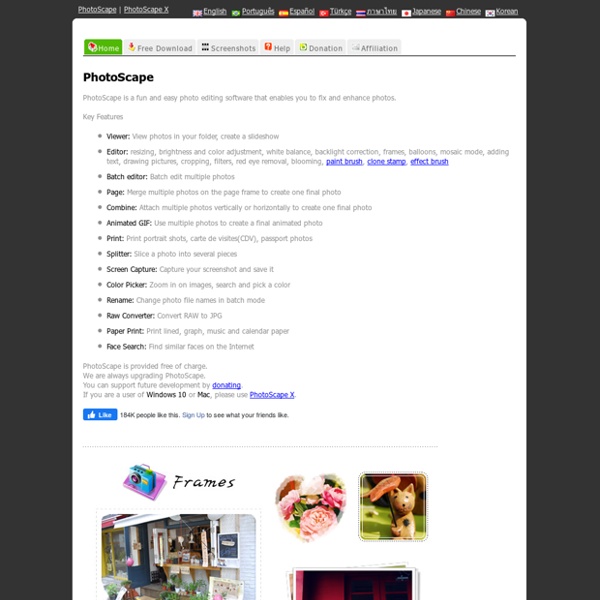
http://www.photoscape.org/ps/main/index.php
Top 10 Free Timeline Creation Tools For eLearning Professionals Timelines are incredibly powerful visual tools and can significantly enhance an eLearning experience. In this article, I'll share the top 10 free timeline creation tools so that you can create your own timelines without even touching your eLearning budget. Timelines are graphical representations of a period of time, on which important moments or events are marked alongside the dates that these events have happened. They can be vertical, comparative, interactive, in a sense that learners are required to click on the time period to know about the event and vice versa, or they can include images and graphics. Obviously they are incredibly powerful visual tools that can be used not only in education, such as displaying a list of historical events, but also in the corporate world to explain a work process, highlight important details, or show the progression of a product or service.
Cool Tools Cool Tools Show 189: Jordan Bunker Our guest this week is Jordan Bunker. Jordan is a freelance engineer, designer, artist, and prop-maker based out of Oakland, California. Vocabulary It is more fun to talk with someone who doesn't use long, difficult words but rather short, easy words like 'What about lunch?'Winnie-the-Pooh Welcome to EnglishClub Vocabulary! If you don't find what you want here, feel free to ask a question at our Vocabulary Help forum. What is Vocabulary? Top 90 Tips for Google Chromebook Getting started with a Google Chromebook is very easy so is being a normal Google Chromebook user. But to be a power user, you need to know some tips, tricks and secrets. Here is a few to get you started! Towards the end of the list you will find tips mostly found on development channel or beta channel of Chrome OS. So if you are using stable version of Chrome OS and find a feature not working, do not worry, it will be there in few weeks time when Chrome team updates stable version.
Classroom Uses - Chromebook Classroom Sample Projects for the ChromebookStudents will use a variety of websites for Digital Storytelling. Digital storytelling allows the students to “show with they know” in a creative, digital format. Digital storytelling on the web also allows for publication and sharing of projects with a wider audience. Students plan to use Digital Storytelling for Social Studies, Reading, Language Arts and Science. A few examples of websites that allow for Digital Storytelling are listed below along with curriculum connections.Prezi: Social Studies Regions Project, End of the Year Reflections, Book ReportsAnimoto: Field Trip Pictures, Classroom Events Voicethread: Biography Poems, Small research projects, Author Studies, Poetry ShareBlabberize: Rock Research, Minnesota History research on Lumbering, Saw Milling, Farming, and Flour Milling. Additional Classroom Ideas with Google Apps
Program a Friend Activity courtesy of the Oregon Museum of Science and Industry’s Vernier Technology Lab Time: 10 – 30 minutes Grade level: 1 – 8 Code Monster from Crunchzilla <h2>Code Monster use Javascript. Please enable Javascript if you want the play with the Code Monster. Otherwise, Code Monster will not be able to play with you. Four Free Assessment Apps for 1:1 Classrooms One-to-one technology can transform a classroom. When implemented correctly, students are engaged and excited to learn, and teachers can assess their progress in real-time. The amount of technology resources available for educators can be overwhelming. Whether your students regularly visit a computer lab, borrow a cart of laptops, or have access to a class set of iPads, there are a variety of assessment tools that are free and customizable. These online resources can be used before, during, and after a daily lesson or semester-long unit. Here’s a list of free assessment tools that I love and use in my own classroom:
How to Create and Market a Children’s Book App – Presentation Highlights This past weekend I travelled to San Francisco to speak with a group of workshop participants attending Karen Robertson’s training on “How to Create & Market a Children’s Book App“. Karen is the author of several great resources on making and marketing book apps for kids, including an online course called “book app academy“. Karen created the Treasure Kai picture book apps and was very inspirational by sharing wisdom from her own sharp learning curve as well as a nice roadmap for new content creators in this very young industry. I highly recommend her two ebooks for anyone considering self-publishing a children’s book app: Author’s Guide to Book Apps and How to Market a Book App. The presentations and panel were exceptional, but the participants attending the workshop were equally interesting and talented. Meeting so many creative folks in one room (in real physical space) was energizing in a way online interaction still cannot match.
used by krisinct in his flickr albums by alteu Feb 3