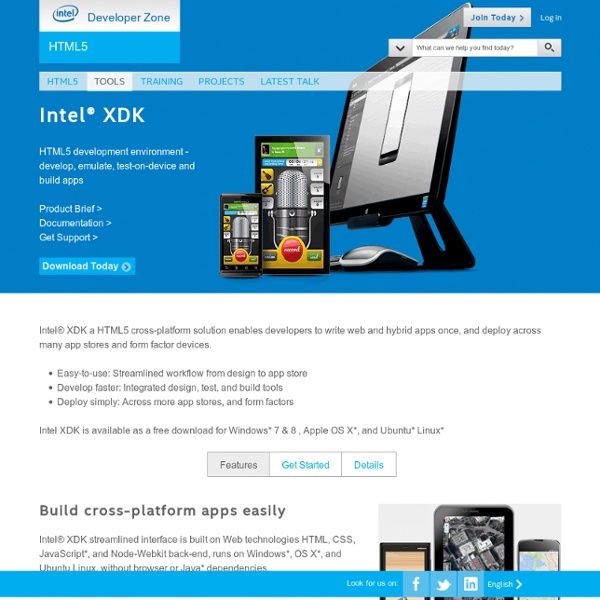XDK NEW
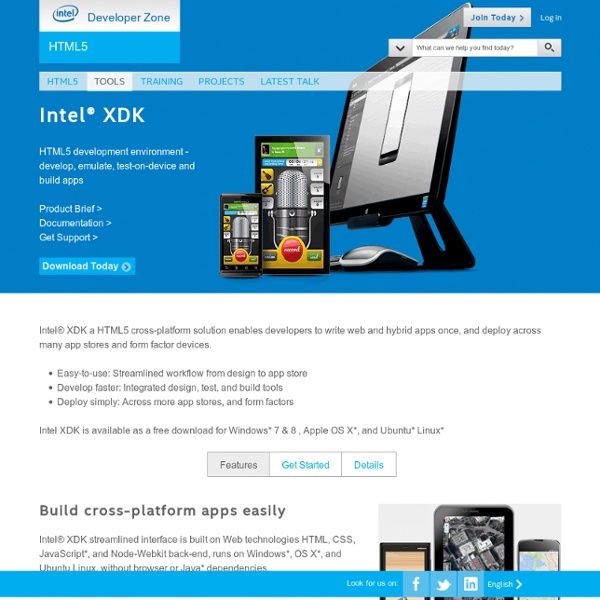
On/Off Flipswitch HTML5/CSS3 Generator - Proto.io
Generate pure CSS3 On/Off flipswitches with animated transitions. More freebies A bug in Opera overflows content outside of the container's curved corners. Switches with a large border-radius setting may look broken. IE9+ fully supported.As IE6-8 do not support the CSS :checked selector, the switch will not reflect the "ON" state of the checkbox. Although this can be solved with Javascript, it is outside of the scope of this generator. Get the CSS Get the HTML Try Proto.io Free for 15 days Please contact us with your ideas, thoughts, questions or for anything else on how we can improve this tool.
AppMakr
With the rise of smartphones and mobile apps, businesses of all sizes are looking for ways to develop their own applications without the need for extensive coding knowledge or hiring expensive software development team members. In this era of technology, no-code app builders have emerged as a popular solution, allowing individuals and businesses to create their own customized applications with ease. Appy Pie is one such no-code app maker that has gained significant traction in recent years. Minimize risk Building an app from scratch is fraught with potential pitfalls, and investing a significant amount of resources into traditional app development can leave you exposed to considerable risk. Thankfully, Appy Pie’s intuitive drag-and-drop mobile app creator allows you to visualize and test your app every step of the way, minimizing the risk of miscommunication and ensuring that the final product meets your exact specifications. Manage your app without a developer Faster GTM
3 sites et logiciels internet pour créer son application mobile
Selon une étude d'Ericsson, en 2009, le trafic de données échangées par mobile a dépassé celui des échanges oraux. La place prise par les applications tend à avaliser l'idée que l'avenir d'internet passe par les smartphones. Le moment est donc bien choisi pour développer ses propres applications. Il existe aujourd'hui de nombreux sites et plateformes permettant de donner corps à votre projet. Présentation de quelques sites susceptibles de vous fournir l'outillage parfait pour réaliser votre application. Notre vidéo Mobile roadie pour Iphone et Android Le site propose désormais 3 versions distinctes de sa plateforme de création et de gestion des applications iPhone et Android : la version Core. 499€ puis 29€ par mois. App inventor de Google Dans la droite ligne des Google Apps et des choix de la firme pour décloisonner l'usage d'Android, App Inventor est un logiciel de création WYSIWYG (What you see is what you get) en accès libre. Ovi App Wizard de Nokia
HTML5 Please - Use the new and shiny responsibly
eMobc - Mobile Application Development Framework
Make Me Droid - Création gratuite d'applications Android/IPhone en ligne.
AppShed - Build HTML5, iPhone and Android apps online for schools, education and business
App Inventor
Get Started Follow these simple directions to build your first app! Tutorials Step-by-step guides show you how to create even more apps. Teach Find out about curriculum and resources for teachers. Forums Join community forums to get answers to your questions.
10 Excellent Platforms for Building Mobile Apps
If you've ever wanted to build an app for your business, blog, product or service, but the heavy investment of both time and money put you off, you're not alone. The good news is that entering the mobile market no longer necessarily requires thousands of dollars and months of work. There are many mobile platforms available to help you build an app on a budget — quickly, and with no coding knowledge required. With a small investment, you can create and manage your mobile site or application using one of the platforms listed below, and start reaping the advantages of offering your customers a dedicated mobile experience, including increased awareness, engagement and revenue. Show As Gallery Have something to add to this story? Image: Mashable composite. iStock, pressureUA
Related:
Related: