


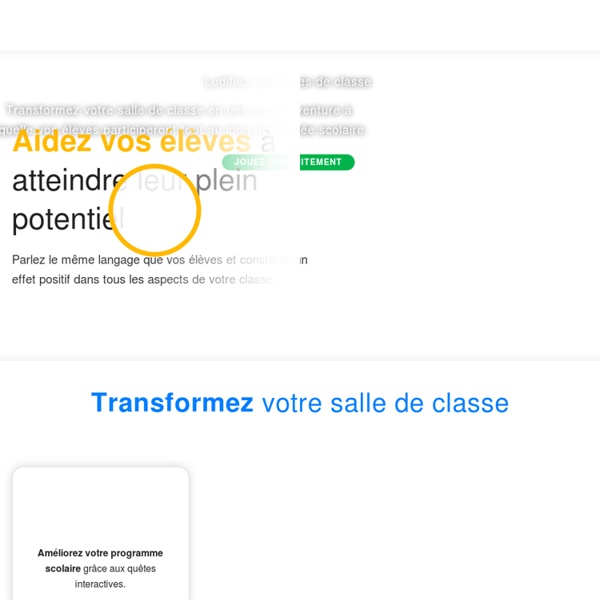
20 Google tools teachers should try (and how to use them in classrooms) There’s a reason teachers like Google tools. They’re free, easy to use, and you already have an account on basically all of them. Add in the fact that Google is making a huge push into the world of teacher tools and you quickly realize it’s a good time to be a teacher. How to Create a Claymation or Stop-motion Video Claymation is an animation technique used with clay figures. Basically, each movement is a new “shot” and the “shots” are connected together at the end to make a movie. Famous claymation cartoons like Gumby and Wallace and Gromit have made the artistic form popular. Step into 2nd Grade with Mrs. Lemons: Division, Prepositions, and Robert Munsch! Not that I'm counting the days or anything but it seems that we have 16 days left... 1 is Field Day, 1 is the Field Trip, and 3 are half days (with awards, parties, etc). That means we have 11 instructional days left. That, my friends, is absolutely CRAZY! For those of you that get out before me... I just can't talk to you right now because the jealousy is a little out of control. This week has been nothing short of busy.
Essential Guide to Visual Thinking for E-Learning Here are two common challenges when building online training courses: knowing what content needs to be in the course and then having the right visuals to support the learning of that content. One way to overcome these challenges is to increase your visual thinking skills. You’ll learn to focus on the right content and then find the right visuals to support what you’re teaching. What is Visual Thinking? The essence of visual thinking is to convert your text-based information to images and text that show concepts and the flow of ideas. Where do you begin the search for art apps for the classroom? Many websites have some excellent lists and we’ve put some of the best all in once place. Apps for Art Creative Bloq’s 15 Best iPad apps for sketching and paintingApp Advice: Apps for the iPhone artistApps in Education: ARTCraig Nansen’s huge list of iPadography apps (an excellent place to start your collection)Art Apps from PinterestApps for Art HistoryiPad Advice: Apps for artistsEducators Technology: Awesome art apps listList.ly: The best apps for artiPads in the art room lessons with apps from PinterestTeaching with your iPad: Art and creating collaboratively Apps for teachers Educators Technology: All the apps teachers needKathy Schrock’s Guide to EverythingMacDonald Tech for Teachers: iPad apps and resourceApps in education100 Apps for educators Apple – apps list for educationTeach Thought’s 55 Best free apps for education
10 Reasons Why OneNote is the Ultimate Note Taking Tool for Schools It may just be the best thing you have never heard of, but if you take the time to learn how to use it, Microsoft’s free, multi-platform note taking tool will surprise you with how powerful it really is. So, here’s why OneNote is great for the classroom and beyond. (Note: Not all features are available on all platforms, or in the free apps, but all are available in the Office 2013 desktop version) 1. Availability: OneNote is a free download for Windows 7, Windows 8, Windows Phone, Mac, iPads, iPhones and Android devices. You can even use the online web app, and of course it comes with all paid Office subscriptions. We Need More Kids Apps Like 'Robot Factory' Raul Gutierrez, the founder of the Brooklyn-based kids app company Tinybop, worries about the effect brands are having on the way kids play. Here’s how he sees it: Today’s kids movies and TV shows are great, but as their stories seep into more and more toys, the possibilities for the imagination are constricted as a result. Whether or not you agree with that diagnosis, it spawned a tremendously cool kids app. The Robot Factory, available for iOS devices for $3, is the first in a series Tinybop is calling “Digital Toys.”
Back to School ~ Desk Bag Desk bags are a new must-have on many Back to School supply lists these days. They’re also handy at home when you need a little organization help, whether you homeschool or want to prepare a special place for homework. Sandra created this desk bag for her daughter, and shows you how to make one too in today’s tutorial. Learn more about Sandra in her introduction, and visit Sugar Cubes and Spice Cake for more sewing fun. Materials Needed: ½ yard heavy-weight fabric, such as duck cloth or denim (Note: Fabric width should be 57″ or wider; measure your chair first to be certain you get enough fabric. ½ yard heavy-weight fabric will work well on most kid-sized chairs.)¼ yard accent fabric½ yard pom-pom trim½ yard jumbo ric-rac½ yard 3/8-inch elasticPackage 1/2-inch bias tapeThreadFabric marker or chalk