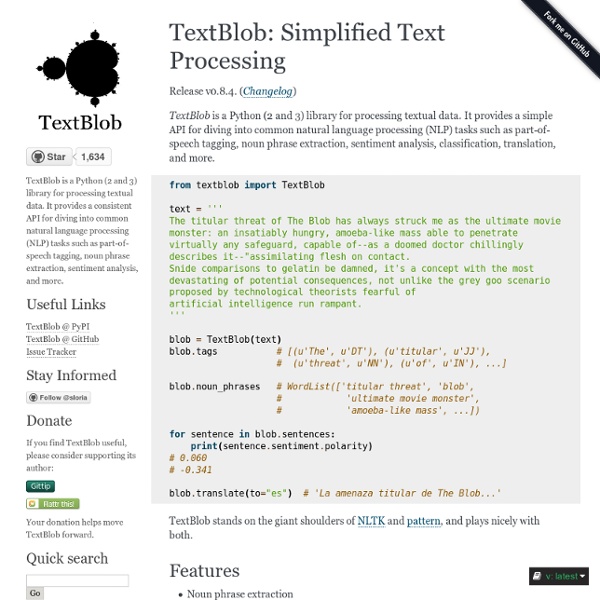TextBlob: Simplified Text Processing — TextBlob 0.6.0 documentation
Release v0.8.4. (Changelog) TextBlob is a Python (2 and 3) library for processing textual data. It provides a simple API for diving into common natural language processing (NLP) tasks such as part-of-speech tagging, noun phrase extraction, sentiment analysis, classification, translation, and more. TextBlob stands on the giant shoulders of NLTK and pattern, and plays nicely with both. Features Noun phrase extractionPart-of-speech taggingSentiment analysisClassification (Naive Bayes, Decision Tree)Language translation and detection powered by Google TranslateTokenization (splitting text into words and sentences)Word and phrase frequenciesParsingn-gramsWord inflection (pluralization and singularization) and lemmatizationSpelling correctionJSON serializationAdd new models or languages through extensionsWordNet integration Get it now $ pip install -U textblob $ python -m textblob.download_corpora Ready to dive in?
GStreamer
NLTK
Pupil
Pupil is an eye tracking hardware and software platform that started as a thesis project at MIT. Pupil is a project in active, community driven development. For noncommercial use, the hardware is accessible, hackable, and affordable. Our vision is to create a tool kit for a diverse group of people interested in learning about eye tracking and conducting their eye tracking projects. Headset Capture Software Visualization Software Discussion Forum The main forum for PUPIL discussion is the pupil-discuss group. Pupil in 3D Pupil3d uses Pupil for experimental 3D tracking of visual attention using structure from motion.
pyquery
pyquery allows you to make jquery queries on xml documents. The API is as much as possible the similar to jquery. pyquery uses lxml for fast xml and html manipulation. This is not (or at least not yet) a library to produce or interact with javascript code. I just liked the jquery API and I missed it in python so I told myself “Hey let’s make jquery in python”. This is the result. It can be used for many purposes, one idea that I might try in the future is to use it for templating with pure http templates that you modify using pyquery. The project is being actively developped on a git repository on Github. Please report bugs on the github issue tracker. You can use the PyQuery class to load an xml document from a string, a lxml document, from a file or from an url: Now d is like the $ in jquery: >>> d("#hello")[<p#hello.hello>]>>> p = d("#hello")>>> print(p.html())Hello world ! >>> d('p:first')[<p#hello.hello>] First there is the Sphinx documentation here.
pymc
Astropython
pyquery
pyquery allows you to make jquery queries on xml documents. The API is as much as possible the similar to jquery. pyquery uses lxml for fast xml and html manipulation. This is not (or at least not yet) a library to produce or interact with javascript code. I just liked the jquery API and I missed it in python so I told myself “Hey let’s make jquery in python”. It can be used for many purposes, one idea that I might try in the future is to use it for templating with pure http templates that you modify using pyquery. The project is being actively developped on a git repository on Github. Please report bugs on the github issue tracker. You can use the PyQuery class to load an xml document from a string, a lxml document, from a file or from an url: Now d is like the $ in jquery: >>> d("#hello")[<p#hello.hello>]>>> p = d("#hello")>>> print(p.html())Hello world ! >>> d('p:first')[<p#hello.hello>] First there is the Sphinx documentation here.
pygame
Related:
Related: