


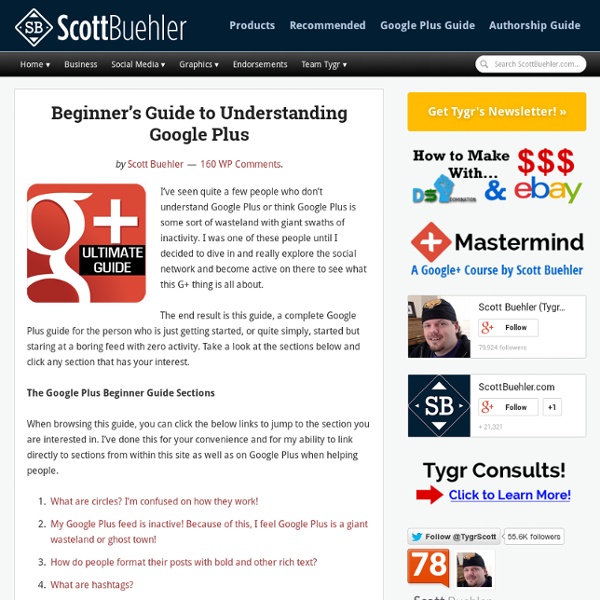
modern color theory (concepts) A Scientific Theory of Color Vision. For many centuries, the behavior of color mixtures was difficult to explain because material color, which seemed to be anchored in "real" objects of the external world, was conceptually distinguished from the "illusory" colors in rainbows or prisms. The two types of mixtures behaved differently, but the reason for the difference was unknown. The trichromatic theory provided the clarifying explanation and prediction of all color sensations as arising in the behavior of the eye. Subtractive Color Mixture. The principles of subtractive color mixture are not a rigorous theory at all. Subtractive mixing theory imitates the main features of additive color theory, and to understand the problems with subtractive color mixing, we need to unmask these points of imitation one by one. Subtractive Mixtures Occur in Substances. In principle, subtractive color theory ought to be able to explain the color changes that occur in any kind of material mixture. 36. 37.
The Beginner's Guide to Google+ When Google+ entered the social space in 2011, it was met largely with skepticism. Joining a crowded field with platforms such as Facebook and Twitter, many users questioned the need for another social network. But roughly two years later, Google+ has established itself as the second-largest social media site in the world and boasts a monthly active user base of 235 million. And some of the products that Google built into the platform, such as Hangouts and Communities, along with its added integration in Google News that can benefit an active poster, have made Google+ an intriguing network for all users. If you're a newbie to Google+, these tips will help you get started. Creating a Google Account First things first, in order to have a Google+ account, you must have a Google account. Next, you'll be prompted to add a profile photo to accompany your Google Account. After adding your profile picture, you will then be redirected to your new Gmail account. Creating Circles Navigating the Stream
On the Horizon , its time to fly with 13chakras.com How To Customize Google+ Not crazy about Google's design choices for Google+? Using scripts for Greasemonkey, Extensions for Chrome, Firefox Add-ons, and other browser plug-ins, you can make some pretty wild changes to the look and feel of the site. You can also take a more utilitarian route and take advantage of code that can translate posts from directly within Google+ or port all your Facebook photos to Google+ Photo (i.e., Picasa), where storage is virtually unlimited if you have a Google+ account (photos 2048 x 2048 pixels and smaller don't count toward your 1GB allowance). Check out these 16 scripts and tools that modify or enhance Google+ 1. Google Plus Header Hider (Mozilla) hides the black bar at the top of the screen. 2. 3. 4. 5. 6. 7. 8. 9. 10. 12. 13. The toolbar offers plenty of useful functionality, but unlike Mary's little lamb it simply doesn't follow us everywhere we go. 14. 15.
DIY: Pallet sofa Thank you so much for your input on my flea market find yesterday. I appreciate your thoughts, and I will absolutely think twice before I paint it. I´ll probably keep it as it is – at least for now *smile* Anyway I thought I would show you our “pallet sofa” on our balcony today. I have made one out of two pallets covered with pillows and throws.As a table I have used an old wooden crate, so I can decorate with flowers and candles, or simply to have a place to put my coffee. So if you have a small budget for your outside area this year, maybe you can make something similar to my pallet sofa? Do you have any other pallet ideas? (Images: Nina Holst)
40 Google Plus Tips for Newbies Ok, so at this point, we are all newbies at Google Plus, right? At least if you got in recently via a Google Plus invite. At this point I’ve spent a decent amount of time with it and have concluded that Google has finally made a positive mark in social networking. It’s still early, but there is a lot of excitement around Google+ by those who have jumped on early, and for good reason. 40 Google Plus Tips for Newbies Last Updated August 18th, 2011: Replaced tip #22 (old) with a fresh resource on changes on Google plus. July 20, 2011: Added a video in the advanced tips section informing readers how to share a link on Google Plus as their currently isn’t an easy way for website owners to offer that option for readers. *A word about updates to this post. [/unordered_list] [/toggle] Friends First thing you’ll likely want to do is add some friends right? Tip #1: Adding Friends from Suggestions. Tip #2: Adding Friends from Yahoo Mail. Tip #3: Adding Friends from Hotmail. Tip #4: Blocking Friends.
Tangeez - Tangible Lights by Emily Webster & Mustafa Bagdatli "Tangeez are wonderful building blocks of light. The magnetic click and the translucent colors are incredibly satisfying. They're continually offering new combinations, and they're impossible to put down. I want a whole wall of them." These “physical pixels” create a tactile, interactive and social experience that allows you to hold and control light. The more you change and rearrange, the more colors you will see. "They've got the simple charm of a set of Dominoes and yet they're like an interactive set of Legos. -Donald Chestnut, Chief Experience Officer, SapientNitro From spaceships to skyscrapers, Christmas trees to robots, Tangeez can be combined and stacked infinitely to build glowing structures of any shape and size. Fun for both young and old alike, Tangeez can be used as ambient lights, educational toys, interactive building blocks, therapeutic tools, camping lights, emergency beacons and much more! Tangeez brighten up any space and are as portable and mobile as you are.
40 Google+ Tips & Tricks For Power Users | PCWorld July 27, 2011, 8:24 AM — Google+ is all the rage right now. Even under its limited-invite "field trial" phase, the social sharing service is growing in leaps and bounds, with oodles of new users joining every day and even more champing at the bit to get in. Most of us, however, are only beginning to scratch the surface of what Google+ can do; like many Google products, G+ is brimming with advanced features and untapped tweaks. For more G+ tips and general tech talk, be sure to join me on Google+ as well. Google+ Tips Part 1: The Stream 1. 2. 3. 4. Make a DIY Pallet Coffee Table | Pallet Furniture Plans This easy to make rustic indoor coffee table is made from pallet wood. The pallet was dismantled and the thicker rails were used as the frame but they were slightly twisted. To straighten it was soaked with water and weighed down on a flat surface to dry. Submitted by Michael Tapscott!
Can I Make A public Circle In Google+ Goethe on the Psychology of Color and Emotion Color is an essential part of how we experience the world, both biologically and culturally. One of the earliest formal explorations of color theory came from an unlikely source — the German poet, artist, and politician Johann Wolfgang von Goethe, who in 1810 published Theory of Colors (public library; public domain), his treatise on the nature, function, and psychology of colors. Though the work was dismissed by a large portion of the scientific community, it remained of intense interest to a cohort of prominent philosophers and physicists, including Arthur Schopenhauer, Kurt Gödel, and Ludwig Wittgenstein. One of Goethe’s most radical points was a refutation of Newton’s ideas about the color spectrum, suggesting instead that darkness is an active ingredient rather than the mere passive absence of light. YELLOWThis is the color nearest the light. Brain Pickings has a free weekly newsletter.
Find Out the Best Time to Post on Google+ Have you ever wondered if there’s an ideal time you should share your posts on Google+ so that they have more impact? Developer Daniel Treadwell did, and instead of staying in the dark, he decided to build a tool that will do just that – the aptly named Google+Timing. Announcing the new app, Daniel writes: “To attempt to aid you (and myself!) in getting the most out of your posts I have created Google+Timing, a site which analyzes your post history (capped at 100 posts for now) that highlights the days and hours in which your posts have the highest impact.” After granting the app access to your Google+ profile, it analyzes engagement on your posts, and determines what time is best for you to post. Aside from telling you what your ideal posting time is, Google+Timing also breaks down your post ranks by day and by time of day, so while I know that Sunday between 4pm and 5pm is my ideal time to post, I also know that Monday comes a close second.
Understand color theory with these 7 facts - = Designer Blog Color is everywhere – in nature, in cities, in stores, online. We’re so used to it we often don’t notice it’s even there, until we suddenly come across a black and white movie on TV. Then we remember how good it is that we have such a colorful world. For that reason alone, if not for improving your design skill set, knowing how color works is a good thing to do. So let’s dive in! 1. Might sound strange but it’s true. Color is created only when our brain tries to make sense from light signals it receives from the outer world. Deprived of color, our world would probably look like a scene from Matrix. Without that, our world is a monochromatic place bathing in electromagnetic radiation of varied intensity and wavelengths. The key takeout? 2. If you ever thought RGB color model is a recent discovery from Silicon Valley, you’d be three centuries off target. We are able to see colors because of red, green and blue receptor cells in our retina. 3. 4. 5. The RGB model The HSB model (or HSL / HSV) 6. 7.