


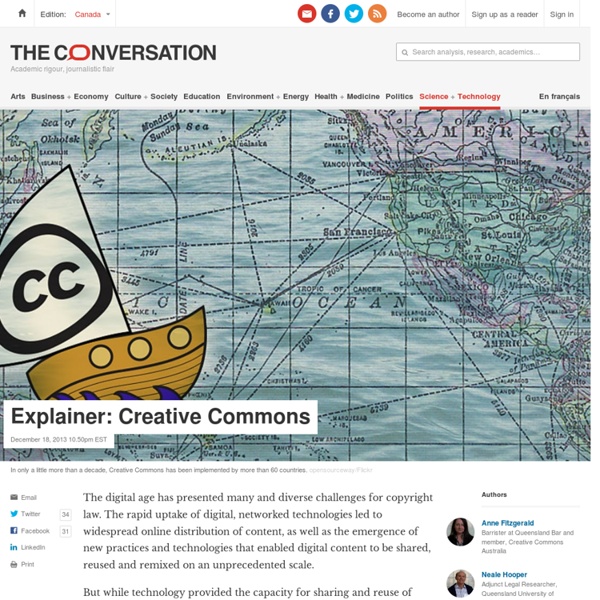
The Power of Open Teaching Children About Digital Footprints As we have introduced a 1:1 netbook program in grade four at my school, we are focussing on helping the students learn how to use their new devices to their full potential. We have been doing some work on internet safety, and this week have been looking at digital footprints. Not one of the 54 students in my double class knew what the term meant before we delved deeper. Wikipedia describes a digital footprint as: “…a trail left by interactions in a digital environment; including the use of TV, mobile phone, the internet and other devices and sensors.” Unfortunately, I’ve come across a number of resources which only focus on the negatives of digital footprints and promote a culture of fear. The message I like to promote is that we should protect our digital footprints and try to ensure that they are positive. I’ve often wondered if having no digital footprint at all is almost as bad as having a negative one. Four years ago Chris said: Perhaps that day has come?
Ethical Blogging: Sourcing Images | Future Conscience Another Wednesday, another post on ethical blogging! For those who are just coming to Future Conscience, I have recently started a series of posts on what we feel are some good blogging practices. Each week we will be looking at a different topic in order to try and build up a body of information for bloggers new and old alike that helps guide you towards a more ethical mindset when it comes to your blog. It’s not hard to find fantastic, ethical images for your blog Today I’m going to take a look at a very important aspect of blog posts: images. It’s an easy aspect of blogging to become quite lax in, taking images from anywhere (usually through the use of a quick Google Images search) without really considering whether or not you have the right to use them. Actually, wrong. The right to reproduce The easiest category to use freely are images that are in the public domain. There are some amazing images available through Creative Commons Public Domain Wiki Commons Commons Licenses Flickr
Managing your digital footprint with Year 8 – Lucacept – intercepting the Web Last Thursday I ran a session with our Yr 8 cohort to cover some aspects of what is required to be a mindful digital citizen and take responsibility for managing your digital footprint. We started with a video I featured on School’s out Friday a week or so ago. It’s an attention grabber, that’s for sure. In its popular deployment on the internet, HTTPS provides authentication of the web site and associated web server that one is communicating with, which protects against Man-in-the-middle attacks. This was news to the vast majority of students in the room and had many of them very concerned about their use of sites where they purchase clothes and shoes. I had the students working in groups using old fashioned poster paper and textas to write their definition of, ‘What is a digital footprint’ and tips they would give to others to manage it effectively. Following this, we looked at the following video from Thinkuknow UK. Sessions like this are important for the kids we teach. Like this:
These 39 Sites Have Amazing Stock Photos You Can Use For Free — Vantage It can be insanely hard to find high quality, high-res free stock photos for personal and commercial use. A growing number of websites have amazing photos you can use for your work. Some of them cost money. Not everybody can afford those high quality photos. Fortunately most of these sites have images you can use for free. I’ve curated a list of awesome sites that have great stock images you can use for free. Most of the photos you will find on these sites are free from copyright restrictions or licensed under creative commons public domain dedication. 1. 2. 3. 4. 5. 6. 7. 8. 9. 10. 11. 12. 13. 14. 15. 16. 17. 18. 19. 20. 21. 22. 23. 24. 25. 26. 27. 28. 29. 30. 31. 32. 33. 34. 35. 36. 37. 38. 39. The author is the founder at Alltopstartups (where he shares startup resources) and the curator at Postanly (free weekly newsletter that delivers the most insightful long form posts from top publishers).
Social media and reputation preservation! This week Victorian media has been alive with the news of AFL (Australian Football League) recruit, Jake Carlisle, shown in a social media video where he appears to be snorting a line of white powder. Leaked to the general media a day after he’d been signed to a new football club, this video actually came from the footballer’s own mobile phone and was distributed via his own SnapChat account. A thoughtless action that has exposed his behaviour to the world and tarnished his reputation forever. This is just one of the incidents our Year 9 Coordinator and I discussed today as we planned a digital citizenship program for Year 9 boys. It’s essential that students have the opportunity to learn these skills. To be effective, however, lessons should not be solely instruction or a one-off presentation from a visiting speaker, but should include time for students to have conversations with their peers. Enhancing Online Safety is a highly recommended resource.
10 websites that give stunning free images Jul 22, 2015 | Sanjay Kashyap | Here is a list of 10 websites that give you stunning images and photographs absolutely free for use on website, blogs, PDFs, slideshows and wherever you want! If you have been a digital or content marketer for some time, you know this problem only too well – there isn’t much free stuff when it comes to visuals or photographs for your precious content. Visuals gives your text – be it website content, blog, social media posts, e-papers, presentations and books, researches –a powerful reach that is changes the way the content is received by your target audience. Source: LeapAgency Now, it’s not that there are any free images on the Internet. Hence you either have to suffer the pain of using an out-of-size pixelated picture on your website/blog/social media/presentation, wherever you need it, or be happy with not putting up a visual at all. Image Source: Shutterstock But before that, a few words regarding the licences and creative commons. 1) Pixabay 2) Unsplash
Crucial “Digital Citizenship” Conversations – The Principal of Change An educator in one of my workshops asked me, “I know you are big into Twitter, but it doesn’t seem to be the network of choice for students, so why should I use it?” My response was that it is not about what kids consider “cool”, but more the ability to learn to network through these social spaces. I referenced a blog post I wrote on the idea of “3 Things Students Should Have Before They Leave High School“, and here were the ideas that were listed in a shortened form: Now, each one of those are not “set” and they can look quite different. Although about.me has changed in the last little while, I still think it is great to have some type of individual “landing page”, similar to what I would consider a “digital cover letter”. This post was less about absolutes and more about really thinking how we set our students up for success in the world we live in currently and in the future. Revisiting the initial question, I listed a “professional social network”. A few things…
15 Best Sites for Open Source Images Recently, a teacher we know put together a concise and effective PowerPoint presentation which was well received. The only thing was that when the students inquired where the photos came from, the teacher said he searched for them using Google. The students replied, “You mean you stole them!” (Some of the images still prominently displayed the watermark from iStock photo!) Trust me, you don’t want to be in this position, especially if you are trying to teach the 21st Century Fluencies of Global Digital Citizenship. The lines have become foggy as the Internet blurs the lines of fair use copyright issues. Resources for Copyright: Google So let’s address the giant in the room: Google. When you pull up Google’s main page, you’ll see at the top left something that resembles this: Click “Images.” Go to the bottom right which shows Privacy, Terms, and Settings. Next, ask Google to filter your search for images that you can safely use. It’s that simple! Creative Commons Pixabay MorgueFile Unsplash
digital citizenship | digital literacy | digital footprint Digital citizenship: developing an ethical and responsible online culture by Cathy Oxley ACCESS, Vol. 25, Issue 3, 2011, pp. 5-9. BiographyCathy Oxley is Director of Information Services at Brisbane Grammar School, Queensland. Abstract Responsible and ethical use of the Internet is not something that teenagers, in particular, consider to be important, and serious consequences are beginning to emerge as a result of careless and offensive online behaviour. The Australian Government recognises the valuable contribution educators make in this regard, and the Interim Report of the Joint Select Committee on Cyber-Safety, released in June 2011, outlines 12 out of 32 recommendations directly related to schools, teachers and education, commenting that, ‘... schools are the key places to encourage young people to improve their own safety and online ethics’. Introduction We live in an incredibly exciting time of global connectedness and online collaboration. What is digital citizenship? 1.
31 Amazing Sites with Free Music for Videos | McCoy Productions As you’ll have seen from the Creative Commons license type descriptions, there are a number of licenses only available for non-commercial use. So how do you know whether your project is commercial or non-commercial? Creative Commons’ own definition of commercial use is as follows: “…in any manner that is primarily intended for or directed toward commercial advantage or private monetary compensation.” Their guidelines on what constitutes non-commercial state that the following users are non-commercial: “(a) an Individual (b) a Nonprofit educational institution/library, (c) a Nonprofit organization as defined under US or equivalent law [1], (d) A commercial copy shop, ISP, search engine, content aggregator, blog aggregator site or similar service provider who, in the course of providing a service at the direction of the allowable NC user, may exercise a right licensed under the Creative Commons license.” BUT …it’s not always as simple as that.
Turning Students into Good Digital Citizens Via The Journal Schools have always been charged with the task of producing good citizens. But how has our definition of a “good citizen” changed over the ages? Video Exclusive: Cultural anthropologist Michael Wesch at Kansas State University discusses the tools today’s students need to be good digital citizens. In today’s world of near-ubiquitous connectivity, in which ordinary people have almost instantaneous access to unlimited stores of information and the ability to interact with anyone, anywhere, anytime, what does it mean to be an effective citizen? Ask a K-12 educator these questions and chances are the answers will have something to do with teaching proper behavior and setting appropriate prohibitions. ‘A Day-to-Day Skill Set’ In his work, Kahne focuses on the connection between students’ participation with digital media and their levels of civic engagement. “We do have a sense of what [digital communication] skills should be,” Kahne says. Social Responsibility Beyond Basic Skills
Creative Commons Starts with Making – A Reflection on Creating and Sharing – Read Write Respond flickr photo shared by mrkrndvs under a Creative Commons ( BY-SA ) license I was reminded again this week about the importance of Creative Commons. Firstly, my students got a bit stuck getting their heads around what was right for use while creating presentations, while secondly, Mark Anderson wrote a post sharing why he worries about teachers blogging. Beyond the initial frustration about the lack of foresight in regards to the wider audience and subsequent poor judgement, Anderson discusses his concern over the use and reference to content. From copying someone else’s image to sharing student images, he provides three suggestions: Use CC Search if you are trying to find appropriate contentReference ideas and content when you are borrowingAlways err on the side of caution when sharing student content online I have written about creative commons and where to find content before. Ideas The first step in creating a visual quote is coming upon a quote. Content Creating Sharing Like this:
Embracing the 9 Themes of Digital Citizenship | EdTech Magazine As our society races toward a realization of the Internet of Things, there is an increasing emphasis in the world of K-12 education to get technology into the hands of staff and students. Something that’s missing from this race is a collective effort to educate not only our students but also our staff on the importance of understanding what it means to be a responsible digital citizen. We have access to more information through various mediums and more exposure to the world around us than ever before. With this access and exposure comes a responsibility that people of all ages are lacking a true understanding of — namely, the lasting digital footprint that we create every day. Part of my role as a learning environment adviser for CDWG is to have conversations with district stakeholders and ask questions like, “Why do you want those devices?” ISTE Contributor Mike Ribble defines the nine themes of digital citizenship as: So what are the next steps?
This is an excellent and simple explanation of how Creative Commons works. by janeschmude Apr 22