


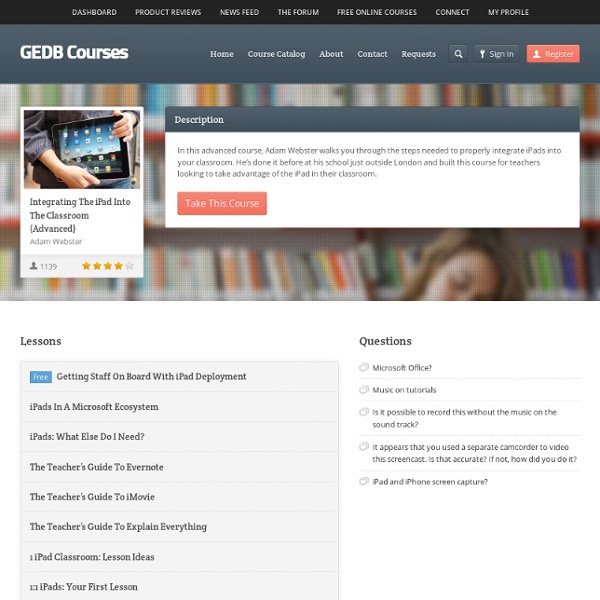
6 American History Apps Perfect For Summer Learning Happy Independence Day, Americans! For those of you joining us from elsewhere, America is making sure to have enough burgers and beer for you today, so don’t worry. In the meantime, we’ve put together a list of a few useful apps to learn about the United States. We’ve thrown in a little bit of history, a little bit of geography, and some politics for an all-around overview. First Hand History Of America First Hand History of America offers nearly 700 first-hand accounts of historical events in America (and even preceding!). My Congress My Congress is a free app that gives users access to a variety of information about all of the members of congress. US Constitution and Federalist Papers This free app offers the entire text of the US Constitution and all 85 of the Federalist Papers, along with the complete text of James Madison’s Journal of the Constitutional Convention. American Revolution Interactive Timeline US Geography The Presidents
7 Technology Tools Every Educator Should Use A big part of my job as technology teacher is IT coordinator, which means I must keep up with tech ed widgets and tools so I know what to recommend to the teachers at my school. I have a robust PLN that constantly shares what they are using in their classrooms, programs like PowToon, Dipity, Tikatok, Yacapaca, Glittertools, Chart Gizmo, Noteflight--you get the idea. Still, there are more than any one teacher can test properly. In a perfect world, here’s how I determine which of these hundreds (thousands?) of tools are student-ready: • I try it myself. • Next, I query my social networks. Here are a few ways to make sure we can find a nice balance between using and... Believe it or not, Halloween is just around the corner. Classroom activities to get kids excited about the future – like college or... Use these test prep teaching strategies that experienced teachers have... We look at some classroom management tips you can use to engage your... BigHugeLabs Jing Nanoogo Polldaddy Tagxedo Voki
Guest Post | Three Starting Points for Thinking Differently About Learning Video describing a digital history textbook created by students, a project begun in two Ohio middle schools, but continued “with help from others around the globe.” Go to related wiki » If you’re an educator who is interested in technology, we’re pretty sure you’ve come across the work of Will Richardson at some point in the last five years. The first edition of his “Blogs, Wikis, Podcasts and Other Powerful Web Tools for Classrooms” was the first tech-specific education book I read in 2006 when, fresh out of the classroom, I took the job as editor of this site — back when I barely knew the keyboard shortcuts for “cut” and “paste,” much less how blogs, wikis and podcasts could change learning. Mr. Three Starting Points for Thinking Differently About Learning By Will Richardson When I was a classroom teacher just over a decade ago, just when the Web was starting to become inherently social and participatory, I had a feeling it was going to change things in a big way. — Will Richardson 1. 2.
Reality New York (CNN) --- At this funky middle school in the Chelsea neighborhood of Manhattan, pretty much every class period begins this way: "What we're going to do today is play a really cool game." That's Ameer Mourad, a spiky-haired 20-something who teaches a sixth-grade class called "The Way Things Work," which is a blend of science and math. His school, Quest to Learn (also called Q2L or just "Quest"), is one of only two public schools in the United States that bases its curriculum on game theory and game mechanics. On this spring morning, Ameer -- the kids here call teachers by their first names -- didn't spend too much time lecturing students on the topic at hand: the metric system. Sitting near a wall of lockers in this high-ceilinged classroom, with a view of the New York City skyline, one of Ameer's students, Duke Tsapalas, is wearing soccer garb and a floppy mop of brown hair. At first, his mother worried about the decision. They decided it was worth the gamble. Heads nodded. "OK.
Back to School App-pack The image above was created using PhotoshopTouch on an iPad and was then uploaded to Thinglink to create the hotspots. The summer is quickly winding down & a number of teachers will be returning to their classroom with new mobile devices (iPads). Throughout the summer I have been conducting workshops on iPad integration with EdTechTeacher and I thought it might be helpful to pull together a back to school list of apps structured around specific classroom goals. I want my students to create & publish video: iMovie (4.99) - record, edit and publish movies directly to the web from iMovie. I want my students to respond to polls / take quizzes: Socrative (teacher & student app - free) - This free platform allows for teachers to create and begin quizzes directly from an iPad. I want my students to edit images:Skitch (free) - An extremely easy and intuitive image editing app allows you to insert shapes, arrows and text on any image that is saved to the iPad camera roll.