


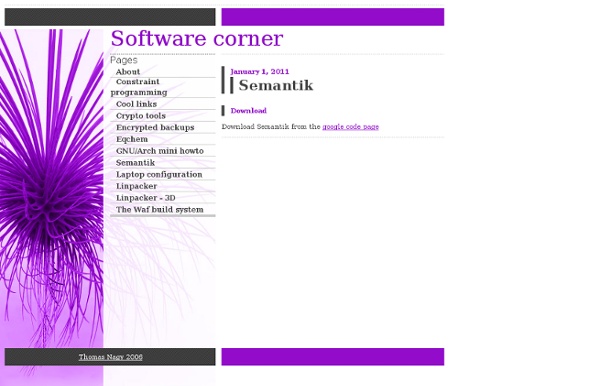
Main Page - FreeMind - free mind mapping software Altova Getting things Done for MAC - iGTD Organize your life by contexts. Just divide your tasks by contexts - where they have to be done? At home? At your office? At laptop? At any time you can access the Internet? Organize your life by projects. Some of your tasks are related to your life projects. You won't forget it if you drag it. Synchronize your tasks with your mobile or PDA! Thanks to the integration with Mac OS X iCal and iSync you can easily synchronize tasks from selected contexts with your mobile device. Have an idea? Turn on the menu bar item of iGTD in the preferences panel. Search your tasks. No need to wait. Download? Bugs, comments, suggestions? To report bugs, comments and suggestions and to get further details about GTD - Getting Things Done MAC application? Time Managenment?
Sparx Systems Welcome — SIGCHI Doris - Le gestionnaire de tâches qui vous simplifie la vie ! 20+ Mac Apps to Increase Your Productivity Years ago, one of the criticisms lobbed at the Mac platform was that when it comes to software, there just isn't much out there. Any Mac user will know that that stopped being true a long time ago, but in the last five or six years especially, the Mac as a platform has undergone a sort of software renaissance. Not only are the big mainstream programs available for the Mac (with the exception of games, where Windows still consistently rules the roost), but independent software developers have put out some of the most spectacular software available for any platform — much of it only available for the Mac. I'm always trying to juggle lots of different projects and looking for the best ways to make my time and my work as efficient as possible, so I love productivity applications. I don't quite have a GTD obsession, but I'm close. For the Mac addicts and newcomers alike, I've compiled twenty of my favorite Mac productivity applications. Task Management Information Organizers Twitter/Chat/IM
Klok - Personal Time Tracking made Easy - Free Software Acorn, the image editor for humans. Are there differences between the Direct and App Store versions of Acorn? Yes, there are some small differences. Make sure to check out our larger FAQ for all the gory details. Does Acorn open up layered Photoshop files? Yes! Does Acorn use a subscription? I’m not running 10.10+, can I still use Acorn? Want to know more?