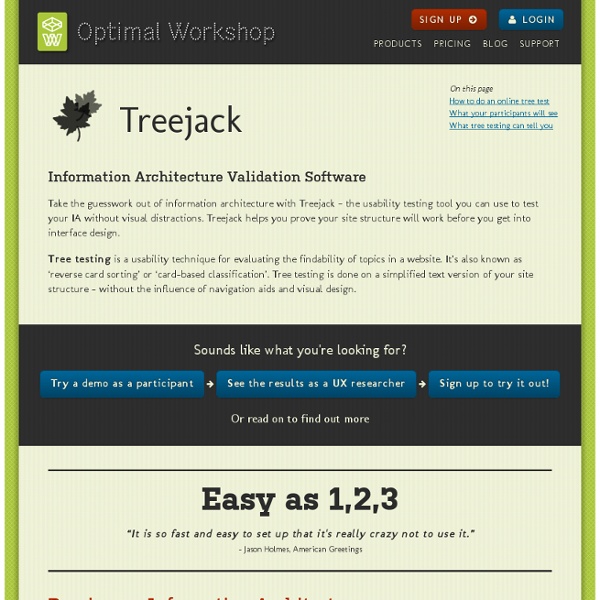Optimal Workshop
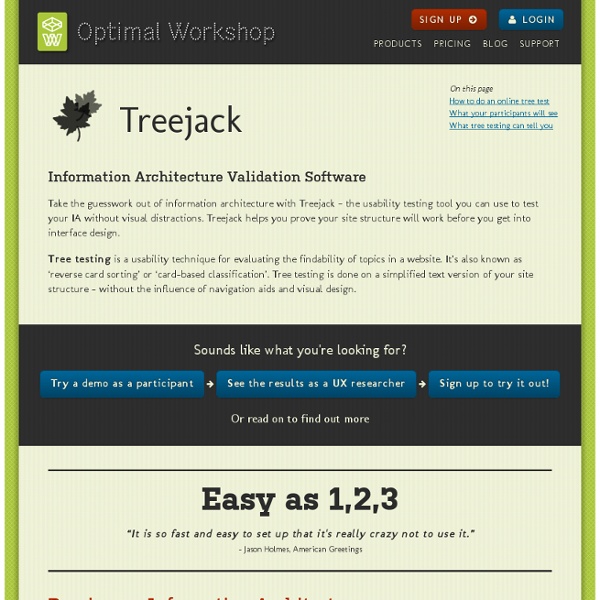
UserTesting
Fake - Mac OS X Web Browser Automation and Webapp Testing Made Simple.
Mac OS X Web Automation and Testing Made Simple. Understanding a few simple concepts will help you get the most out of Fake: Use Fake to automate tedious web tasks by dragging discrete Actions into a sequence of runnable, repeatable, savable steps called a Workflow. Action - a basic step, or unit of work, to be performed on the current webpage. Fake comes with more than two dozen Actions such as: Load URL, Do JavaScript, Set Value of HTML Element, Submit Form, and many more. Actions come from the Action Library and are combined to form a Workflow. Userscripts and Userstyles - allow you to alter any webpage by executing custom JavaScript or evaluating custom CSS when the page loads.
Add a REST API to any SQL DB in Minutes
Have you got SQL data that you need to access from your mobile apps? If so, DreamFactory provides an easy and secure way to add a REST API to any SQL database. With the open-source DreamFactory Services Platform (DSP) all you have to do is create a service for your database, then use our built-in REST API to access that service. Each DSP comes with its own MySQL database that's accessable via the 'db' and 'schema' services. In this blog post we'll build on that and show how to add additional services to your DSP to access any remote SQL database. Then we'll show some simple examples of how to use the REST API to manage your remote SQL schema and data. If you're a screencast kind of person, we have a screencast on this topic here. If you don’t have a DreamFactory account, sign up here. Setting Up the Service The first step is to go to your DSP and set up a service for your remote SQL database. Set the service type to 'Remote SQL DB' and give it an API name. Access Control Adding a New Table
Related:
Related: