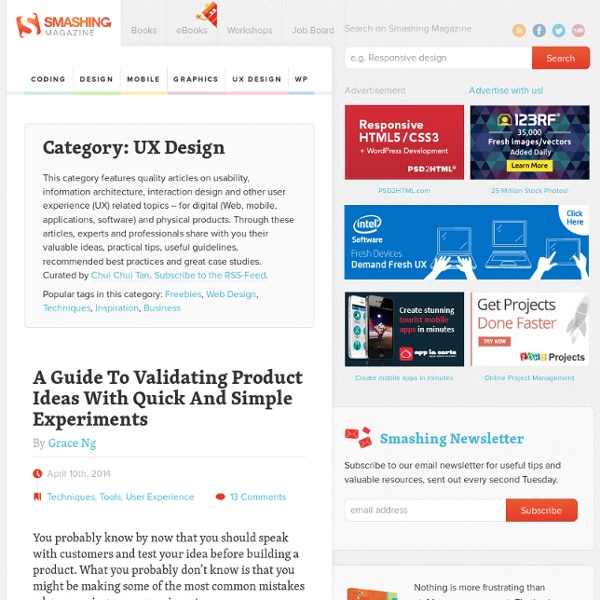21 Prototyping, Mockup, and Wireframing Tools for iPhone App Development
So you have a killer idea for an iPhone app, but when you describe it to people they just don’t get it. Maybe you have a client that is a visual thinker and needs you to draw it out for him. That’s when wireframes, mockups and stencils can be your saving grace.
marketing interactif, experience utilisateur, conception multimedia et gestion de projets
Il y a 1 semaine environ, la célèbre marque horlogère TAG Heuer (groupe LVMH) a mis en ligne en collaboration avec l’agence Nurun ;-) 2 opérations stratégiques dans le cadre de son 150ème anniversaire : Pour avoir eu la chance de travailler sur ces 2 projets (et parce que cela me fait tout simplement plaisir d’en parler ;-) je vais vous présenter ces 2 opérations. A l’occasion de ses 150 ans, TAG Heuer se lance, en partenariat avec Tesla Motors, dans un tour du monde 100% électrique ("The 1st World Tour in a 100% Electric Car"). L’aventure, "The Odyssey of Pioneers", se déroule à travers 15 villes et 37 000 km, et, à chaque étape du parcours, une exposition itinérante dévoile des pièces historiques de la marque mais aussi des montres de demain. Légende : l'ADN de TAG Heuer puise ses origines, entre autres, dans les sports mécaniques.
Web Site Accessibility Tutorials, Webpage Accessibility Books, Articles, CSS and Accessibility - Web Site Resources, Website Tips - WebsiteTips
This section includes annotated links to helpful Web accessibility articles and tutorials, Web sites or sections devoted to Web accessibility, and recommended books on Web accessibility. Tutorials include CSS and accessibility, creating accessible PDF files, accessible DHTML and multimedia, Web accessibility for visual impairments, Web sites devoted to Web accessibility, and more. You'll also find articles on why Web site accessibility matters, along with helpful Web accessibility books that go into a great deal of detail about how to create and implement Web sites with accessibility in mind.
Drawing Tools & Templates - 4ourth Mobile Design Pattern Library
Templates and stencils are (except for my use above of the older term for a piece of plastic you trace with) graphic items you can use with various drawing programs to create concepts, mockups, process diagrams, comps, or graphics for final designs. For many years, there was no particular assistance provided to those seeking to design for mobile handsets. Over time, books and other documents and supporting information has emerged. Now, major software vendors like Adobe are embedding mobile-centric technology in their products. New ones are constantly being added, or replaced, so please help us keep this up to date.
10 Principles Of Effective Web Design - Smashing UX Design
Advertisement Usability and the utility, not the visual design, determine the success or failure of a web-site. Since the visitor of the page is the only person who clicks the mouse and therefore decides everything, user-centric design has become a standard approach for successful and profit-oriented web design. After all, if users can’t use a feature, it might as well not exist.
iPhone Mockup
The Principles of Design
The web professional's online magazine of choice. In: Columns > Design in Theory and Practice By Joshua David McClurg-Genevese Published on June 13, 2005
UIUI
Handy UI