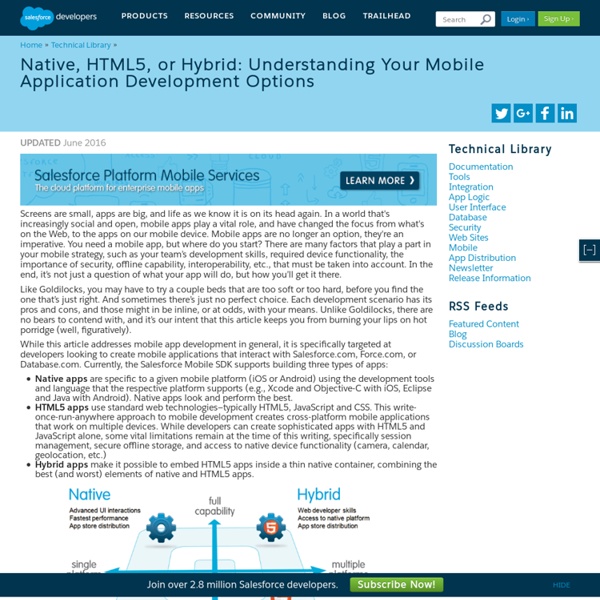Android App Development Essential Training (2015)
Enterprise Integration Patterns - Solving Integration Problems using Patterns
This chapter illustrates how the patterns in this book can be used to solve a variety of integration problems. In order to do so, we examine common integration scenarios and present a comprehensive integration example. As we design the solution to this example, we will express the solution using the patterns contained in this book. At the end of this chapter you will be familiar with about two dozen integration patterns. The Need for Integration Enterprises are typically comprised of hundreds if not thousands of applications that are custom-built, acquired from a third-party, part of a legacy system, or a combination thereof, operating in multiple tiers of different operating system platforms. We may be tempted to ask: How do businesses allow themselves to get into such a mess? First of all, writing business applications is hard. Vendors have learned to cater to this preference and offer focused applications around a specific core function. Integration Challenges Information Portal
HTML5 - Web developer guides
HTML5 is the latest evolution of the standard that defines HTML. The term represents two different concepts. It is a new version of the language HTML, with new elements, attributes, and behaviors, and a larger set of technologies that allows the building of more diverse and powerful Web sites and applications. This set is sometimes called HTML5 & friends and often shortened to just HTML5. Designed to be usable by all Open Web developers, this reference page links to numerous resources about HTML5 technologies, classified into several groups based on their function. Semantics: allowing you to describe more precisely what your content is. Semantics Sections and outlines in HTML5 A look at the new outlining and sectioning elements in HTML5: <section>, <article>, <nav>, <header>, <footer> and <aside>. Using HTML5 audio and video The <audio> and <video> elements embed and allow the manipulation of new multimedia content. Forms improvements New semantic elements Improvement in <iframe> MathML WebRTC
HTML5 Enterprise Application Architecture
Now that we have a good understanding of HTML5 for applications, we can jump right into the HTML5 application architecture. The most important aspect of a good architecture is the independence and integration of all the parts of the system (i.e., integration should not be a factor of dependence). In other words, we strongly recommend lightweight, modular frameworks or libraries that do one or two thing well over the do-it-all mega-frameworks (e.g., Sencha) that try to do too many things, often in their own way (and not the HTML/CSS/JS way). So, in short, go lightweight and modular, and most of all, learn the HTML5 way and NOT the framework way. Here is our recommended HTML5 application architecture (with some library recommendations). From bottom to top: The base of all HTML5 applications is obviously the browser runtime with HTML, CSS, and JavaScript runtime. 2 DOM Access API 3 UI Elements In short, there are two different approaches. 4 Templating 5 Data 6 LightWeight MVC 7 Application
Architecture Overview
July 2002 Michael Platt Microsoft Corporation Contents Enterprise ArchitectureApplication and Technology ArchitectureConceptual, Logical, and Physical ViewsApplication Architecture Application PatternsTechnology Architecture Technology Patterns This document is intended for business, software, and infrastructure architects who want to understand Microsoft's approach to enterprise, application, and technology architectures. Enterprise Architecture The definition of an architecture used in ANSI/IEEE Std 1471-2000is: "the fundamental organization of a system, embodied in its components, their relationships to each other and the environment, and the principles governing its design and evolution." An enterprise architecture (EA) is a conceptual tool that assists organizations with the understanding of their own structure and the way they work. The individual models in an EA are arranged in a logical manner, and this provides an ever-increasing level of detail about the enterprise, including:
Mobile Devices and Apps for Health Care Professionals: Uses and Benefits