


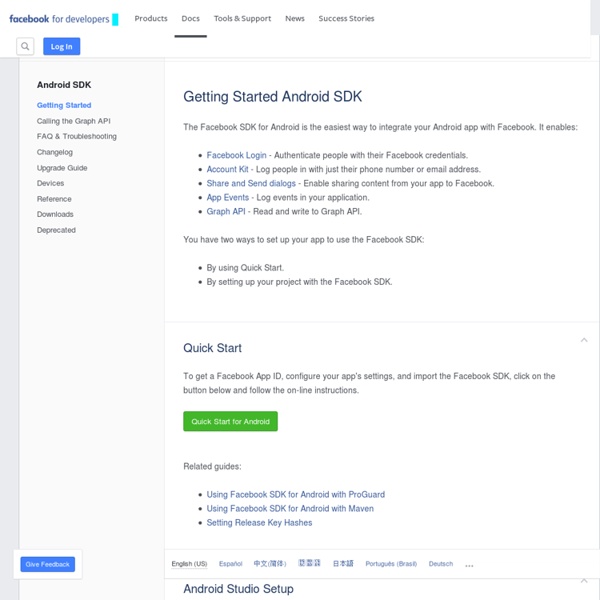
5 - Publish Open Graph Story - Développeurs Facebook In this step, you'll set up the logic to allow the user to publish an Open Graph action. First, let's provide you with a quick overview on publishing an action using the Facebook SDK. In it's simplest form, publishing an action involves making a Graph API call to the me/<YOUR_APP_NAMESPACE>:<ACTION_NAME> endpoint with the object URL and any optional parameters. When you use the Facebook SDK to publish an action, you'll do the following: Construct a new Request for the currently active session that is an HTTP POST to the me/<YOUR_APP_NAMESPACE>:<ACTION_NAME> Graph API path.Set a GraphObject for the Request instance. The GraphObject interface is the basic interface used by the Facebook SDK to represent objects in the social graph. The OpenGraphAction interface that implements GraphObject, provides a strongly typed representation of an Open Graph action and allows you to set and get Open Graph action properties such the place or tags. Step 6a: Set Up the Objects and Population Logic
Use ADB for Debugging Most of the newer Android devices now require the use of MTP to transfer stuff to and from the device and the Android File Transfer program is a PITA to get working for some. So I'll show you how I handle it. Setup First off, you'll need to enable the Development options on your phone: Gingerbread (Android 2.3): Settings> Applications> Development> USB Debugging Ice Cream Sandwich (Android 4.0): Settings> Developer Options> USB Debugging Jelly Bean (Android 4.1): Jelly Bean (Android 4.2): Scroll to the bottom and find your About Phone page. On the Kindle Fire HD, it's under Security> Enable ADB Next, you'll want to download the Android SDK tools here: Scroll down and click USE AN EXISTING IDE and download the package. To finish, you'll need to add it to your path: Open the Terminal app (it's under Utilities in your Application folder if you don't know) and type: Code: open -a TextEdit .bash_profile (If it's not there, "touch .bash_profile" will create it)
2.3.3 APIs API Level: 10 Android 2.3.3 (GINGERBREAD_MR1) is a small feature release that adds several improvements and APIs to the Android 2.3 platform. For developers, the Android 2.3.3 platform is available as a downloadable component for the Android SDK. The downloadable platform includes an Android library and system image, as well as a set of emulator skins and more. API Overview The sections below provide a technical overview of what's new for developers in 2.3.3, including new features and changes in the framework API since the previous version. Near Field Communications (NFC) Android 2.3.3 provides improved and extended support for NFC, to allow applications to interact with more types of tags in new ways. A new, comprehensive set of APIs give applications read and write access to a wider range of standard tag technologies, including: NFC-A (ISO 14443-3A)NFC-B (ISO 14443-3B)NFC-F (JIS 6319-4)NFC-V (ISO 15693)ISO-DEP (ISO 14443-4)MIFARE ClassicMIFARE UltralightNFC Forum NDEF tags Bluetooth Graphics
ADB on Mac OS X Android rooting Rooting is often performed with the goal of overcoming limitations that carriers and hardware manufacturers put on some devices, resulting in the ability to alter or replace system applications and settings, run specialized apps that require administrator-level permissions, or perform other operations that are otherwise inaccessible to a normal Android user. On Android, rooting can also facilitate the complete removal and replacement of the device's operating system, usually with a more recent release of its current operating system. As Android derives from the Linux kernel, rooting an Android device gives similar access administrative permissions as on Linux or any other Unix-like operating system such as FreeBSD or OS X. Root access is sometimes compared to jailbreaking devices running the Apple iOS operating system. However, these are different concepts. Description[edit] Difficulty[edit] Process[edit] [edit] Legality[edit] Australia[edit] Canada[edit] Europe[edit] India[edit] Singapore[edit]
gps - Android mock location on device Learn How To Design Android Notifications There’s a time and place for every notification in Android. Consumers won’t be happy if you constantly spam them, but smart notification design is key to enhanced engagement. Learn more about it in this week’s Android Design in Action. This week’s video tackles not only notification design, but the design process behind Google Now: Learn How To Design Android Notifications Using ADB for Updating Android OS Back in the early releases of Jelly Bean, Google introduced a new command to adb called “sideload.” Using the sideload command, and the newest version of adb from the Android SDK, one could update their Nexus device through stock recovery, without having to root or flash a custom recovery. It’s something we wish was there from day one, however, at least we have it now. And I know that many of you feel that Nexus devices shouldn’t ever have a stock recovery and that they should be hacked on daily, but try to keep in mind that some like Nexus phones and tablets because of constant updates and a 100% stock version of Android. As someone that has a decent grip on drivers and adb, I have to admit that adb sideload has given me issues since it was introduced, which is why I have yet to fully write a guide about it. One had to do with my device ID not registering through the USB driver, requiring a manual edit of the “winusb.inf” file. Instructions: How to use “adb sideload” 1. 2. 5. 6. 7. 11.
Tutoriel SOAP sur Android Source : wikipedia.org Bonjour et bienvenus dans mon premier tutoriel ! Je vous propose aujourd’hui d’aborder le problème des communications basées sur le protocole haut niveau SOAP. Vous aurez sûrement l’occasion de vous y confronter car l’interopérabilité des systèmes est très en vogue, notamment à cause de la fragmentation des plate-formes (et bientôt celle d’Android?) SOAP est un protocole d’interopérabilité qui permet à une application cliente d’exécuter des méthodes distantes et d’en recevoir le résultat. Pour résumer la prise en charge de SOAP dans Android… néant. Quoi ? Non mais attendez, on va s’arranger pour que vous n’ayez à faire le gros boulot qu’une seule fois ! On va procéder par étapes. Ouais mais maintenant nos téléphones ils ont 32 cœurs et 512 gigas de RAM ! Peut-être, mais il faut penser aux petits copains vu qu’Android est multi-tâches. Afin de suivre ce tutoriel le plus facilement possible, je vous conseille de : Vu comme çà, çà ira vite vous ne pensez pas ? <?
Performance des sites sur mobile en 4 points - Journal du Net Solutions Les particularités techniques des smartphones invitent à repenser les traditionnels leviers à actionner pour améliorer la rapidité d'affichage des pages Web. Un expert livre ses conseils. La quête de la performance Web ne concerne plus uniquement la rapidité d'affichage des sites sur PC traditionnels "Desktop". Elle s'est encore compliquée en s'étendant à l'accès des pages Web en situation de mobilité, via smartphones ou tablettes. Or, ces terminaux n'ont pas les mêmes caractéristiques que des PCs traditionnels, ni les mêmes limites. Quatre différences majeures doivent être prises en compte. Une plus grande latence de la connexion Internet. Autre point concernant la connexion Internet : la bande passante elle-même est aussi plus limitée sur mobile que sur PC traditionnels. Les performances des processeurs, et la fameuse puissance CPU des smartphones n'égalent pas encore celles généralement constatées sur les PC fixes. 1– Utiliser le Lazy Loading 3 - Utiliser le stockage en local