


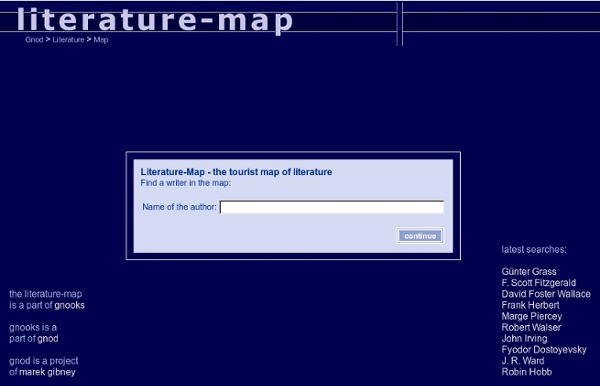
Page99Test.com | Find & rate short book excerpts Using Thunderbird to Get Things Done Update 2009-02-05: Now that I've been doing this for a few years, I've refined this tip and its subsequent updates into an article at eHow: How to use Thunderbird to get things done. In the past few months, I've been trying to apply some of the principles of David Allen's Getting Things Done to my own work habits. This article describes how I've been using a combination of Thunderbird's labels and saved searches to facilitate handling my email inbox in a GTD fashion. Aside: Although I'm doing this on a Mac, there's no reason it shouldn't work with Thunderbird on any OS, once you account for minor menu differences across platforms. GTD is heavily dependent on keeping track of "next actions", essentially a comprehensive to-do list. Let's start with the labels. Why not just delete items rather than flagging them? Okay, so this is simple enough so far. That's where saved searches come to the rescue. Creating a to-do item is just a matter of sending myself an email.
Brain Pickings Goodreads is over capacity delicious: index del.icio.us Daily Mashup - Popular Links, Photos, and News of the Day Micro Persuasion: Ten Technorati Hacks The Clip Report: An eBook on the Future of Media In the early 1990s when I began my career in PR there were clip reports. These were physical books that contained press clips. It seems downright archaic now but that’s how I learned about the press - by cutting, pasting up and photocopying clippings. My fascination with the media never abated. Today my role is to form insights into how the entire overlapped media landscape - the pros, social channels, and corporate content - is rapidly evolving and to help Edelman clients turn these learnings into actionable strategies. Today I am re-launching my Tumblr site with a new name, a new focus and a new format. It all kicks off today with a 15-page installment of The Clip Report.
About the MusicBrainz tagging applications Overview The MusicBrainz Classic Tagger application allows you to automatically look up the tracks in your music collection and then write clean metadata tags (ID3 tags or Vorbis comment fields) to your files. As you tag the files in your collection that MusicBrainz didn't recognize, you submit the acoustic fingerprints (TRM IDs) of your files back to the server. Submitting acoustic fingerprints will allow MusicBrainz to automatically identify these tracks in the future, so that other people using the Tagger can benefit from the work you have done. Please note that the TRM server does not scale very well, and it has been superceded since 2006 with the MusicDNS PUID fingerprinting system; usable from our next-generation [[Picard Tagger]. As the community uses the Tagger application, more and more files will be automatically recognized. Does it still work? Next Steps If you'd like to download the tagger or find out more about how to use it, try the following links.
Technique Hugo! says: I came across this post about faking the lomo effect on kottke.org the other day and found the results really pleasing. The tutorial is quite easy to follow and follows these simple steps: 1.File: Open: the picture you want 2.Image: Adjustments: Brightness/Contrast: increase contrast by 20 3.Image: Adjustments: Hue/Saturation: increase saturation by 20 4.Choose the Rectangular Marquee Tool (your basic selection tool) 5.Change feather amount to 1/12 the width of your picture (if your picture is 600px wide then you will set your feather to 50px) 6.Select your entire picture note: using select: all, will not work 7.Select: Inverse 8.Layer: New: Layer 9.Change your primary color to black. 10.Change the blend mode of this layer to Overlay 11.Layer: Duplicate Layer 12.Now select your base layer (the one with the picture on it). 13.Layer: New: Layer 14.Change your fill tool to Gradient 15.Change your Gradient Type to Spherical 17.Change your primary color to white. and a last one Enjoy!
Picking Up Where Search Leaves Off Joshua Schachter used to be a lot like the rest of us online. When he surfed the Web, he'd zip through interesting articles only to find that days later he couldn't remember where he had seen the stories or sites that had caught his interest. Unlike most of us, though, the 30-year-old New Yorker is a software programmer -- so he did something about this lapse in memory. A little over two years ago, Schachter created a program that let him tag Web links using words he would remember and then store them for easy access. At the end of 2003, Schachter opened a Web site, del.icio.us, to let anyone use the technology. Indeed, the practice is catching on fast. There's a good reason Yahoo is taking tagging seriously. The risk? Search engines, for all their advances in recent years, have a glaring drawback: No matter how many pages they index or how quickly they bring back results, they can't put those results into context. Tagging, however, lacks the algorithmic wizardry of search engines.
Who Writes Wikipedia? (Aaron Swartz's Raw Thought) I first met Jimbo Wales, the face of Wikipedia, when he came to speak at Stanford. Wales told us about Wikipedia’s history, technology, and culture, but one thing he said stands out. “The idea that a lot of people have of Wikipedia,” he noted, “is that it’s some emergent phenomenon — the wisdom of mobs, swarm intelligence, that sort of thing — thousands and thousands of individual users each adding a little bit of content and out of this emerges a coherent body of work.”† But, he insisted, the truth was rather different: Wikipedia was actually written by “a community … a dedicated group of a few hundred volunteers” where “I know all of them and they all know each other”. The difference, of course, is crucial. So did the Gang of 500 actually write Wikipedia? Stanford wasn’t the only place he’s made such a claim; it’s part of the standard talk he gives all over the world. At Stanford the students were skeptical. Wales presents these claims as comforting. And Wikipedia should too. Love.